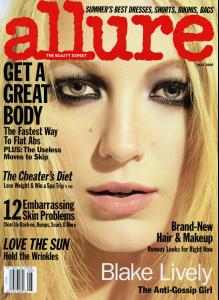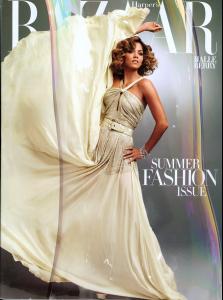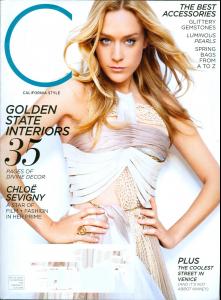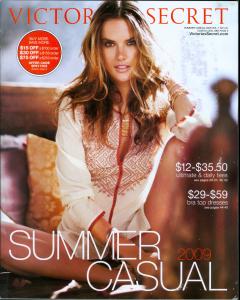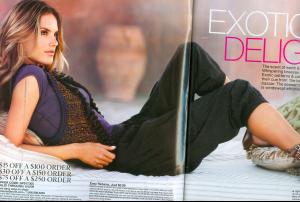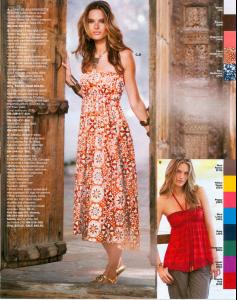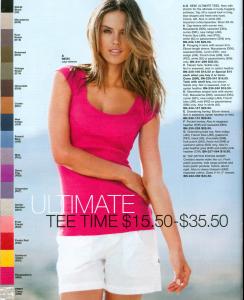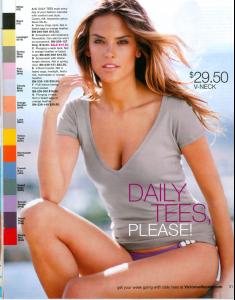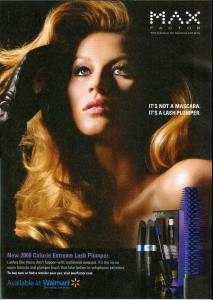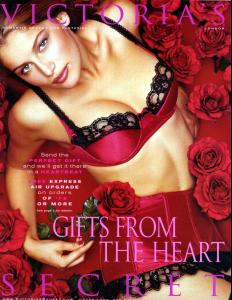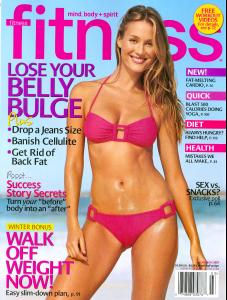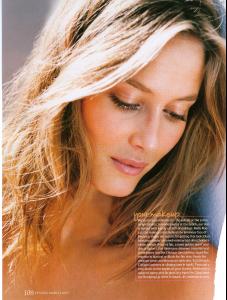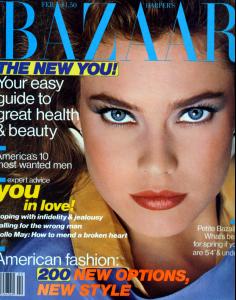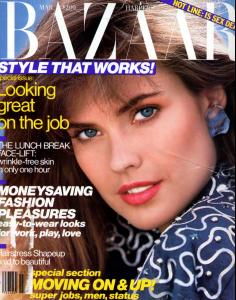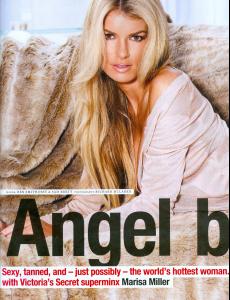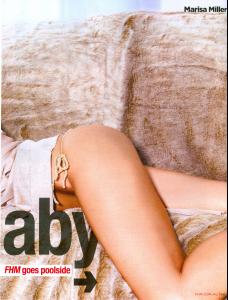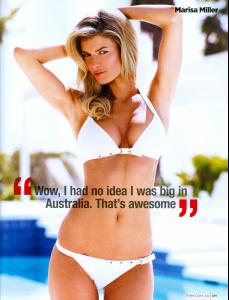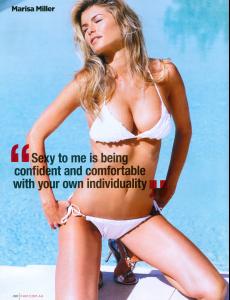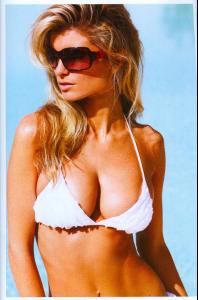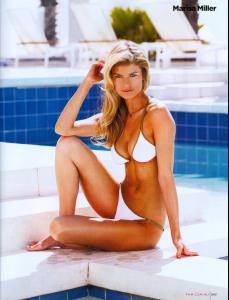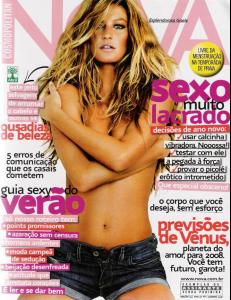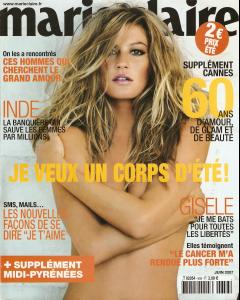Everything posted by jal718
- Editorials
- Jennifer Garner
-
The Best Vogue Cover....
Yasmin
-
Editorials
We need HQ of those badly!
-
The Best Vogue Cover....
Christy of course even though both covers are less then good
-
Blake Lively
-
Halle Berry
- Chloe Sevigny
-
Victoria's Secret General Clothing
- Charlize Theron
-
Anette Stai
Nice kukim ,thanks!
- Advertisements
-
Laetitia Casta
-
The Best Vogue Cover....
Kate Moss is my least favorite model of all time (Linda Evangelista is a real close second) so Anna
- Vanessa Lorenzo
-
Heidi Klum
Great stuff, thanks!
- Marisa Miller
-
Carol Alt
- Valerie Bertinelli
-
Marisa Miller
-
Victoria's Secret Lingerie/Underwear
You're all welcome!
-
Your favorite Vanity Fair covers
Yeah bella, we kinda figured that!
-
Editorials
Hey bella....how about a new thread featuring all the different magazines that use the same photo.......might be interesting.
-
Editorials
Even though that shot of her has been on about 20 different covers, I never get tired of it!
- Megan Fox