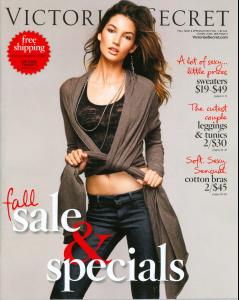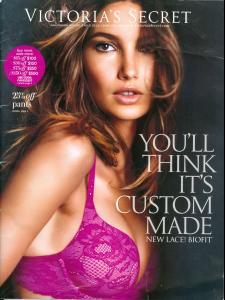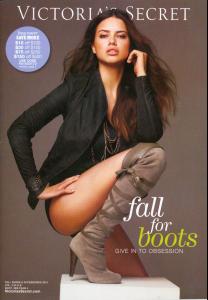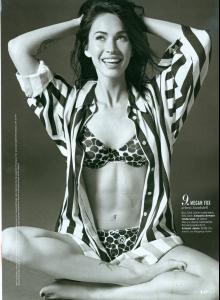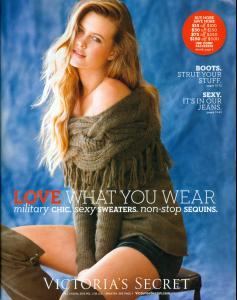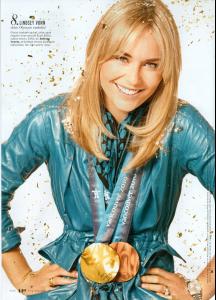Everything posted by jal718
-
Best VANITY FAIR COVER
I'm not voting on guy covers.
- Adriana Karembeu
- Lily Aldridge
-
Emanuela de Paula
Ah, thanks...too many VS models
-
Victoria's Secret General Clothing
-
Emanuela de Paula
-
The Best Harper's Bazaar Cover
Yeah, I thought so
-
The Best VS Catalogue cover
You do this stupid bump thing to get more blue cubes don't you?
-
The Best Elle Cover
Cleavage rules, Claudia x 3
-
Best VANITY FAIR COVER
Salma x 5
- Demi Moore
-
Candice Swanepoel
nice, thanks
-
Editorials
thanks bella, great cover
-
Claudia Schiffer
New cover for me Sheila, thanks.
-
Drew Barrymore
I got my subcribers cover and it's not bad but with the same amount of air brushing.
-
Best VANITY FAIR COVER
Gisele x 5
-
The Best Elle Cover
Cindy x 3
-
The Best VS Catalogue cover
2.5 to each
-
The Best Harper's Bazaar Cover
1.5 to each
- Megan Fox
- Behati Prinsloo
- VS Model's ID
- VS Model's ID
- Megan Fox
-
Lindsey Vonn