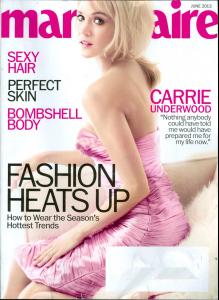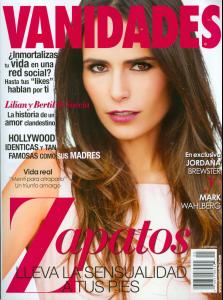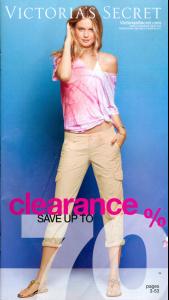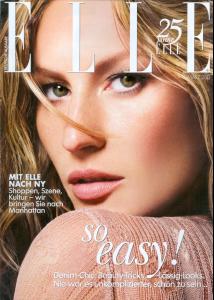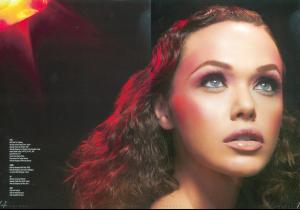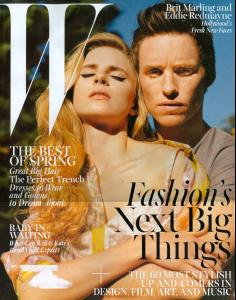Everything posted by jal718
- Larissa Huber
-
Kim Alexis
Great cover, thanks
-
Bitten Knudsen
Very nice Kelly, thanks
- Jill Goodacre
-
Carrie Underwood
-
Kelly Osbourne
Of all the beautiful women in the world why would they pick her? I mean this is disgraceful
- Cheryl Tiegs
-
Kathy Ireland
Anette Stai on the right
- Bitten Knudsen
- Jordana Brewster
-
Editorials
Amazing Vanity Fair cover
- Gwyneth Paltrow
- VS Model's ID
- VS Model's ID
-
Scarlett Johansson
Good head shot but horrible dress
-
Renee Simonsen
Thanks missp
- VS Model's ID
- VS Model's ID
-
Heidi Klum
Shape or Self I would suspect
- Connie Britton
-
Editorials
-
Rachel Hunter
Claudia for sure, almost positive it's Beri but not quite
- Bitten Knudsen
- Jessica Cook
- Brit Marling