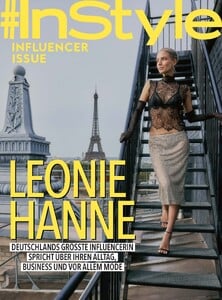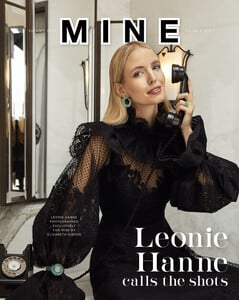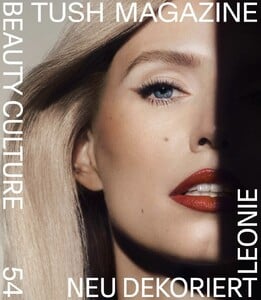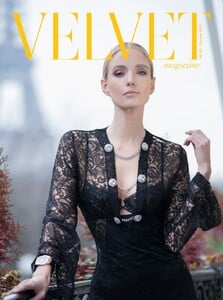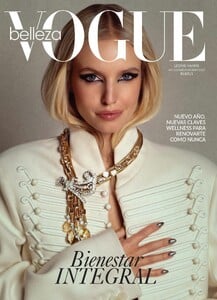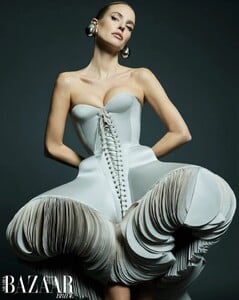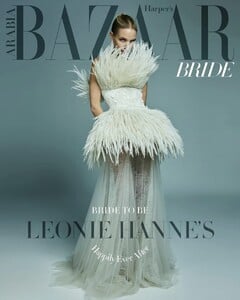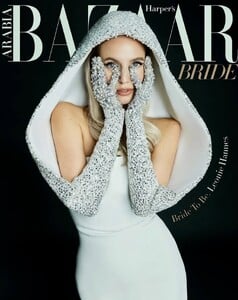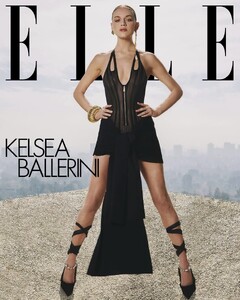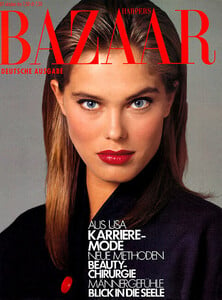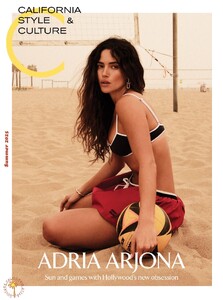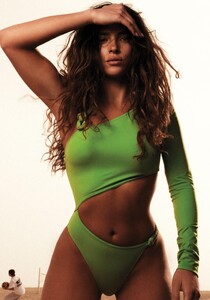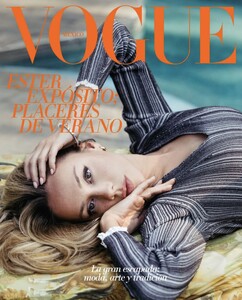Everything posted by jal718
- Anet Mlčáková
- Elizabeth Turner
- Keira Knightley
- Scarlett Johansson
- Miley Cyrus
- Samara Weaving
- Diane Kruger
- Sadie Sink
- Miley Cyrus
-
Sabrina Carpenter
- Leonie Hanne
- Leonie Hanne
- Leonie Hanne
-
Leonie Hanne
- Leonie Hanne
-
Liza Makhu
Her and Guess IG are really the only forums she appears on, that I know of.
-
Liza Makhu
- Keira Knightley
- Blake Lively
- Alicia Vikander
- Angelina Jolie
-
Kelsea Ballerini
- Renee Simonsen




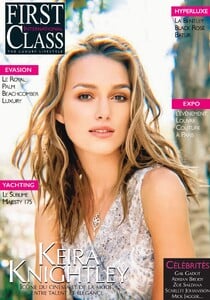
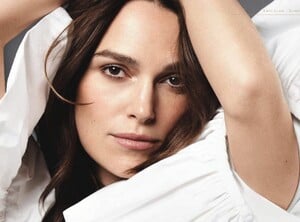
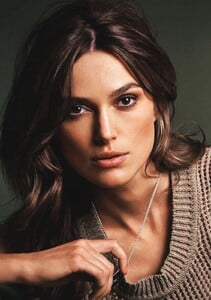
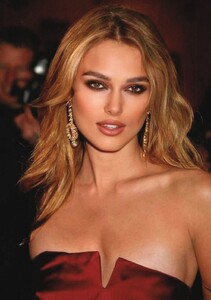


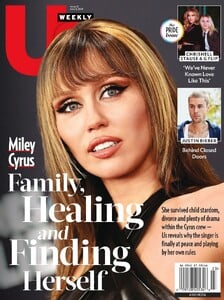
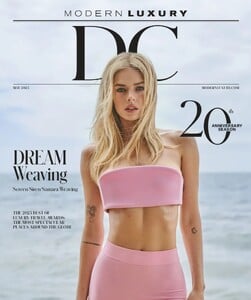



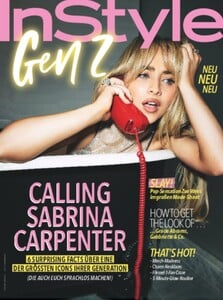


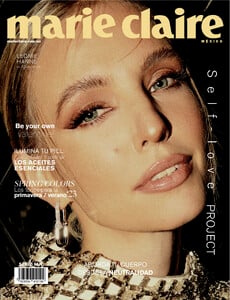
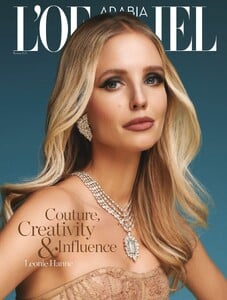
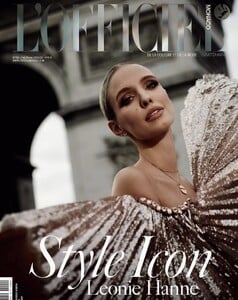
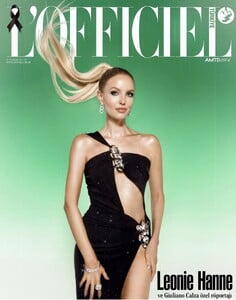
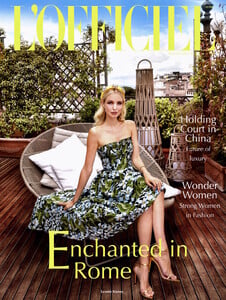
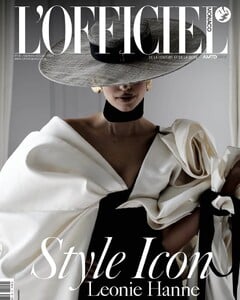






.thumb.jpg.6d3024db2e6136cc0e89942ca527ff80.jpg)