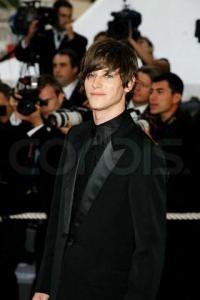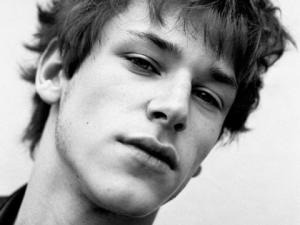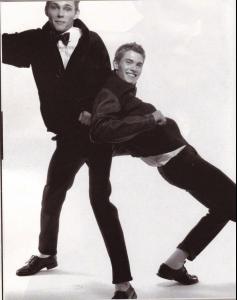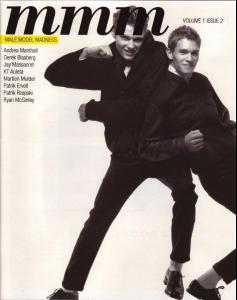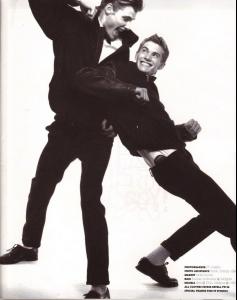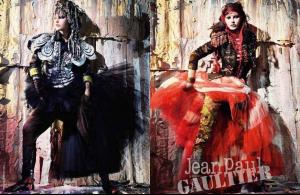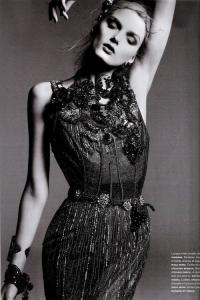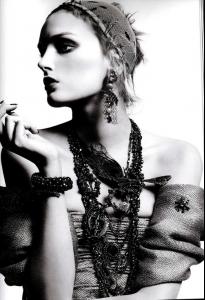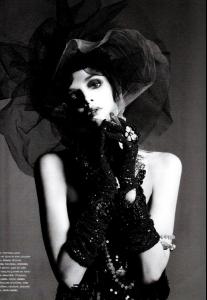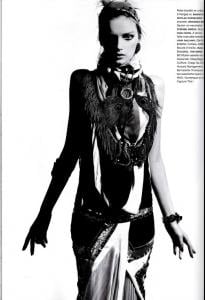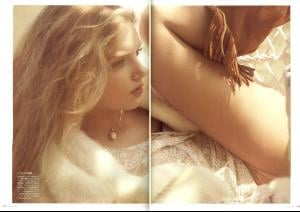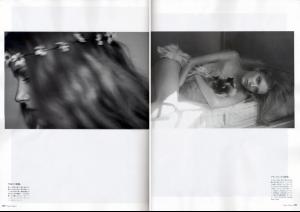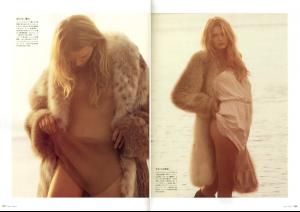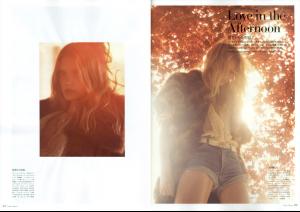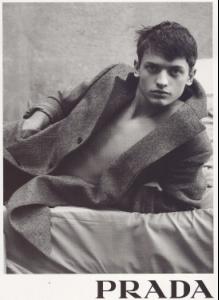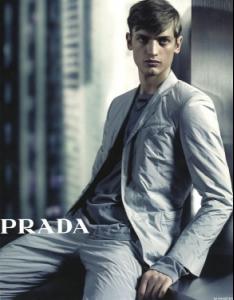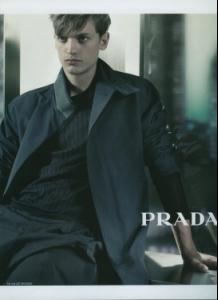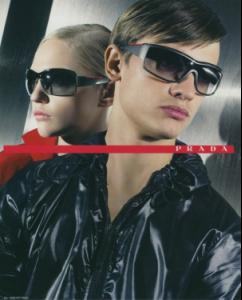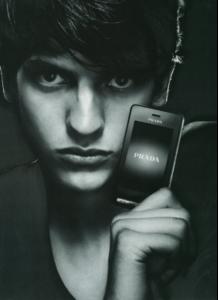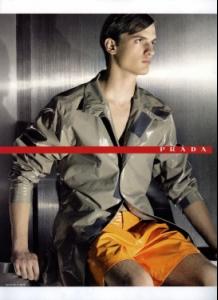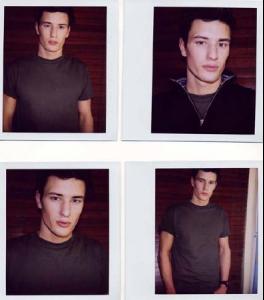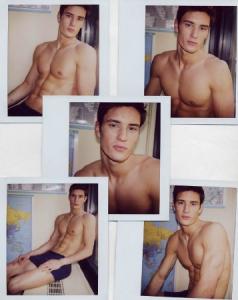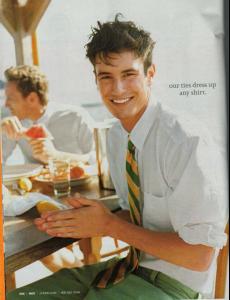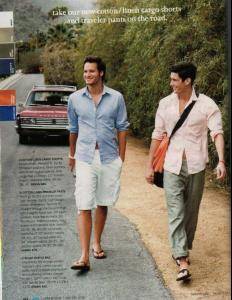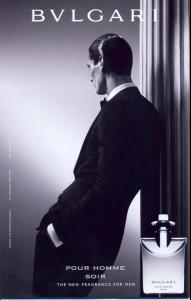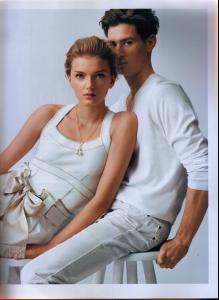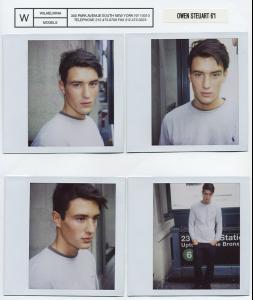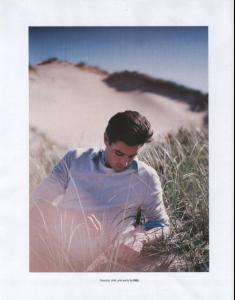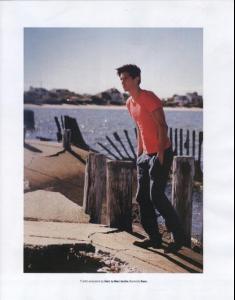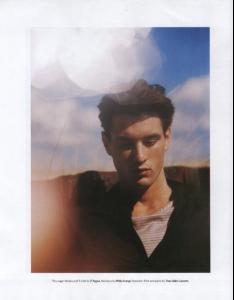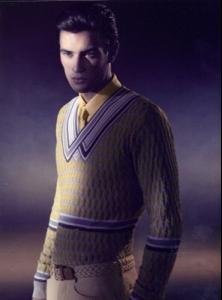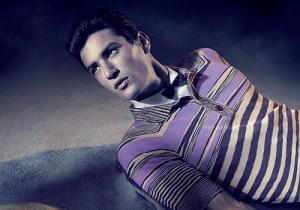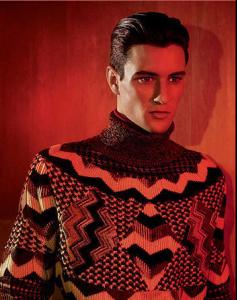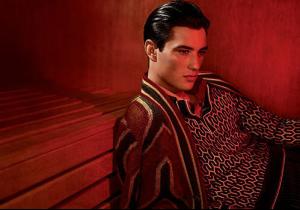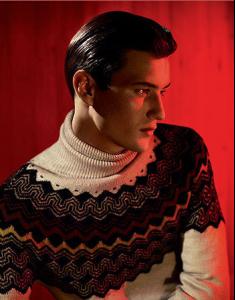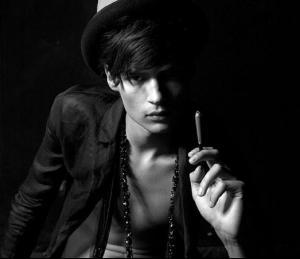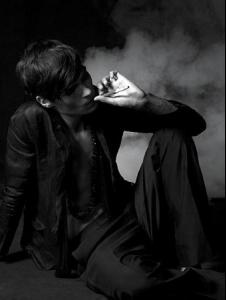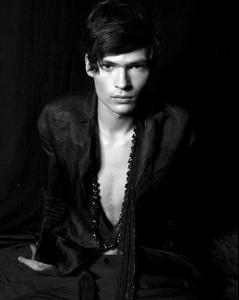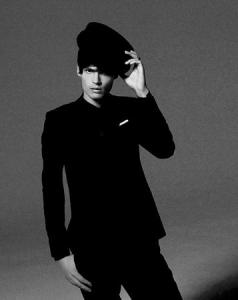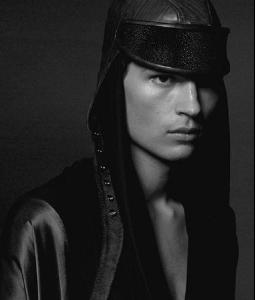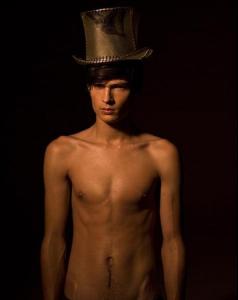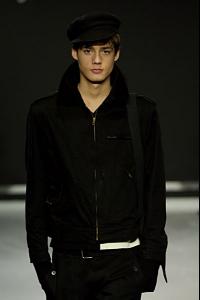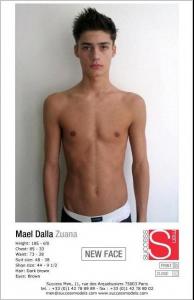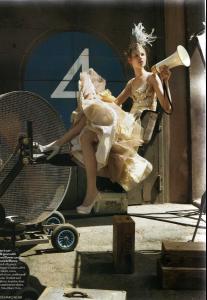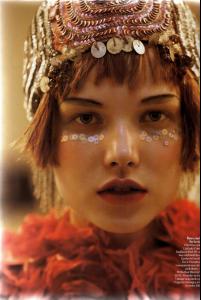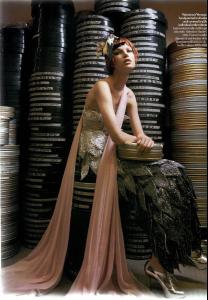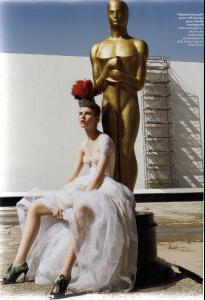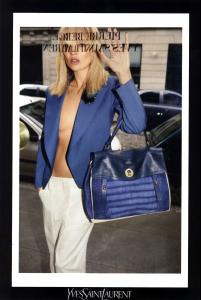Everything posted by glamour bitch
-
Gaspard Ulliel
-
Gaspard Ulliel
-
Gaspard Ulliel
Merged topics - edited by persuazn Gaspard Ulliel (born November 25, 1984) is a French film actor and male fashion model. He began appearing in made-for-television films during the late 1990s and early 2000s, and has since become known as a film actor in France, as well as starring in the title role in the movie thriller Hannibal Rising.
-
Mihai Neghi
thank u very much
-
Marcus Hedbrandh
-
Marcus Hedbrandh
-
Owen Steuart
-
Catherine McNeil
-
Catherine McNeil
-
Kasia Struss
-
Lily Donaldson
-
Lily Donaldson
-
Lily Donaldson
-
Eddie Klint
- Eddie Klint
- Eddie Klint
untitled.bmp untitled.bmp untitled.bmp- Owen Steuart
- Owen Steuart
- Owen Steuart
- Guntars Asmanis
- Mael Dalla-Zuanna
- Suvi Koponen
i've looked through this thread & diddnt find this suvi's editorial from Vogue UK 07 called "cinecitta"- Kate Moss
- Matt Benstead
- Mihai Neghi
he's very sweet in D&G SS 08 backstage try to find it, in youtube
Account
Navigation
Search
Configure browser push notifications
Chrome (Android)
- Tap the lock icon next to the address bar.
- Tap Permissions → Notifications.
- Adjust your preference.
Chrome (Desktop)
- Click the padlock icon in the address bar.
- Select Site settings.
- Find Notifications and adjust your preference.
Safari (iOS 16.4+)
- Ensure the site is installed via Add to Home Screen.
- Open Settings App → Notifications.
- Find your app name and adjust your preference.
Safari (macOS)
- Go to Safari → Preferences.
- Click the Websites tab.
- Select Notifications in the sidebar.
- Find this website and adjust your preference.
Edge (Android)
- Tap the lock icon next to the address bar.
- Tap Permissions.
- Find Notifications and adjust your preference.
Edge (Desktop)
- Click the padlock icon in the address bar.
- Click Permissions for this site.
- Find Notifications and adjust your preference.
Firefox (Android)
- Go to Settings → Site permissions.
- Tap Notifications.
- Find this site in the list and adjust your preference.
Firefox (Desktop)
- Open Firefox Settings.
- Search for Notifications.
- Find this site in the list and adjust your preference.