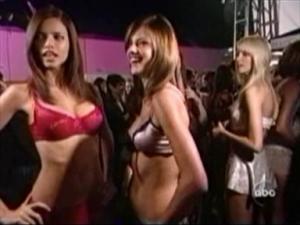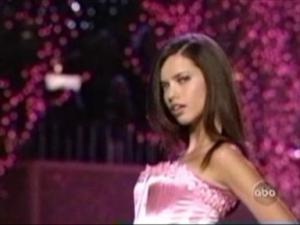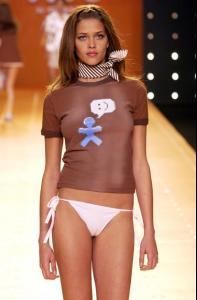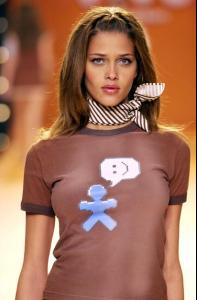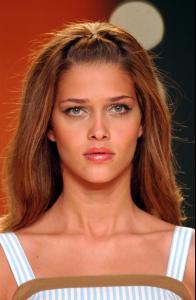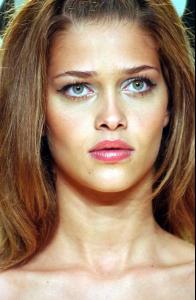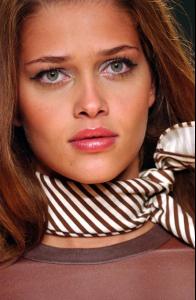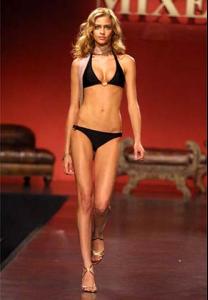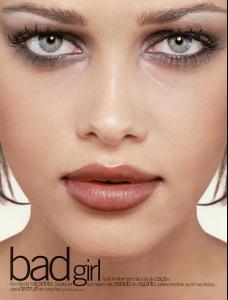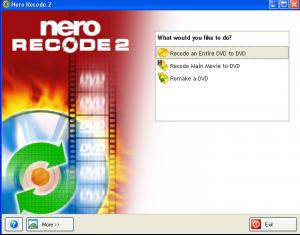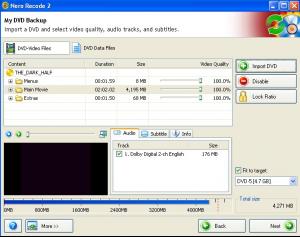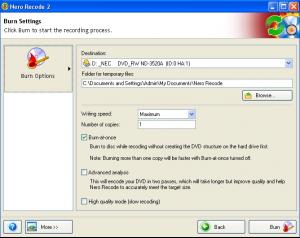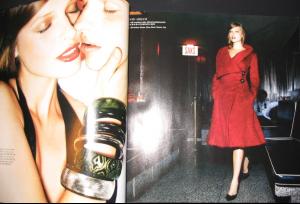I'll give you some good tips, on burning yourself some "dvd backups".
Download this program DVD Decrypter, it's free, and the most simple program in the world to use. The only thing you must know is that you must set the mode to "File" if you are backing up dvd's.
Once it is finished ripping your dvd, you should have a folder full of files with extensions such as .vob, .bup, and the like, which I'm assuming you must have already come across in your prior attempts to burn a dvd. Technically, you can use this program as an all in one, but the below explanation is better.
Anyways, what it sounds like to me is, the program you are using to burn the files back to another disc, isn't allowing you to shrink your video before placing it onto your disc.
Almost all new dvd's that come out onto the market are DVD-9 discs, which only means that they are Dual layer and can hold twice the amount of info as a normal DVD-5 disc, which most likely is what you are trying to burn the movie back onto. DVD-5 are much cheaper than DVD-9, for obvious reasons.
In order to get a DVD-9 to fit onto a DVD-5, you have to compress, or remove some of the content, and in some cases you may have to do both. So you will need a program that can do both.
Nero burning rom, is probably one of the most efficient programs which will allow you to do this, as well as 50 billion other things it's capable of, once you are able to use the full version, which costs money unless of course you find your way around that.
Anyways, you can download a Trial of Nero Here, download all 3 parts that they have on that page. Now without having the full functioning program you cannot use Nero Recode which is what you need to use in order to compress or remove parts of the movie.
Contact me if you have trouble obtaining a fully functional version. And I will say no more on that matter.
Anyways, Nero Recode works so simply, you decide whether you would like to compress your entire dvd as a whole, or if you would like to remove everything except the movie, or you can choose to remake the entire dvd to your liking. A screen shot below of this menu.
Once you have chosen your method, you will be taken to a screen which allows you to import your files. Select the Import files button, and select the "Video TS" folder inside the folder named after the movie you have waiting to be burned.
In the screen shot below, I have used the "Recode Entire DVD to DVD" function, but the window will always look similar to the screen shot below no matter which of the three functions you choose to use.
Once imported you will be shown a series of slidebars indicating your video quality for your Menu's, Main Movie, Extra's as shown in the screen shot above. You can adjust these slidebars to your liking. If you would like your movie quality slightly higher, you can always lower the quality of your Menus as well as your Extra's. If you selected the option to burn only the movie, there will only be a slidebar for your movie's quality, and menus will not be included on the disc.
The movie I have selected fits within the 4.7 gigabyte range of a dvd-5 disc, therefore I have no need to touch the slidebars, but most movies will be too large to fit onto a dvd-5 without some compression. If you have dvd-5 selected in the small drop down menu in the bottom right-hand corner of the screenshot and "Fit to Target" selected, Nero will automatically make the proper adjustments for you, keeping your movie within the limits of the disc. You can play around with the quality sliders, without fear of going beyond that limit.
In the middle of the screenshot you will see three tabs labeled, Audio, Subtitle and Info. Info only tells you info about your video, Bitrate and such. Audio is what you really want to look at. If you haven't set it up in your preferences already, you can set Nero to select only the English language audio tracks by default, which is basically what anyone would want. The same can be set for subtitle preference, so that by default it will only select English subs. If you do not have this preset, it's as simple as deselcting the audio tracks and subtitles you do not want.
You will see in the above screenshot that in my screen there is only a single audio track, but most of the time you will end up with 3-7 tracks, many times including French and Spanish tracks which you probably don't need, so you can uncheck these if they are not already unchecked. Now depending on what type of sound system you have set-up, you may leave Dolby 5.1 or Dolby DTS selected, but these are very large, and if removed can free up some room to increase the quality of your video if needed. If you remove them, you will want to select Dolby 2.1, which will sound fine through your normal TV speaker. Now at the end of your list of audio tracks, you may see another Dolby 2.1 or 5.1, which shows up as being 0 megabytes, depending on which Audiotrack you choose to leave with the movie 2.1 or 5.1, the corresponding 0 megabyte track must also be selected. So if you want Dolby 2.1 to be your audio track, you must also check the 0 meg Dolby 2.1.
Subtitles, very simply deselect the ones you do not wish to have, though they really take up a small amount of room so, there is no real need to uncheck them if you do not feel like doing it.
Now, the above may seem somewhat difficult to do, but you really don't actually have to touch any of the audio tracks or slidebars if you are uncomfortable with adjusting anything. You can simply Import the files, and go straight to burning the disk if you feel so inclined, but I thought I would give you a small bit of detail on what you can do before burning to disc.
Once you are satisfied with your movie quality, select Next, your screen should look something like this,
On this screen you will need to select a destination to burn to, which will be your DVD burners location.
Next select your writing speed, the slower you select the safer you will be, but of course it will take longer the slower the setting. I always select 8x to burn on, this take roughly 10-15 minutes to complete, but you can test out your speeds however you want.
Next select the number of copies you want to make. Now there are 3 check boxes which you will see in the screenshot.
Burn-at-Once is all I ever check, this is the fastest method. Advanced analysis, will double the amount of time it takes to finish, but will more accurately compress and fit the movie to disc, though this is unnoticable when you watch the finished result. Though if there is a problem with the burning, you will come across it during the Advanced analysis, thus saving yourself a disc, which would have been ruined had only Burn-at-Once been checked. Problems during burning happen very rarely though, unless you have a piss poor burner or crappy discs. :)With High Quality Mode checked, it will take even longer. So all in all I suggest only checking Burn-at-Once.
Now click burn, your tray will open if you don't already have a disc in there. Burning should commence.
You should make sure your drive can burn dual-layer DVD-9 discs before buying any, as some cannot burn them. If your burner can burn them and you have some, make sure to change the drop down menu from DVD-5 to DVD-9 on the screen I snapped above with the sliders, and everything else will work out the same.
If I left out something or you need some help let me know. Message me if you have trouble with getting all of Nero's features.
By the way, once you open Nero up, if you are using the Nero Startsmart Icon, you should get a window that looks like this,
You will want to select the Photo and Video icon as I have selected in the screenshot, then use the slidebar on the bottom, to scroll over until you see the "Recode DVD-Video" option, which is also shown in the screenshot above, this will take you to the video quality screen, which I supplied a screenshot to at the top of the post.
Now to get to those three options, Recode an Entire DVD-to-DVD, Recode Main Movie to DVD and Remake a DVD, simply press the back button at the bottom of this screen and it will take you to the menu where you can select one of those options.
Now hopefully that was not too confusing, but once you get started, you will see just how easy it is, it's literally like 5 clicks total if you adjust nothing at all, very simple.
I have burned literally hundreds of DVD's using this method, and have had minimal problems, aside from my first dvd drive burning out.
Any help just ask.