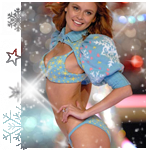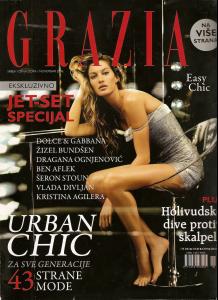Everything posted by Supermodel Diva
-
I Am...
really really happy....I can't believe how things went well today...
-
Avatar and Signature Request Thread
@melania amazing set [as always ] @pops I made you a set....hope you like it...if you don't you don't have to use it
-
Pre-Made Avatars and Signatures
thanx
-
Pre-Made Avatars and Signatures
ofcourse
-
Pre-Made Avatars and Signatures
-
Victoria's Secret Fashion Show 2007 (POST-SHOW THREAD)
*faints* thank you andrea!!
-
Natasha Poly
misc pics.... ^_^
-
Victoria's Secret Fashion Show 2007 (POST-SHOW THREAD)
erin wasson makes me wanna kick her bony ass adriana is adorable though [and all other models that were interviewed ]
-
Doutzen Kroes
^agreed...besides,she has a waist...Gisele doesn't have a waist [and believe me,I love gisele,but that ain't a waist ]
-
Doutzen Kroes
Vogue US Dec 07 scanned by Luxx @tFS
-
Pre-Made Avatars and Signatures
that one with red lips is awesome
-
Avatar and Signature Request Thread
here you go hope you like it [if you don't just tell me,I can make you another set ]
- Editorials
-
The Ultimate VS Supermodel
Daniela (:
-
Avatar and Signature Request Thread
you're welcome... and Im glad you like it... Andreina,I can make it for you when I get back form school
-
Natasha Poly
Welcome there's never enough natasha fans
-
Avatar and Signature Request Thread
ok,here you go
-
Your Favorite Strange/Unique Fashion Pictures
:shock: ..... thank you
-
Avatar and Signature Request Thread
@alba & destiny I'm on it =)
- Doutzen or Bianca
-
BZMD
thanx...I really missed this competition
-
The best Vogue Italia cover part 2
Hilary's the best and I voted poor nicole... see...I'm so good,no one voted her
-
Official BZ Top 10
mine top 10 has changed 1.Natasha Poly 2.Doutzen Kroes 3.Inguna Butane 4.Gisele Bundchen 5.Adriana Lima 6.Julia Stegner 7.Bianca Balti 8.Natalia Vodianova 9.Vlada Roslyakova 10.Catherine McNeil
-
Your Favorite Strange/Unique Fashion Pictures
does anyone have a loreal ad with some blonde girl with really long hair over her face? It's for haircolor I think,....I can't find it anywhere
-
The best editorial competition #2. Vote!!!
Lara Lara Maryna overall : LARA