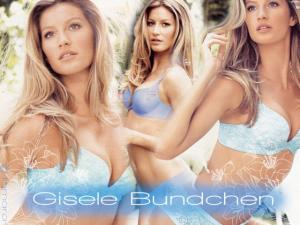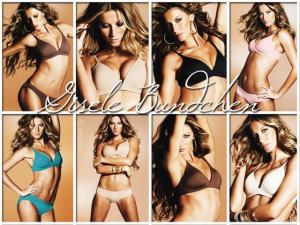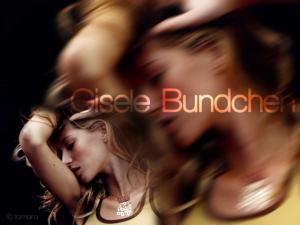Everything posted by Supermodel Diva
-
The BEST of Bellazon
Iza x3 (i don't think I've voted yet :| )
-
Natasha Poly
she is getting really thin...but she's still my fav thanx 4 all the pics
- I Am...
-
Wallpapers & Fan Art
I love those vs pics too
-
The Ideal Female Body
Marisa Miller Gisele (only she has no waist,but her legs,and abs and ... behind everything is ) Miranda Kerr (she also has an amazing body) Jessica Alba Monica Bellucci i don't like ale,her legs are kinda short...idk...
-
I Am...
sooo sleepy....idk how the hell am I gonna stay up all day
-
Wallpapers & Fan Art
-
Your Art!
- Wallpapers & Fan Art
^^the first one- The Best Advertisement Challenge
Armani x3 Dsqared x2- The BEST of Bellazon
Iza x3- Your Art!
- Bianca Balti
^so pretty thanx- Your Art!
- Rihanna
ew...hate the hair :| it was so gorgeous before....- 1000 posts!!
thanx guyz- Barbara Herrera
maybe she just has a good bra trust me,my aunt has no boobs when she's in a bikini,but somehow they always get bigger when she's in a t-shirt :|- Barbara Herrera
so cute- Barbara Herrera
:brows: I think I'm gonna stick with this one for a while- The best high fashion model
Natasha x3- Barbara Herrera
how do you like my new set? :brows:- Barbara Herrera
I'm making myself a new set :|- The BEST of Bellazon
Julie x3- Barbara Herrera
^^ I love barbie- Your Art!
G is my fav so far :brows: - Wallpapers & Fan Art