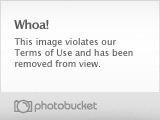Everything posted by Supermodel Diva
-
The most famous Bellazon babe
Doutzen x4 Angie x1 (i dont like her as much as I used to) I'm glad natasha won,to me Ale is a bit overrated
-
Pre-Made Avatars and Signatures
amazing sets Dest!
-
Eyes
- The Best Model Street Style
Daria x5 (Amazing pics,thanx Ire )- The most famous Bellazon babe
Tasha x5- The Best Advertisement Challenge
Sisley x5 Max Factor x4 XOXO x1- I Am...
- Pre-Made Avatars and Signatures
I assumed she would like it glad u like them- Show us your desktop
My wallpaper is Illidan from WoW...- Pre-Made Avatars and Signatures
- Your Favorite Strange/Unique Fashion Pictures
- Your Art!
@watermelon glad u like it @Ire- The best cover challenge II
Overall Kate- Your Art!
- Your weight and height
I wanna be taller oh well...there's still time for me to grow- Your weight and height
I gained some weight! I'm 55kg now... (It's all muscles :brows: ) but I think I'm still 167cm short <_<- Fitness and Exercise
^ nice to know I'm not the only one I have those leg weights so I put those on and THEN I do butt exercise lol...I want it to be a bit smaller and rounder <_< blah ..- The Best Advertisement Challenge
La Perla x4 Guess x1- Your Art!
well I can try... and Ire ... don't make ppl pay for my stuff... (i wanna paypal....so I could buy stuff over the net... <_< I just have stupid visa with no money on it )- Post Your Pictures
- Your Art!
just drew her....one of the few really rare drawings that I made up..u know,didn't look at any pic...- The BEST of Bellazon
Angie x2 Erin x1- The Best Model Street Style
Tash x3 (the best style ever )- Joe's 5,000th POST ^_^
congrats!! (I'm working on ur siggy btw,sorry I haven't been round here lately )- I Am...
- The Best Model Street Style