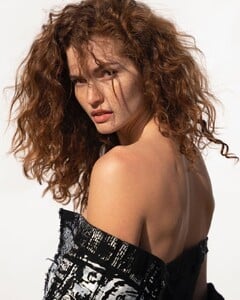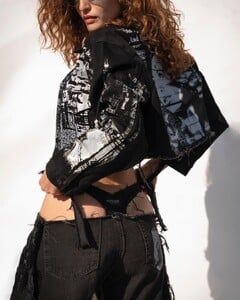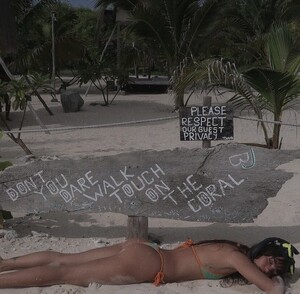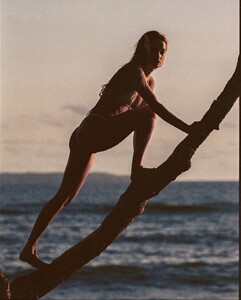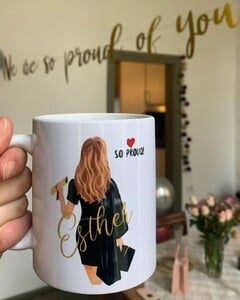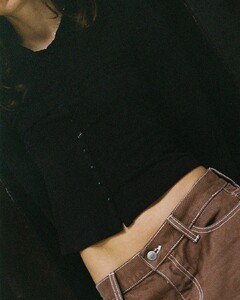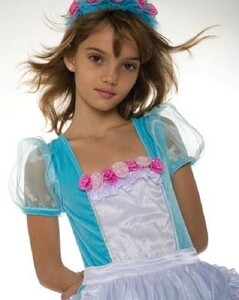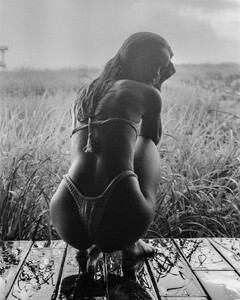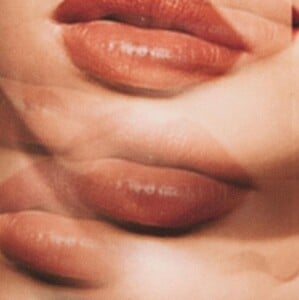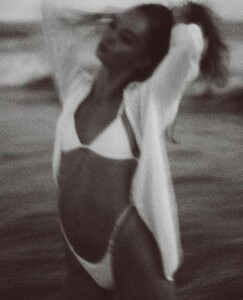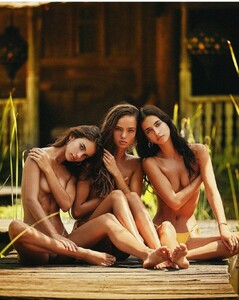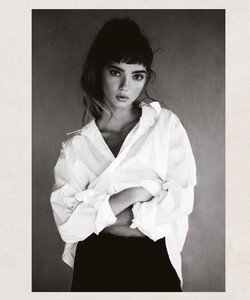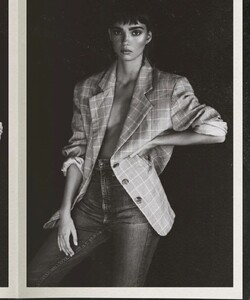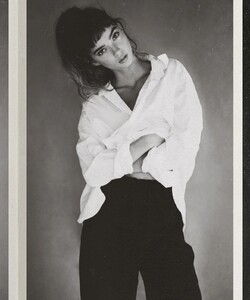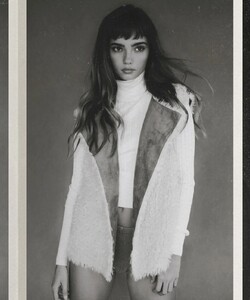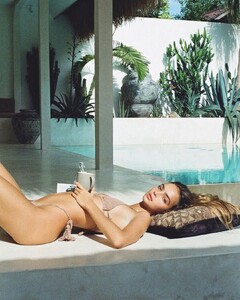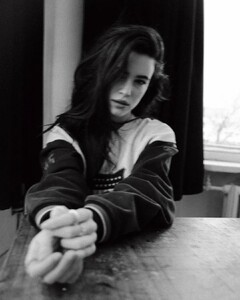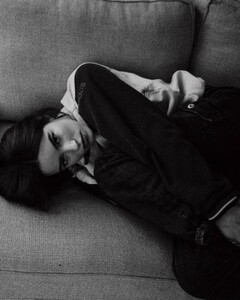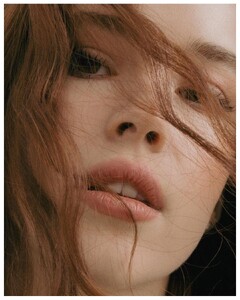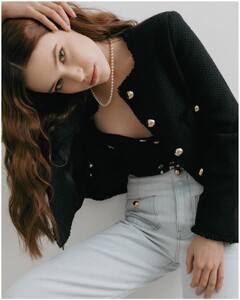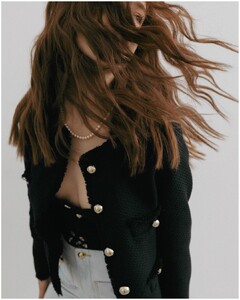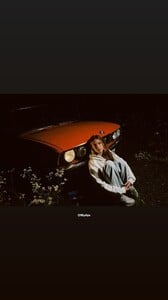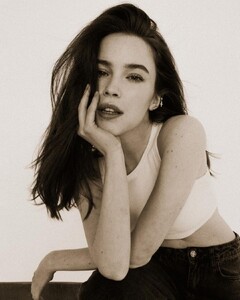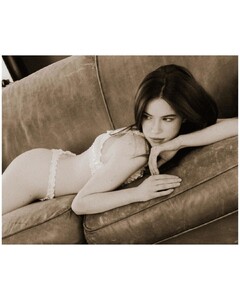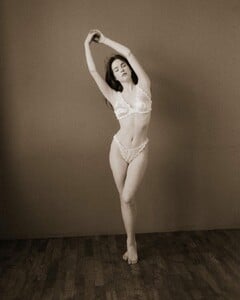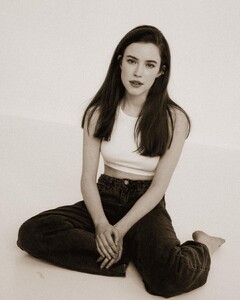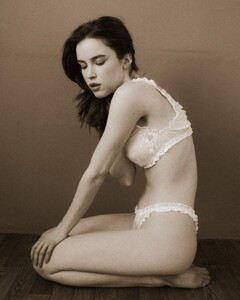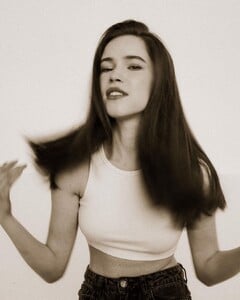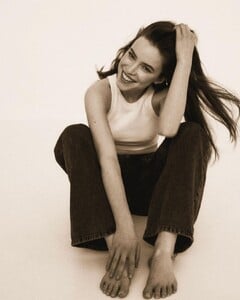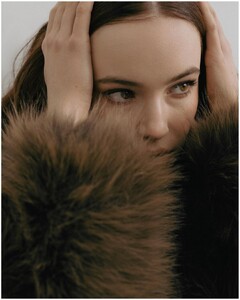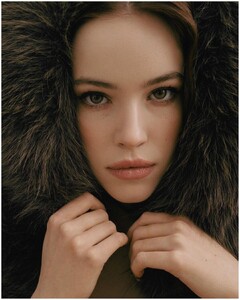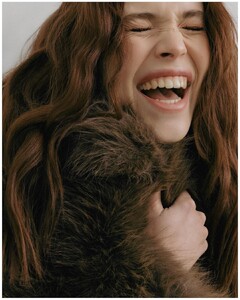Everything posted by karnasaur19
-
Mariangela Bonanni
-
Inka Williams
- Aino Vierimaa
scontent-arn2-1.cdninstagram.com.mp4- Natasha Kozyreva
- Esther Heesch
- Brooke Buchanan
- Mariangela Bonanni
- Olga Obumova
- Natasha Kozyreva
- Mariangela Bonanni
- Aino Vierimaa
10000000_241000491689911_6158724019184971297_n.mp4- Anna Fischer
- Natasha Kozyreva
scontent-dub4-1.cdninstagram.com (1).mp4 scontent-dub4-1.cdninstagram.com (2).mp4 2027669545_scontent-dub4-1.cdninstagram.com(3).mp4- Inka Williams
- Inka Williams
arbenjy_video 10000000_582178120056793_4079376666589190070_n.mp4- Natasha Kozyreva
- Natasha Kozyreva
- Natasha Kozyreva
- Natasha Kozyreva
- Natasha Kozyreva
- Natasha Kozyreva
- Natasha Kozyreva
@annfish 333873219_889040052428753_7721912370960380643_n.mp4- Natasha Kozyreva
Morpho (2023) short film Morpho🦋 The film is a monologue on behalf of a young girl in whose life violence has appeared in a global sense, bringing death and loss, destroying friendship, love, care and leaving only memories and life in a new harsh reality. The narrative focuses on reality, flowing into flashbacks that delve into the atmosphere and the lost past in the company of friends. There are many metaphors involved in the film that resonate with contemporary events in the world. 2101364683_Morpho(2023).mp4- Natasha Kozyreva
Account
Navigation
Search
Configure browser push notifications
Chrome (Android)
- Tap the lock icon next to the address bar.
- Tap Permissions → Notifications.
- Adjust your preference.
Chrome (Desktop)
- Click the padlock icon in the address bar.
- Select Site settings.
- Find Notifications and adjust your preference.
Safari (iOS 16.4+)
- Ensure the site is installed via Add to Home Screen.
- Open Settings App → Notifications.
- Find your app name and adjust your preference.
Safari (macOS)
- Go to Safari → Preferences.
- Click the Websites tab.
- Select Notifications in the sidebar.
- Find this website and adjust your preference.
Edge (Android)
- Tap the lock icon next to the address bar.
- Tap Permissions.
- Find Notifications and adjust your preference.
Edge (Desktop)
- Click the padlock icon in the address bar.
- Click Permissions for this site.
- Find Notifications and adjust your preference.
Firefox (Android)
- Go to Settings → Site permissions.
- Tap Notifications.
- Find this site in the list and adjust your preference.
Firefox (Desktop)
- Open Firefox Settings.
- Search for Notifications.
- Find this site in the list and adjust your preference.
- Aino Vierimaa