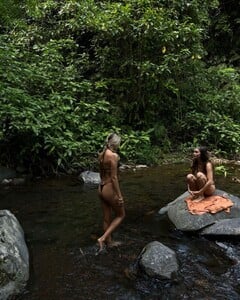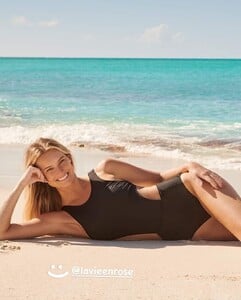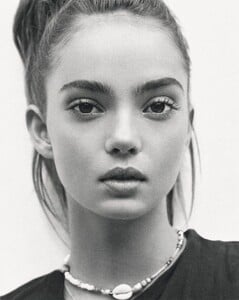Everything posted by karnasaur19
-
Natasha Kozyreva
Hope she's all right... aHR0cHM6Ly9pbnN0YWdyYW0uZmJlZzEwLTEuZm5hLmZiY2RuLm5ldC92L3Q2Ni4zMDEwMC0xNi8xNjI2NTQ4NDNfMTI2Mzc0MjY4NDU2MzExMl85MTMyNDQ4ODUyMzg1Nzk2MjUzX24ubXA0P19uY19odD1pbnN0YWdyYW0uZmJlZzEwLTEuZm5hLmZiY2RuLm5ldCZfbmNfY2F0PTEw.mp4
-
Rachel Cook
42646529_929555431567521_8983566523866949355_n.mp4
- Elizabeth Turner
-
Emily Feld
- Inka Williams
- Tessa Jones
- Olga Obumova
- Mariangela Bonanni
Puerto Escondido 338984931_198288786263160_132961560464190135_n.mp4 aHR0cHM6Ly9zY29udGVudC1sYXgzLTEuY2RuaW5zdGFncmFtLmNvbS92L3Q2Ni4zMDEwMC0xNi8xMDAwMDAwMF85MTQ5MTAwNzY1-m1wND9lZmc9ZXlKMlpXNWpiMlJsWDNSaFp5STZJblowYzE5MmIyUmZkWEpz.mp4 aHR0cHM6Ly9zY29udGVudC1sYXgzLTIuY2RuaW5zdGFncmFtLmNvbS92L3Q2Ni4zMDEwMC0xNi8zMTkxNzMzMzBfNjUzNzc3MTczMjI0Mjc5XzExMTg2OTc1MDA3NjE2Mjg1OF9uLm1wND9lZmc9ZXlKMlpXNWpiMlJsWDNSaFp5STZJblowYzE5MmIyUmZkWEpz.mp4 ZWZnPWV5SjJaVzVqYjJSbFgzUmhaeUk2SW5aMGMxOTJiMlJmZFhKc1oyVnVMakV3T0RBdWMzUnZjbmt1WW1GelpXeHBibVVpTENKeFpWOW5jbTkxY0hNaU9pSmJYQ0pwWjE5M1pXSmZaR1ZzYVhabGNubGZkblJ6WDI5MFpsd2lYU0o5Jl9uY19odD1zY29udGVu.mp4- Natasha Kozyreva
@yestoboss X25jX2h0PXNjb250ZW50LWxjeTEtMS5jZG5pbnN0YWdyYW0uY29tJl9uY19jYXQ9MTA4Jl9uY19vaGM9RUwtbGFwSVZSMDRBWDls-lNRS0sydnFTclJBTmhiSkNyVUw3VF9nakRBMDd0ZWJac2FxZHdlR1poQSZv.mp4- Natasha Kozyreva
aHR0cHM6Ly9zY29udGVudC1ob3UxLTEuY2RuaW5zdGFncmFtLmNvbS92L3Q2Ni4zMDEwMC0xNi8xMDAwMDAwMF83NDc5ODYyOTY4-lc1amIyUmxYM1JoWnlJNkluWjBjMTkyYjJSZmRYSnNaMlZ1TGpFd09EQXVj.mp4 aHR0cHM6Ly9zY29udGVudC1saHI4LTEuY2RuaW5zdGFncmFtLmNvbS9vMS92L3QxNi9mMS9tNzgvNEE0QkM2REY2QUQxMzJDMEQ0NjgxRTlCMjhGRDQ4OUVfdmlkZW9fZGFzaGluaXQubXA0P2VmZz1leUp4WlY5bmNtOTFjSE1pT2lKYlhDSnBaMTkzWldKZlpHVnNhWFpsY25sZmRu.mp4 aHR0cHM6Ly9zY29udGVudC1saHI4LTEuY2RuaW5zdGFncmFtLmNvbS9vMS92L3QxNi9mMS9tNzgvQjI0RjgzN0VGNkQ5ODEwNkJCNkJBQjc1QUU3N0M5QThfdmlkZW9fZGFzaGluaXQubXA0P2VmZz1leUp4WlY5bmNtOTFjSE1pT2lKYlhDSnBaMTkzWldKZlpHVnNhWFpsY25sZmRu.mp4 aHR0cHM6Ly9zY29udGVudC1saHI4LTIuY2RuaW5zdGFncmFtLmNvbS9vMS92L3QxNi9mMS9tNzgvNkE0Q0Y2M0RBMDNCMzZFODY5NzZCMjkwNUQzMkM0QjhfdmlkZW9fZGFzaGluaXQubXA0P2VmZz1leUp4WlY5bmNtOTFjSE1pT2lKYlhDSnBaMTkzWldKZlpHVnNhWFpsY25sZmRu.mp4- Emily Feld
- Anna Fischer
- Inka Williams
- Rachel Cook
- Elizabeth Turner
- Anna Fischer
- Olga Obumova
- Mariangela Bonanni
- Brooke Buchanan
- Inka Williams
- Natasha Kozyreva
- Inka Williams
337519076_1390109395157685_3762261915805827781_n.mp4- Natasha Kozyreva
Account
Navigation
Search
Configure browser push notifications
Chrome (Android)
- Tap the lock icon next to the address bar.
- Tap Permissions → Notifications.
- Adjust your preference.
Chrome (Desktop)
- Click the padlock icon in the address bar.
- Select Site settings.
- Find Notifications and adjust your preference.
Safari (iOS 16.4+)
- Ensure the site is installed via Add to Home Screen.
- Open Settings App → Notifications.
- Find your app name and adjust your preference.
Safari (macOS)
- Go to Safari → Preferences.
- Click the Websites tab.
- Select Notifications in the sidebar.
- Find this website and adjust your preference.
Edge (Android)
- Tap the lock icon next to the address bar.
- Tap Permissions.
- Find Notifications and adjust your preference.
Edge (Desktop)
- Click the padlock icon in the address bar.
- Click Permissions for this site.
- Find Notifications and adjust your preference.
Firefox (Android)
- Go to Settings → Site permissions.
- Tap Notifications.
- Find this site in the list and adjust your preference.
Firefox (Desktop)
- Open Firefox Settings.
- Search for Notifications.
- Find this site in the list and adjust your preference.
- Inka Williams

.thumb.jpg.a8b46ccc1228cbcdca933b0dec6f6c63.jpg)
.thumb.jpg.2918f0a0fc553d8ce6f388f0a8b7cab6.jpg)
.thumb.jpg.125788840826f0492cbda46c123d1c68.jpg)
.thumb.jpg.ca388b0870db1f56dc8f45c2d1ab0897.jpg)
.thumb.jpg.29def483fa0c67680c48398516dd3bc0.jpg)
.thumb.jpg.47812ce540167af4b19057742caa94ad.jpg)
.thumb.jpg.0a5b1684f1690d741dad5236bc205c09.jpg)










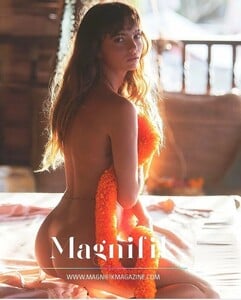

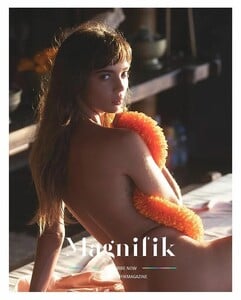




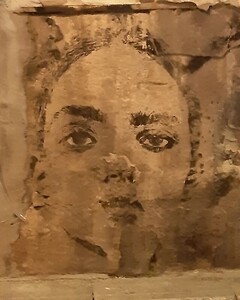














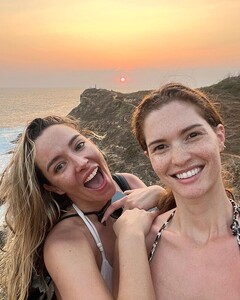


.thumb.jpg.173fe2ee637669f6effc81bbd9494f4b.jpg)