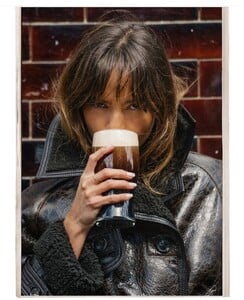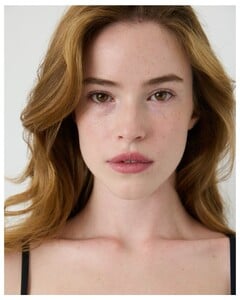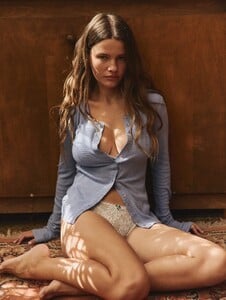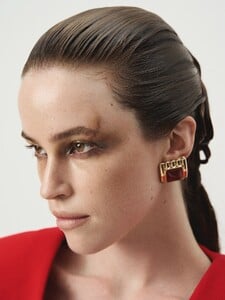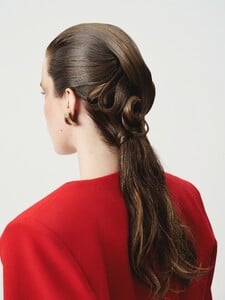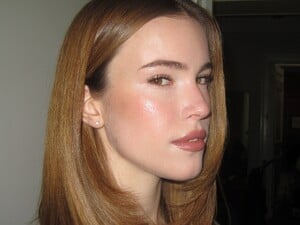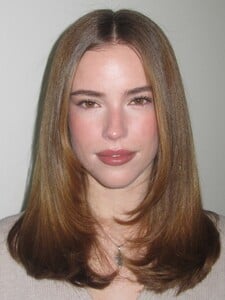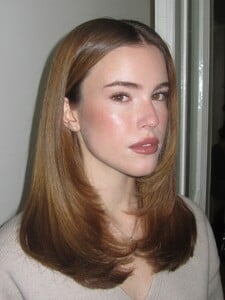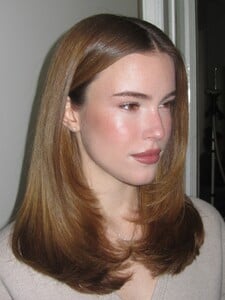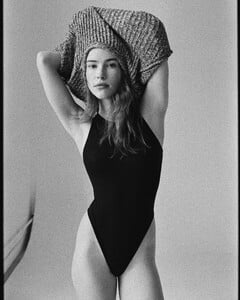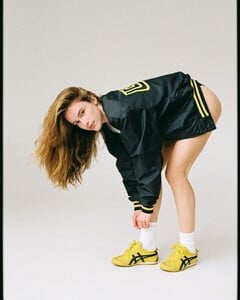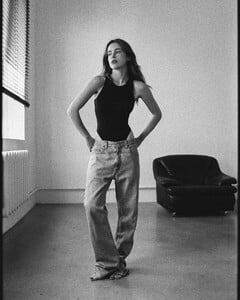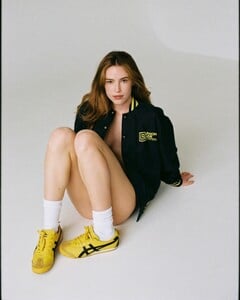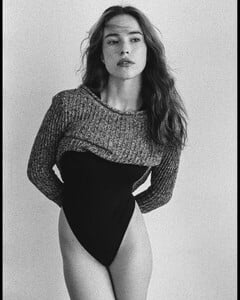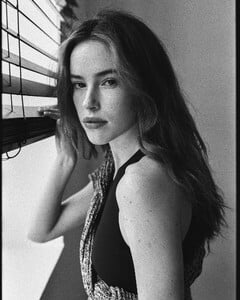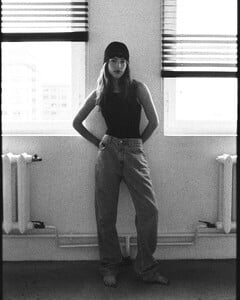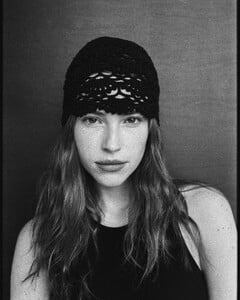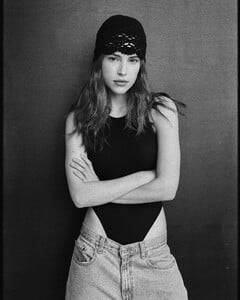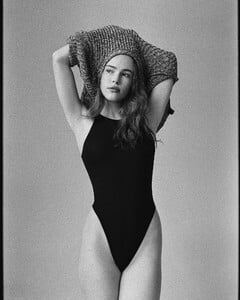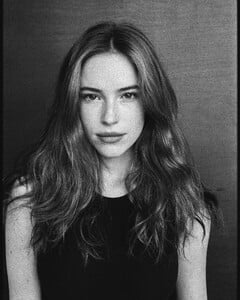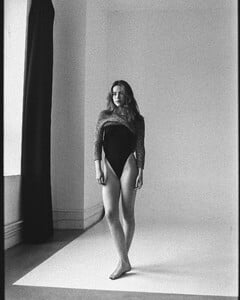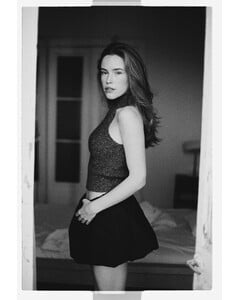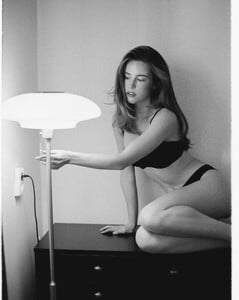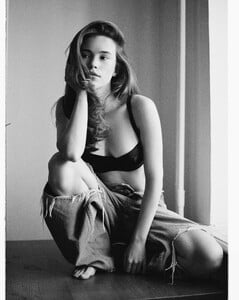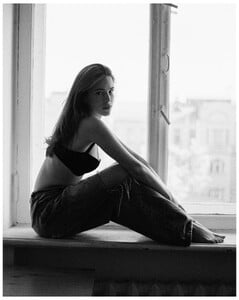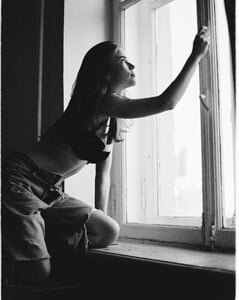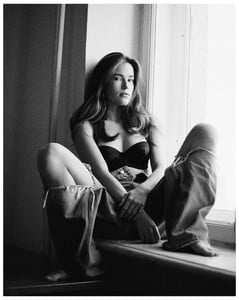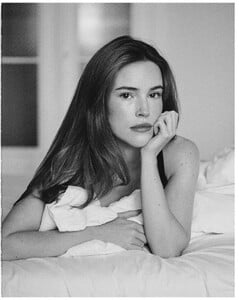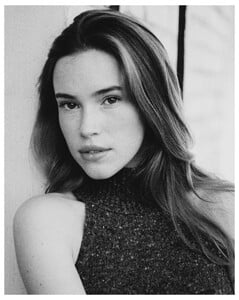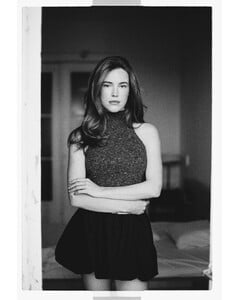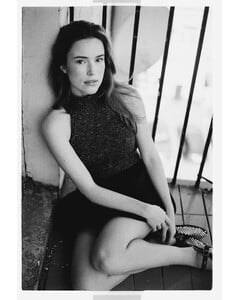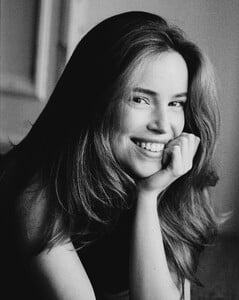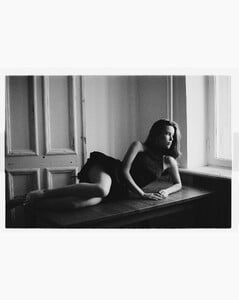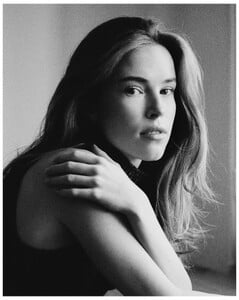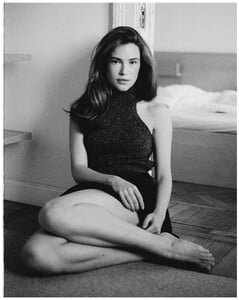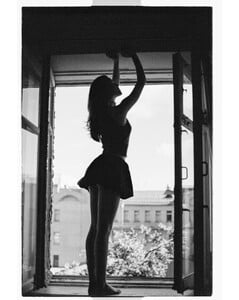Everything posted by karnasaur19
- Olga Obumova
-
Liana Nogovitsyna
-
Inka Williams
Inka ft Guinness 🍺 wearing @sakspotts (bring Sakks back!) Shot by: @island.visuals Styled by: @gracechaddwork
-
Natasha Kozyreva
-
Liana Nogovitsyna
@mardo._ 564586210_1115908290531543_5305697697928194357_n.mp4
-
Natasha Kozyreva
-
Natasha Kozyreva
@naalamar 565290080_1149520950020397_3403788253700267825_n.mp4
-
Olga Obumova
-
Liana Nogovitsyna
- Irina Antoshkina
-
Natasha Kozyreva
-
Olga Obumova
@charlottesimone 557763674_18538039948025131_8035326699625428420_n.mp4 557779046_18538039885025131_8267521272582757129_n.mp4 558846888_18537941845025131_159903806991056819_n.mp4 559511385_18538039912025131_5482210102240931053_n.mp4
-
Natasha Kozyreva
-
Liana Nogovitsyna
-
Liana Nogovitsyna
IG 553272729_18524552281065460_2616197531358013522_n.mp4 557314430_789198657150694_3229311056234000748_n.mp4
-
Natasha Kozyreva
IG 557603202_18538013668023025_7586877517093156093_n.mp4
-
Natasha Kozyreva
-
Liana Nogovitsyna
-
Olga Obumova
IG anonimostory.com_Instagram__3727527673754471012.mp4
-
Natasha Kozyreva
IG 553901987_18531112096057586_6558047094050150869_n.mp4
-
Natasha Kozyreva
-
Natasha Kozyreva
-
Natasha Kozyreva
- Olga Obumova
-
Natasha Kozyreva