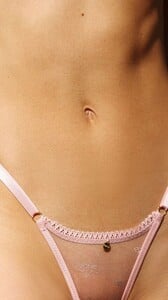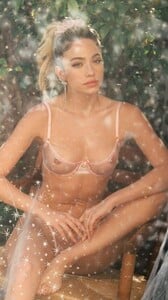Everything posted by selint
-
Claudia Martin
-
Amalia Strand
- Andrea Skalbo
- Aylin Bahr
- Megan Van Zijp
- Ines Garcia
- Eden Chanel
- Alina Zhytielieva
Snapinsta.app_video_316185993_1026685968798690_2918271846839257363_n.mp4- Léna Ballayre
- Anastasia Boruta
- Anastasia Boruta
- Ruderwear Swimsuit Model ID
Maria Krylova https://www.instagram.com/mashakryls/- Amanda Ware
- Bente Wesselink
- Sanny Ry
- Emma Stevens
- Akira Galaxy
- Angela Kajo
- Ella Ayalon
foreverandaday.intimates- Mary Houck
- Ella Ayalon
- Ella Ayalon
from foreverandaday.intimates IG story- Ella Ayalon
- Brittani Bader
lingerie ab68d27357a84003bd8e9a45a707702b.HD-1080p-7.2Mbps-10736449.mp4 d0b12c56c60a49049952f9686dd42a59.HD-1080p-7.2Mbps-9450580.mp4 307991137_803497784316870_6129631993667165714_n.mp4 308260486_1203052996919246_1350011959468582862_n.mp4 308912135_5492623114149682_3706919958942711303_n.mp4 309816091_826540342032054_465965931537526188_n.mp4 310366431_624716769339280_6336430218838251700_n.mp4- Youlia Maksimtchouk
- Andrea Skalbo
Account
Navigation
Search
Configure browser push notifications
Chrome (Android)
- Tap the lock icon next to the address bar.
- Tap Permissions → Notifications.
- Adjust your preference.
Chrome (Desktop)
- Click the padlock icon in the address bar.
- Select Site settings.
- Find Notifications and adjust your preference.
Safari (iOS 16.4+)
- Ensure the site is installed via Add to Home Screen.
- Open Settings App → Notifications.
- Find your app name and adjust your preference.
Safari (macOS)
- Go to Safari → Preferences.
- Click the Websites tab.
- Select Notifications in the sidebar.
- Find this website and adjust your preference.
Edge (Android)
- Tap the lock icon next to the address bar.
- Tap Permissions.
- Find Notifications and adjust your preference.
Edge (Desktop)
- Click the padlock icon in the address bar.
- Click Permissions for this site.
- Find Notifications and adjust your preference.
Firefox (Android)
- Go to Settings → Site permissions.
- Tap Notifications.
- Find this site in the list and adjust your preference.
Firefox (Desktop)
- Open Firefox Settings.
- Search for Notifications.
- Find this site in the list and adjust your preference.




































































.thumb.webp.54ac1324160b85b9eb0e6c1acb1d9791.webp)




























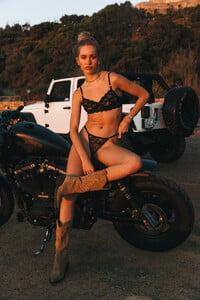

.thumb.jpg.8f10e1011735f5f1b3b94843864f21c0.jpg)