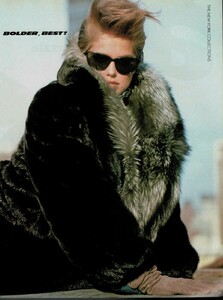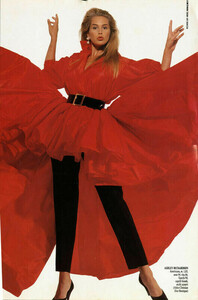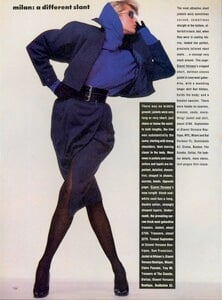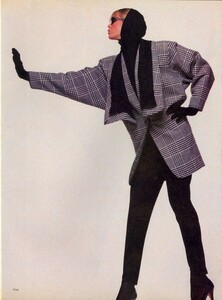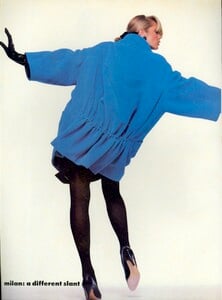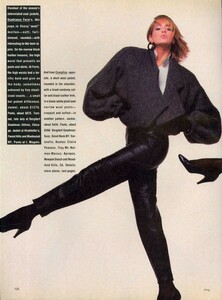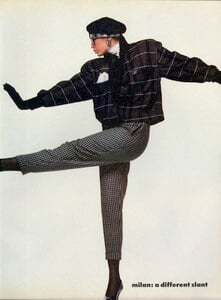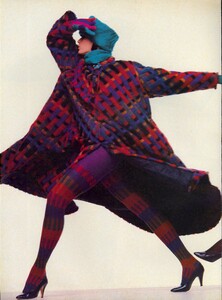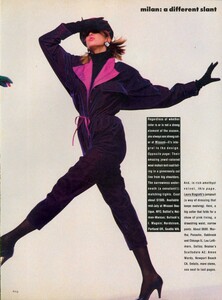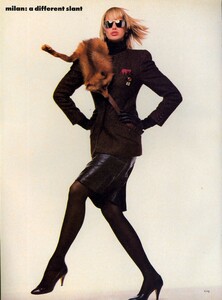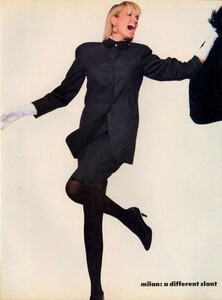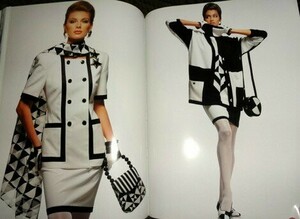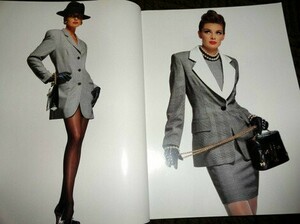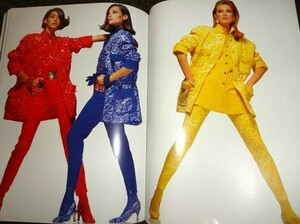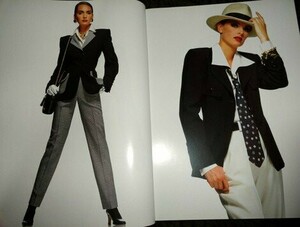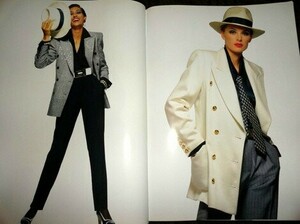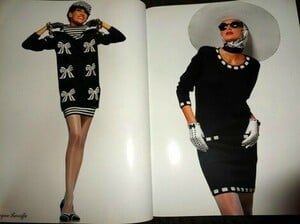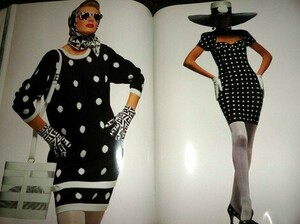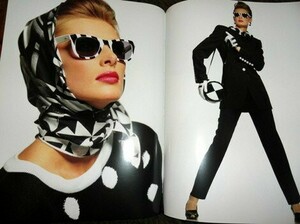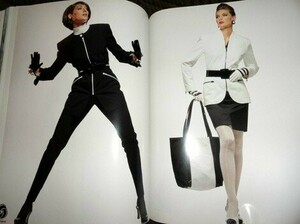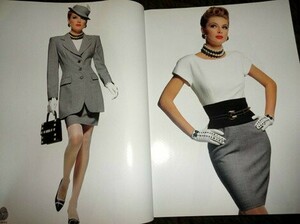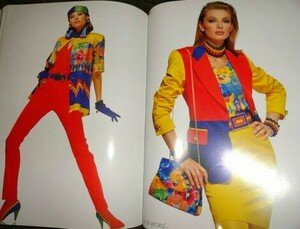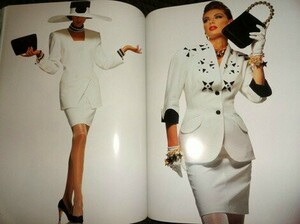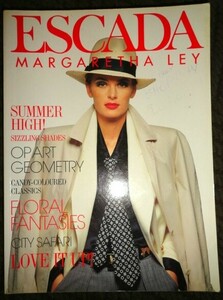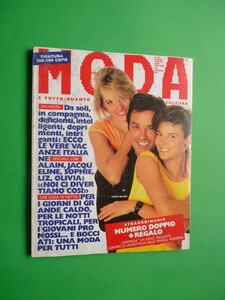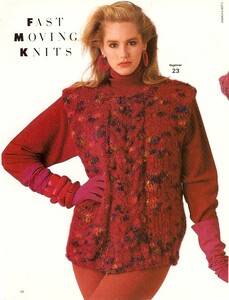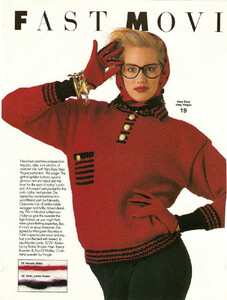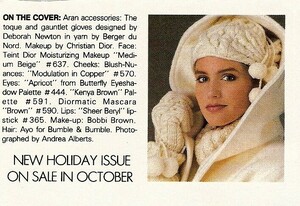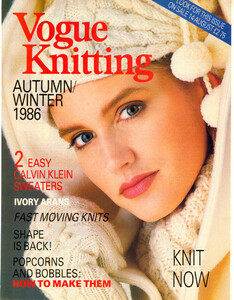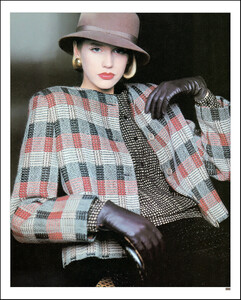Everything posted by snmkytkn
-
Michelle Stevens
-
Jerry Hall
-
Jerry Hall
-
Jerry Hall
-
Christie Brinkley
-
Ashley Richardson
-
Ashley Richardson
-
Ashley Richardson
-
Ashley Richardson
-
Ashley Richardson
- Ashley Richardson
- Aly Dunne
-
Renee Simonsen
This one is from Pinterest. The last six pictures are from Ebay. 1983 Vogue, no other info available.
-
Ashley Richardson
-
Ashley Richardson
-
Ashley Richardson
-
Ludmila Isaeva Malahova
-
Tatjana Patitz
You may be right, no problem
- Ashley Richardson
- Charlene Short
-
Tatjana Patitz
Sorry but she is not Tatiana. She is Charlene Short or some other model. You can see her pictures here
-
Cecilia Chancellor
Wondeful photography. Thanks a lot @Vogue Girl
- Elaine Irwin
-
Ashley Richardson
-
Ashley Richardson
1983, September issue of US Vogue. She is very young here. Possibly one of her earliest modelling jobs.
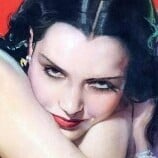
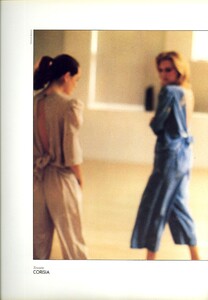
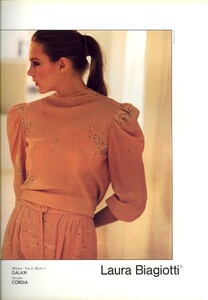
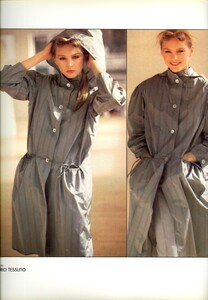
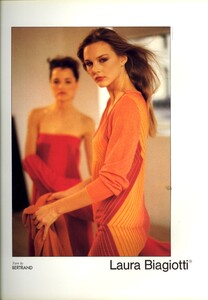
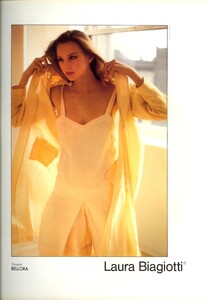
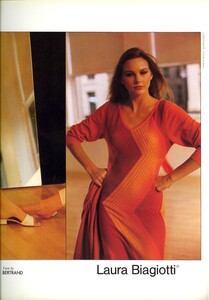
.thumb.jpg.17b0da3129d7dd4e47d27a2e2f09a128.jpg)
.thumb.jpg.7fc7e8acccb1239ea89434e65298f20f.jpg)
.thumb.jpg.9db102d5a3cf0f761c3b27cb8d25d8d9.jpg)
.thumb.jpg.2e848f636c8d544cc0911e71ce345b67.jpg)
.thumb.jpg.490525f7d2da8506dcde3d8f7a3684af.jpg)
.thumb.jpg.d64db0d3623ff7172918b06fb490e75e.jpg)
.thumb.jpg.210d8e78254d9065fb047370e89452f2.jpg)
.thumb.jpg.adeaf1cbabf8f69c7ae33d8e793805d8.jpg)
.thumb.jpg.88d43f452a7087ff8a19cff32995f92f.jpg)
.thumb.jpg.c82e3b16a0a25090f62c355750d67f44.jpg)
.thumb.jpg.e93f3df7a58c8285bf181a7b18c2f7ad.jpg)
.thumb.jpg.d7fc4a273108b3d3c047177ec5b2545f.jpg)
.thumb.jpg.8710705333afa7c6b253b132104e2bd7.jpg)
.thumb.jpg.a4f81433cc255d91f7a0a7b66ae39117.jpg)
.thumb.jpg.21334964074c3a80d87773a29af10f72.jpg)
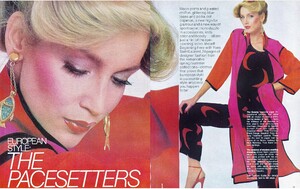
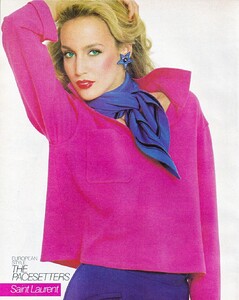
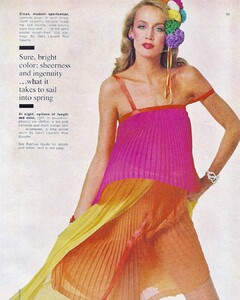
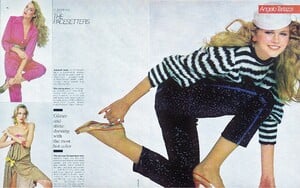
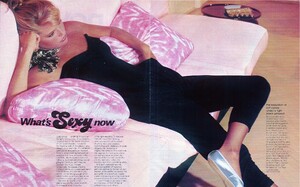
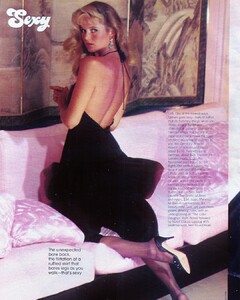
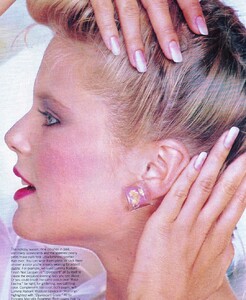
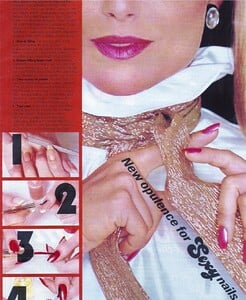

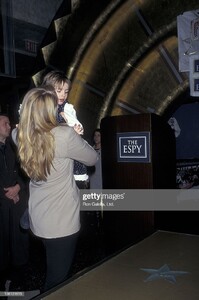
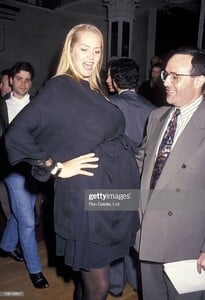




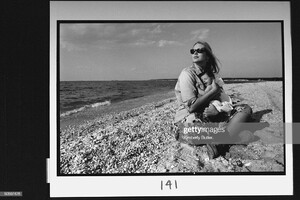
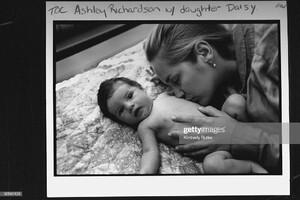
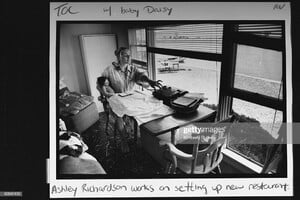

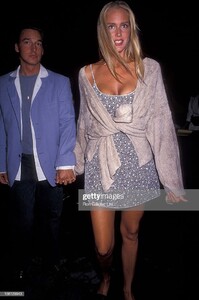
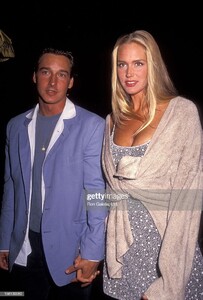
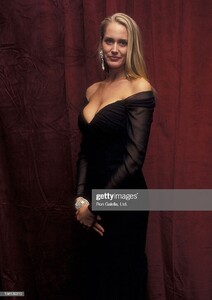


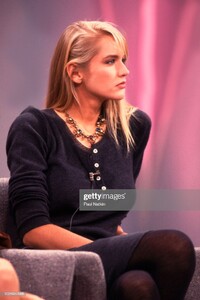

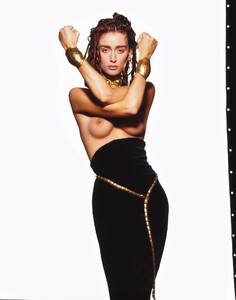
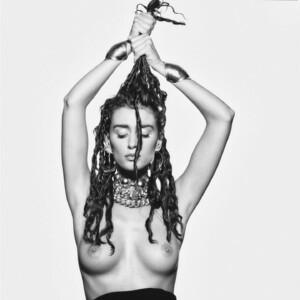
.thumb.jpg.d9cbca7d605cb7ae6697b6fe812e1d15.jpg)
.thumb.jpg.7c8c92cde729f14f7f370fa6577abad3.jpg)
.thumb.jpg.dbd0a3d6d25676a090e5045516b3c6eb.jpg)
.thumb.jpg.d3999d9bd7bce408365b8fd8ed860e1a.jpg)
.thumb.jpg.335a9b575e7d96711319746129285a87.jpg)
.thumb.jpg.324d9c16473b254cb023edf787778d99.jpg)