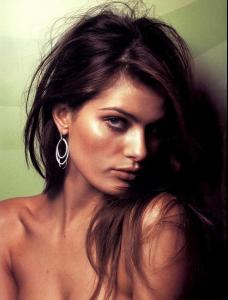Everything posted by Joline
-
Avatar and Signature Request Thread
Gorgeous wallie!!!
-
Pre-Made Avatars and Signatures
Lovely sets Tamara
-
Post Your Pictures
Yeah she is a cutie Soon maybe I post on Tinka
-
Vlada Roslyakova
my russian angel MINE 2
-
Isabeli Fontana
-
Post Your Pictures
I found 2 pic´s on Twiggy. The first one is when she has been living with me in 2 weeks The second is when i came to pic her up and she officialy became my dog
-
Avatar and Signature Request Thread
Sasha is so cute!!
- Becki Newton
-
I Am...
missing Adam. (He is in Dublin with his friends)
-
Yes or No Game
ehh no don´t think so... do you like cleaning products?
-
Pre-Made Avatars and Signatures
Alexis I love you´re new set
-
Pre-Made Avatars and Signatures
great tasha set.
-
Avatar and Signature Request Thread
Here’s your set it’s a pretty simple one…but I hope you like it! If you don’t, you don’t have to use it <if you use please credit!> wow wow wow. Amazingly gorgeous!!!! Thanks a lot VS!!!!!
-
The Best Model of VSFS '07
Oh this is really hard... Izabel 1.5 Michaela 1.5
-
The best high fashion model
Karen Elson
-
Superior Models challenge
Meghan x8 Sophie x2
-
The best cover challenge II
Are all the places full? I want Lily D and Vlada there!!! and Valentina. Do I have to chose one?
-
Michaela Kocianova
thanks
-
Miranda Kerr
She is adoreble.
-
Anja Rubik
Cute Anja in the pic
- Jessica Stam
-
Raquel Zimmermann
-
Angela Lindvall
Angela for SI
-
Isabeli Fontana
I love her in those Hermes ad´s. I have more on my computer. I´ll post them later!
-
Lindsay Ellingson
You´re welcome Ann Mary