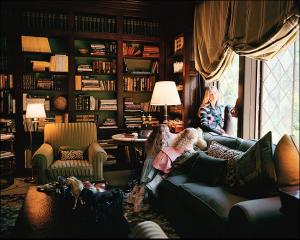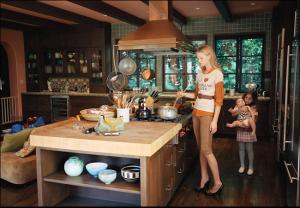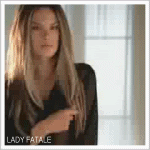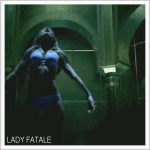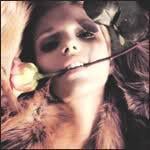Everything posted by Joline
-
Avatar and Signature Request Thread
-
Lindsay Ellingson
-
Lindsay Ellingson
-
Pre-Made Avatars and Signatures
Haha Tamara I love that Carmen set.
-
Michaela Kocianova
She is fantastic.
-
Avatar and Signature Request Thread
Victoria´s Secret. Fantastic sets!
-
Pre-Made Avatars and Signatures
Of course! Here you go
-
Pre-Made Avatars and Signatures
- The best editorial competition #2. Vote!!!
Yay Anja won. but i love sasha more but anja had the better ed´s!!!!- Superior Models challenge
Bruna x10- The Best Model of VSFS '07
IZABEL x3- The BEST of Bellazon
i already voted i think but if i don´t MM x3- Smoking kills but...
Why is not Snejana there??? Sasha hands down- Lily Donaldson
Yes more posts everyone!!!!! I LOVE LILY!- Avatar and Signature Request Thread
- Avatar and Signature Request Thread
Can somebody make me a very flirty and cute but simple set with this cute Lindsay Ellingson picture? hug: Thanks!!!!- The best high fashion model
LILY!!!!!!!- Post Your Pictures
Small pictures i took a long time ago. Melvin & My stepmum Maria : Melvin as a model in Black & White :- Pre-Made Avatars and Signatures
Thanks my lovely darling- Avatar and Signature Request Thread
It´s amazing Thanks so much!!!!!- Pre-Made Avatars and Signatures
- Avatar and Signature Request Thread
i'll do it....But what i should write in it? Just write my name- Avatar and Signature Request Thread
Can someone make me a set with this pic? Thanks- I Am...
trying to find an amazing dress for my wedding.- The best editorial competition #2. Vote!!!
Oh this is hard... Tie Sasha Anja Overall: I can´t belive it but ANJA. (Alexis this is for you) - The best editorial competition #2. Vote!!!