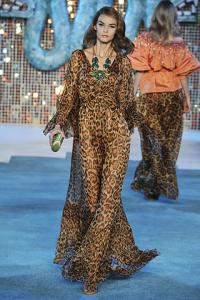Everything posted by Joline
-
I Am...
sitting in my new kitchen drinking coffee
-
Heidi Klum
I think her body is great! Nice pics BTW
-
Celebrity HOT OR NOT?
Beautiful Daniel Craig?
-
I Am...
going to take a long walk with Twiggy now
-
Last Person to Post Here Wins!
Oh everyone is sleeping so I can win
-
Yes or No Game
Yes!!!!!!!!! Do you like to swim outdoors in the winter?
- The Best Model of VSFS '07
-
Last Person to Post Here Wins!
M said cocaine and I said Kate and BTW stop posting Irene cause i´m the winner
- Post Your Pictures
- Post Your Pictures
-
Post Your Pictures
Your horses and foal or some random?
- Marisa Miller
-
Miranda Kerr
Me too, she was so cute there^^
- Sasha Pivovarova
- Miranda Kerr
-
Last Person to Post Here Wins!
kate
-
Post Your Pictures
yes they are cute
-
I Am...
oh nice^^ still baking cupcakes and washing my windows.
-
Christian Dior Paris s/s 2oo8
Crazy shoes, but I like them
-
Christian Dior Resort 2009
Yes the collection is amazing. And you are very welcome
-
Sonia Rykiel S/S 2008
Last round /monthly_05_2008/post-15345-0-1446110871-80112_thumb.jpg" data-fileid="4235610" alt="post-15345-0-1446110871-80112_thumb.jpg" data-ratio="150">
- Sonia Rykiel S/S 2008
-
Sonia Rykiel S/S 2008
I loved her Spring and summer collection. It was very flirty and fun and cute and sexy. My favourite outfits
-
Christian Dior Resort 2009
-
Christian Dior Resort 2009