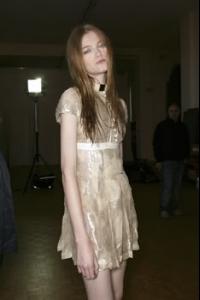Everything posted by Joline
-
Lily Donaldson
How gorgeous can you be? Thanx Nath!
-
Miranda Kerr
i just have it in black & white too, sorry
- Doutzen Kroes
-
Karolina Kurkova
Very Pretty Karolina With B-day Cake
-
Miranda Kerr
T4p Julia & Carmelita
-
What did you do today?
i was working and been at the store
-
I Am...
happy and listening to Michael Jackson
-
Jessica Stam
Jessica is really pretty
-
Doutzen Kroes
Sorry if repost, but it´s just so stunning candids/bakcstage pic´s
-
Rosie Huntington-Whiteley
Thanx very beautiful
- Daria Werbowy
-
Karolina Kurkova
i don´t have it sorry
-
Sasha Pivovarova
I love those 3 pic´s thanx lisa-1
-
Heidi Klum
cute son! thanx for all the pic´s
-
Selita Ebanks
yes, she is - mentioned at several sites ... probably short after she has been discovered (2000) pic: d&g party at cannes film festival How beautiful she is thanx
-
Sasha Pivovarova
She has a uniqe face, very pretty
-
Sasha Pivovarova
- Vlada Roslyakova
- Daria Werbowy
i think b/c thier family bacame too northamerican I gess, but i'v heard that Canada and Russia are somuch alike... hmmmmmm- Natasha Poly
Aww thank you I like it too Oh and I'll post more Backstage pics in a little bit Yay- Sasha Pivovarova
Love you´re set BTW! Julia- Doutzen Kroes
nice set cypress so pretty and fresch- Vlada Roslyakova
- Natasha Poly
I like you´re new set cypress!- Doutzen Kroes
Beautiful, thanx - Vlada Roslyakova