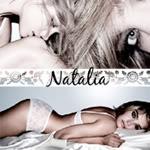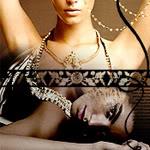Everything posted by Joline
-
Natasha Poly
Intresting...
-
Now Playing
Jenny don´t be hasty - Paolo Nutini
-
I Am...
Packing my bags and listening to music
-
Raquel Zimmermann
- Natasha Poly
Is that a bad thing? :| no, I mean I am amazed its like your so amazed, your speechless Who´s not speechless when it comes to this girl?- Bianca Balti
Haha you´re funny Antohony- Natasha Poly
Yes this girl is really amazing!- Bianca Balti
Sarah I just you´re avatar. It´s so beautiful- Doutzen Kroes
You´re welcome- Bianca Balti
Thank you very much Birkin- Kate Moss
very nice, thank you- Heather Marks
- Natasha Poly
- Avatar and Signature Request Thread
sure i can wait. no hurry- I Am...
- What did you last buy!
Pretzels and strawberrys- I Am...
sitting in my window, wnjoying the sun with coffe and music- Pre-Made Avatars and Signatures
- Kate Moss
Does anyone have a pic of her and Lola? She is just so cute!- Daria Werbowy
Any new Lancome ad´s?- Bianca Balti
me too i´m so bad in language <_<- Miranda Kerr
You're welcome What's with the :yuckky:? Hahahahahaha- Heather Marks
She is really pretty- Natasha Poly
Thanks everybody for all the amazing pic´s on this amazing lady!- Doutzen Kroes
I Love her lips. Sorry if repost! - Natasha Poly