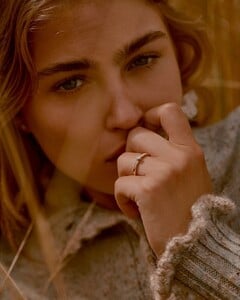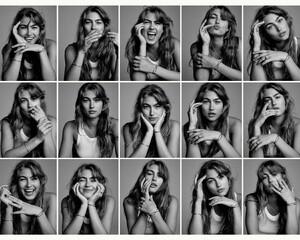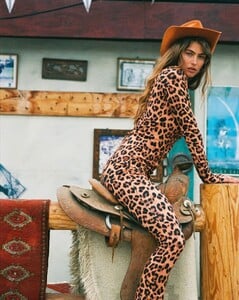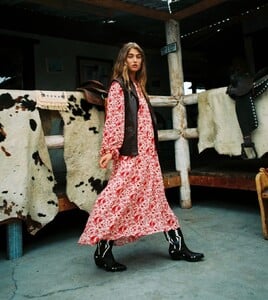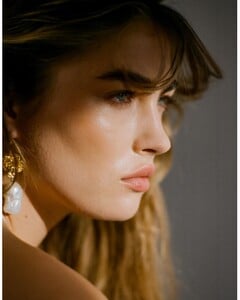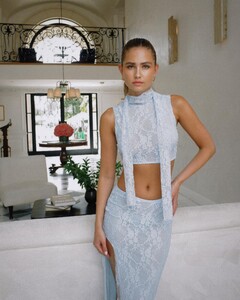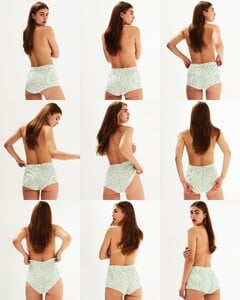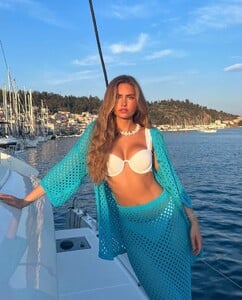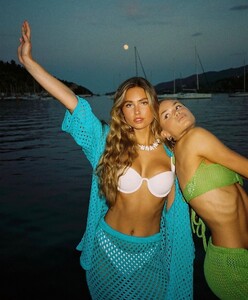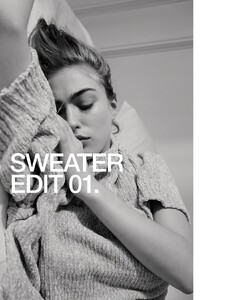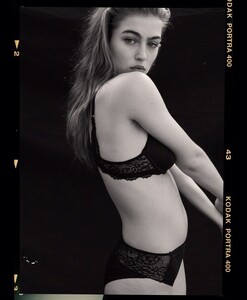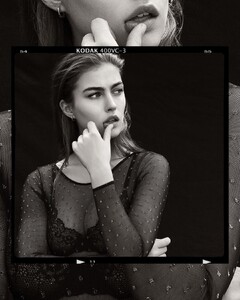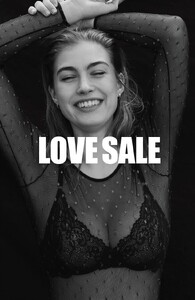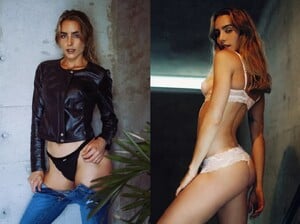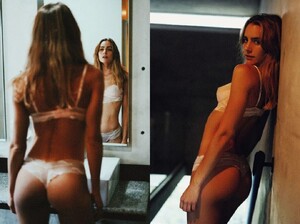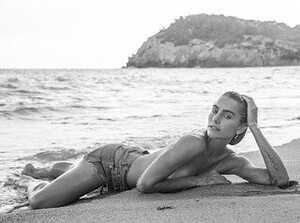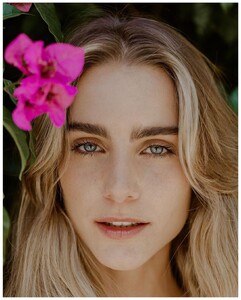Everything posted by ALPAT
-
Sophie Evi Marie
-
Sophie Evi Marie
-
Sophie Evi Marie
-
Sophie Evi Marie
Mirror-Mirror Magazine (2021). Photography: Ramona Deckers. Art Direction & Fashion: Anat Dychtwald https://www.instagram.com/p/CXG78zHo5hY/ https://www.instagram.com/p/CW-VIIKoHHC/
- Ida Zeile
-
Sophie Evi Marie
-
Sophie Evi Marie
-
Sophie Evi Marie
- Ida Zeile
-
Sophie Evi Marie
-
Sophie Evi Marie
Latest Magazine... Photography: Elizabeth Gibson. Styling: Maureen Vivian. Hair: Choccy at One Represents. Makeup: Lica Fensome.
-
Sophie Evi Marie
YOU Magazine - June 2020. Photographer: Elizabeth Gibson Makeup artist : Frances Prescott Hair: Sven Bayerbach Stylist: Joanne Toolan Senior Producer. Lucy Coghlan "SUN DREAMS" https://www.instagram.com/p/CBvZKP4gRkq/?img_index=2 https://www.instagram.com/p/CBpu-xhnIUI/?img_index=1 "DIVE IN" https://www.instagram.com/p/CCOBPyZHZvt/?img_index=1 https://www.instagram.com/p/CCTIr_FARa9/ https://www.instagram.com/p/CCQri3Sg0Fk/?img_index=1
-
Sophie Evi Marie
YOU Magazine - April 2020. Photographer: Elizabeth Gibson Makeup artist : Frances Prescott Hair: Sven Bayerbach Stylist: Joanne Toolan Senior Producer. Lucy Coghlan https://www.instagram.com/p/B--IJAinGsg/
-
Ida Zeile
-
Ida Zeile
-
Sophie Evi Marie
- Ida Zeile
-
Priscilla Ricart
-
Camila Giovagnoli
-
Camila Giovagnoli
-
Camila Giovagnoli
-
Camila Giovagnoli
-
Camila Giovagnoli
-
Camila Giovagnoli
-
Camila Giovagnoli