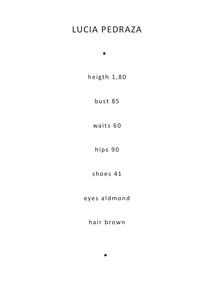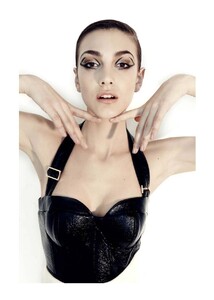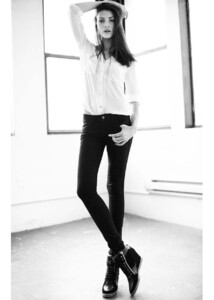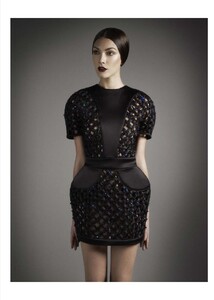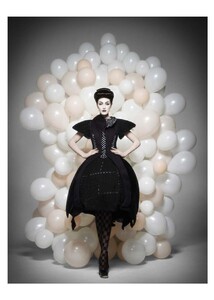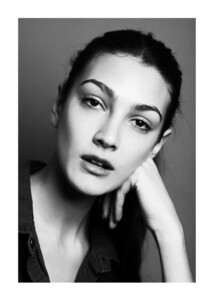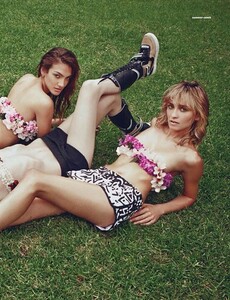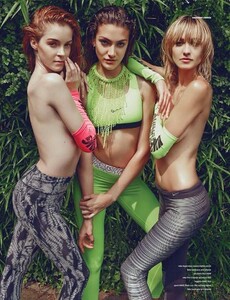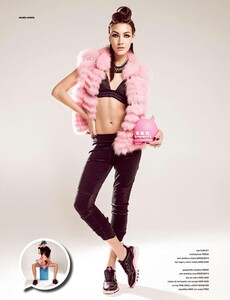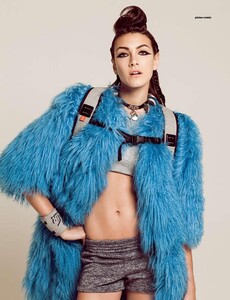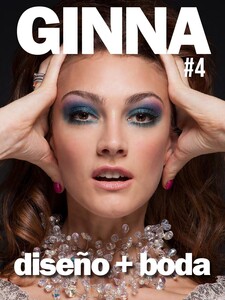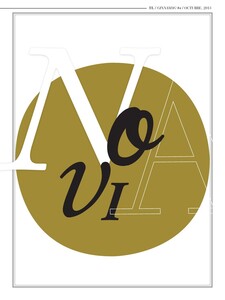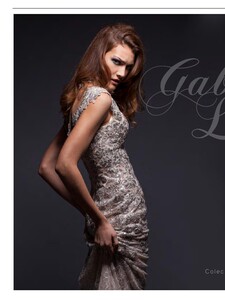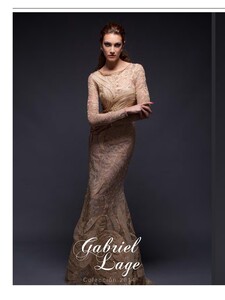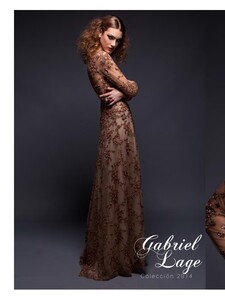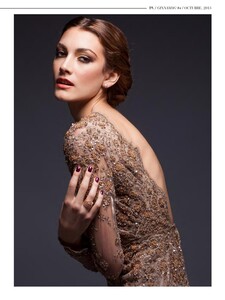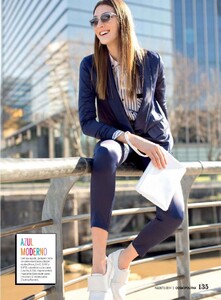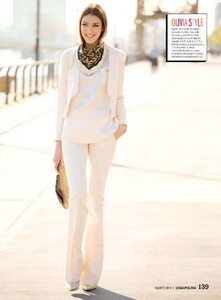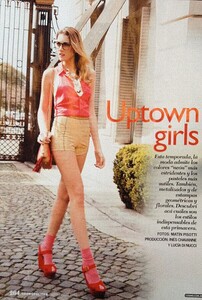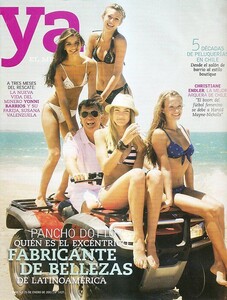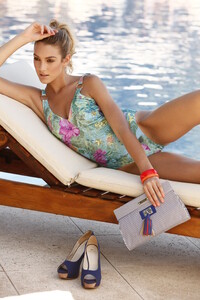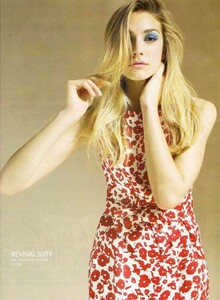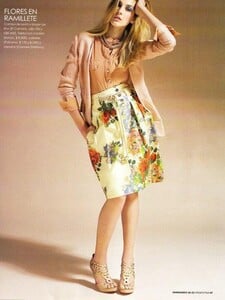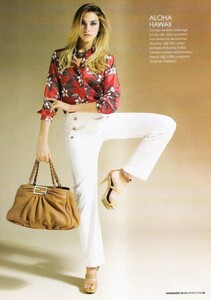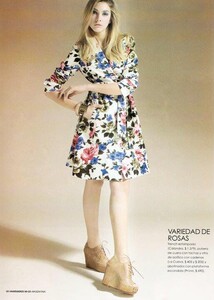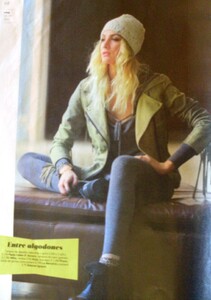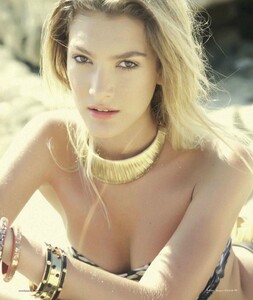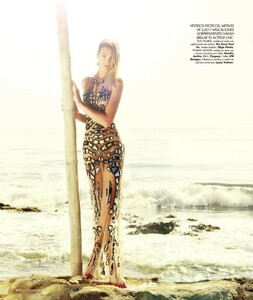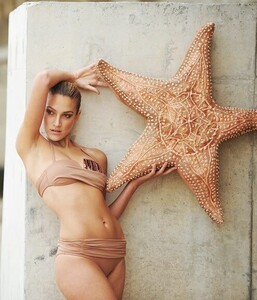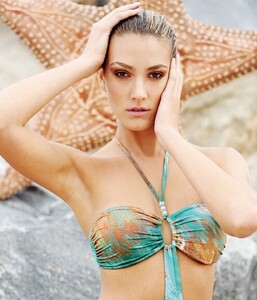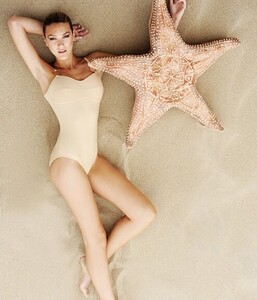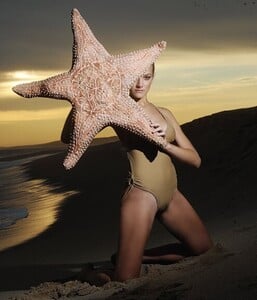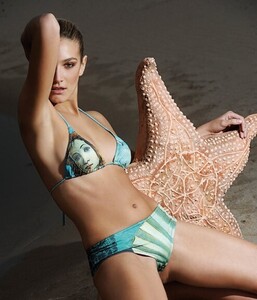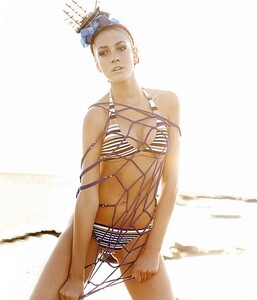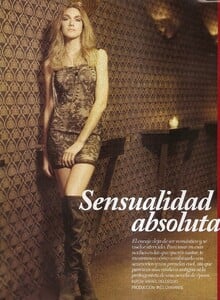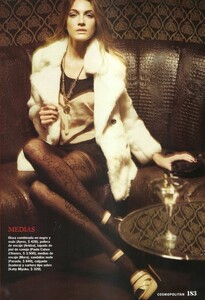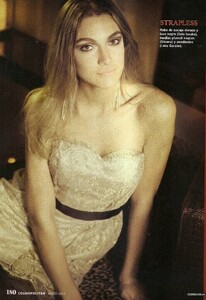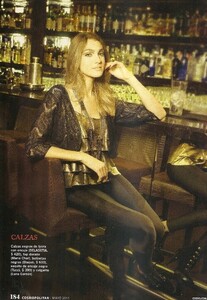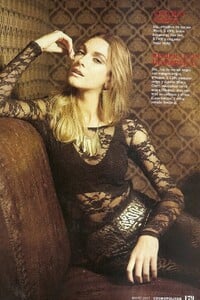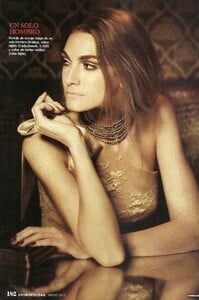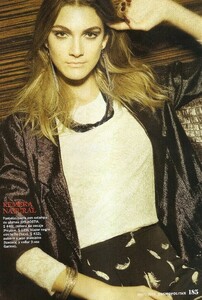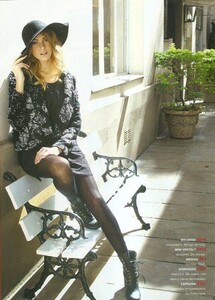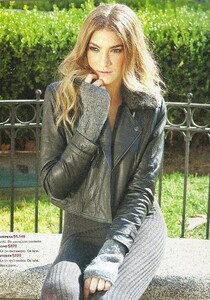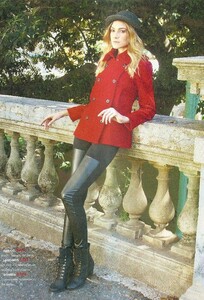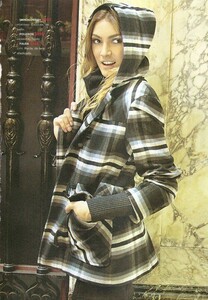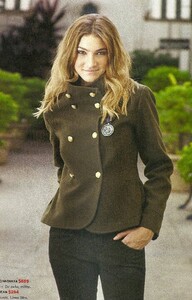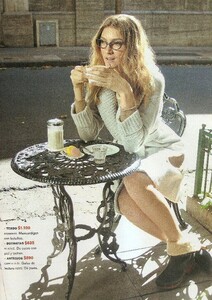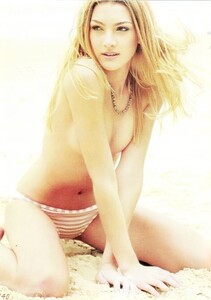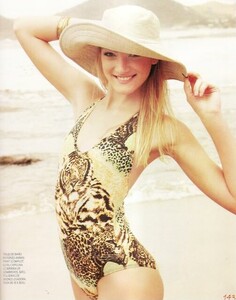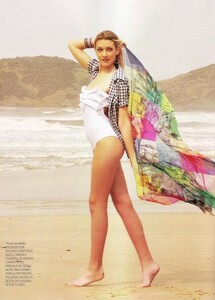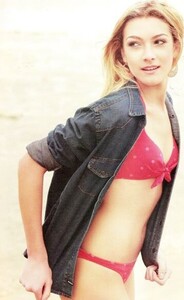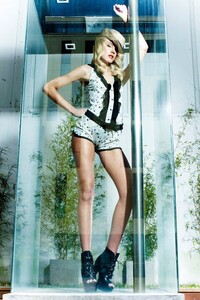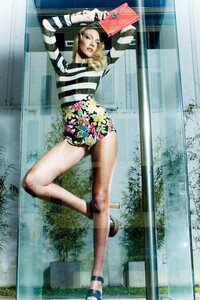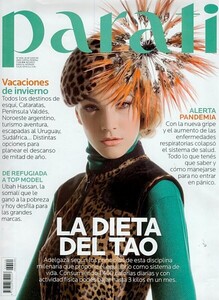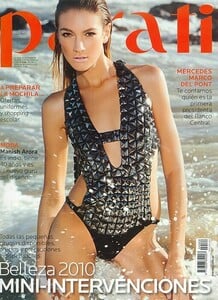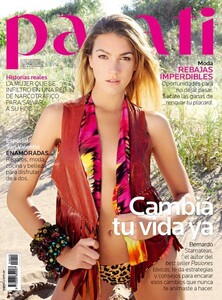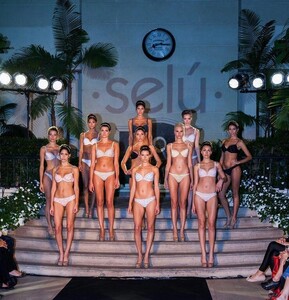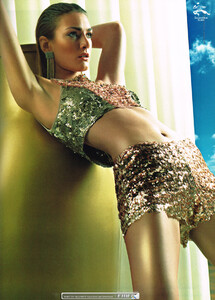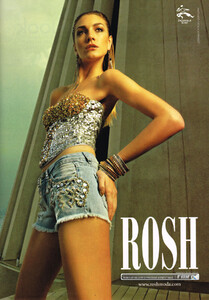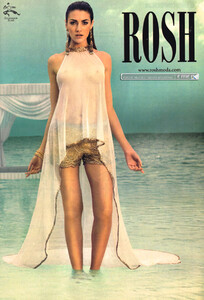Everything posted by ALPAT
- Lucia Pedraza
- Lucia Pedraza
- Lucia Pedraza
- Lucia Pedraza
- Lucia Pedraza
- Lucia Pedraza
-
Lucia Pedraza
- Lucia Pedraza
- Lucia Pedraza
- Lucia Pedraza
- Lucia Pedraza
- Lucia Pedraza
- Lucia Pedraza
- Lucia Pedraza
- Lucia Pedraza
- Lucia Pedraza
- Lucia Pedraza
- Lucia Pedraza
- Lucia Pedraza
- Lucia Pedraza
- Lucia Pedraza
- Lucia Pedraza
- Lucia Pedraza
- Lucia Pedraza
- Lucia Pedraza
- Lucia Pedraza