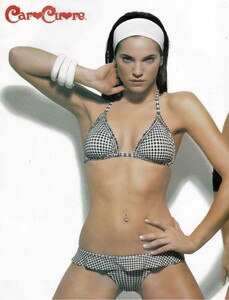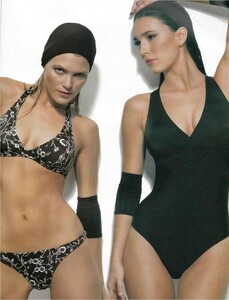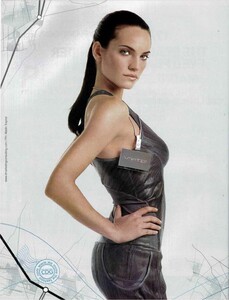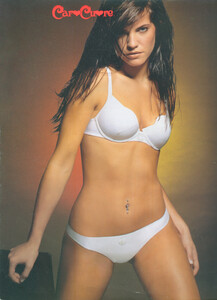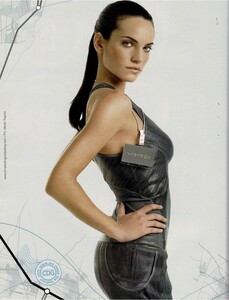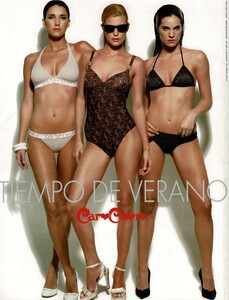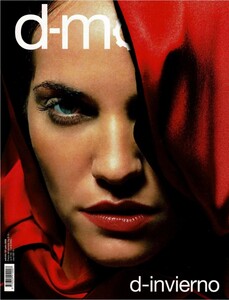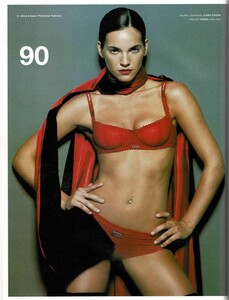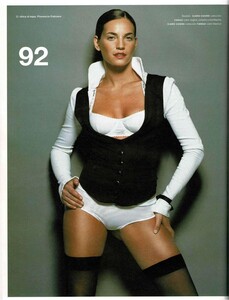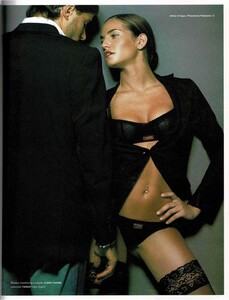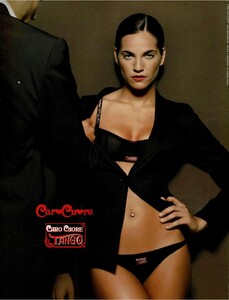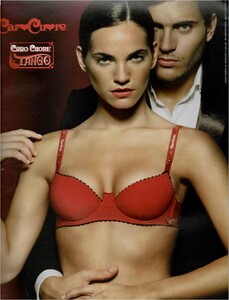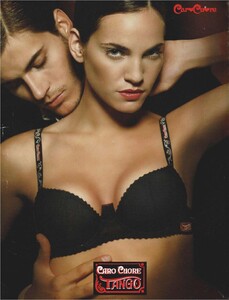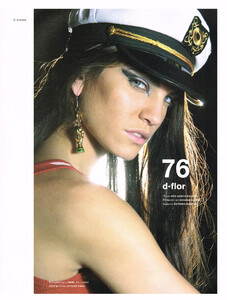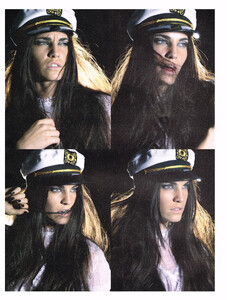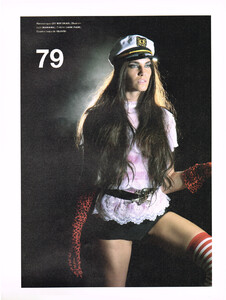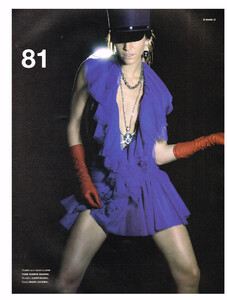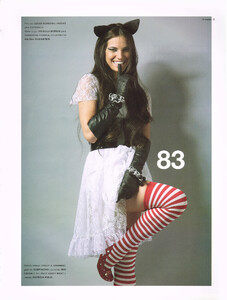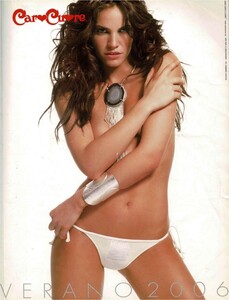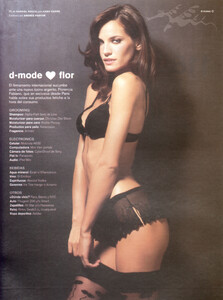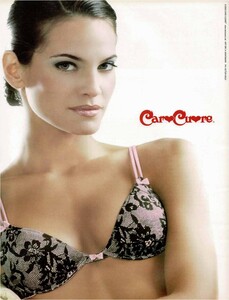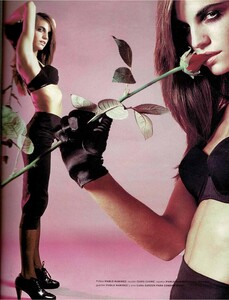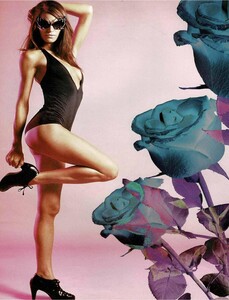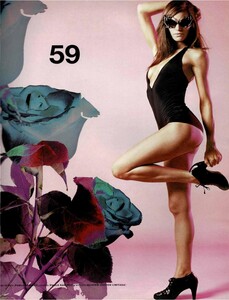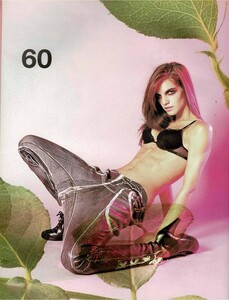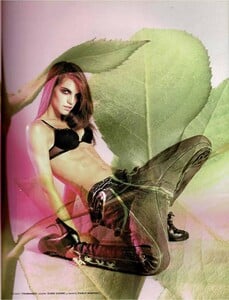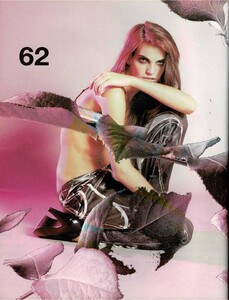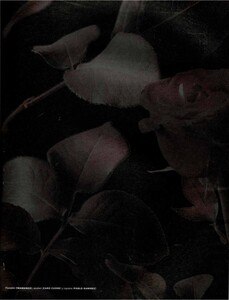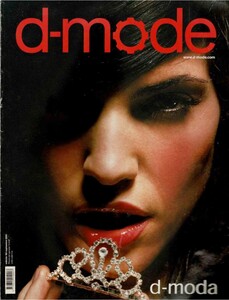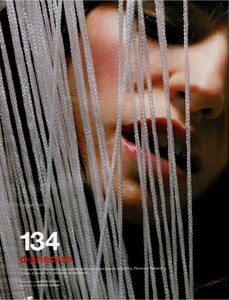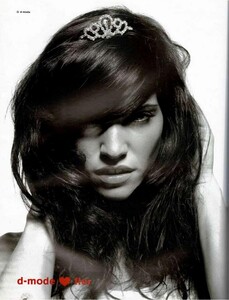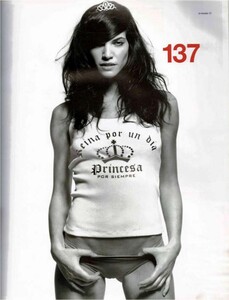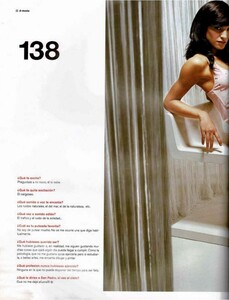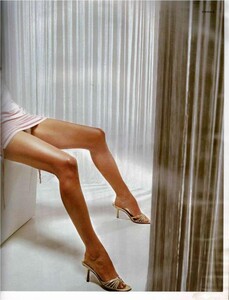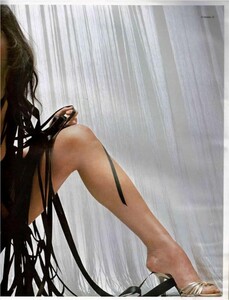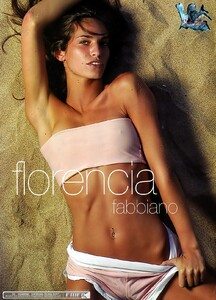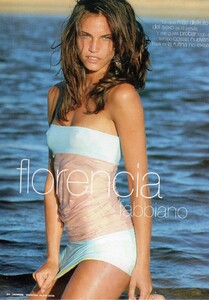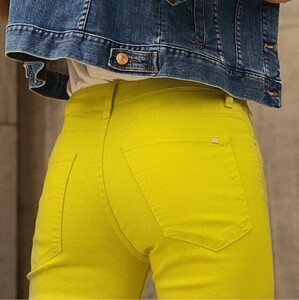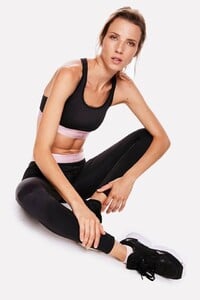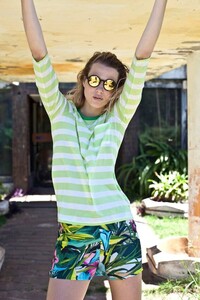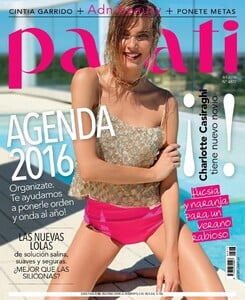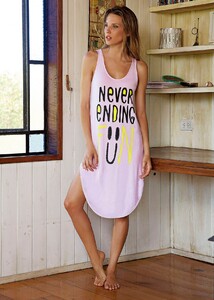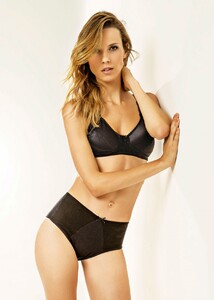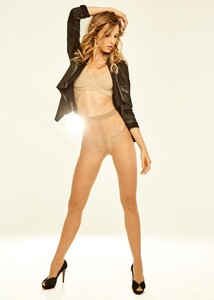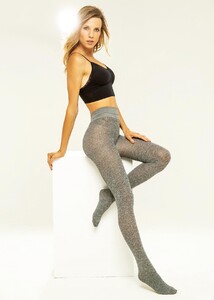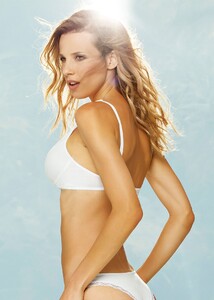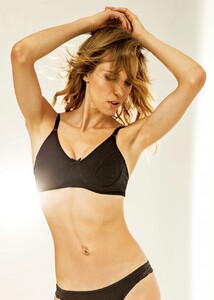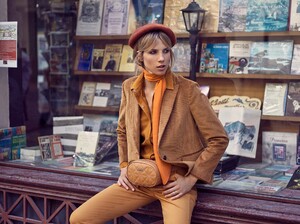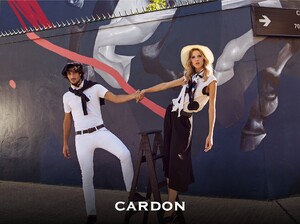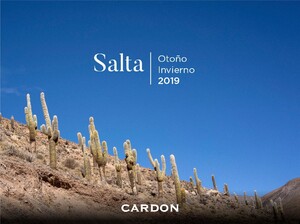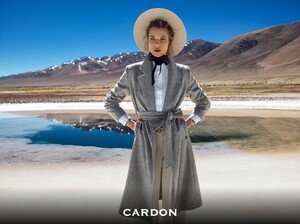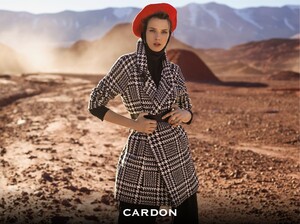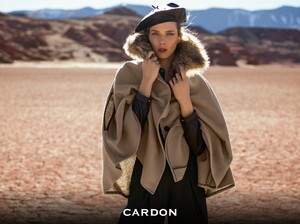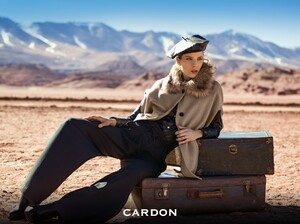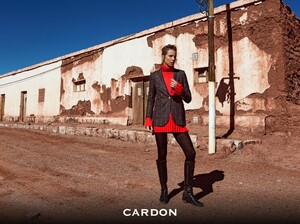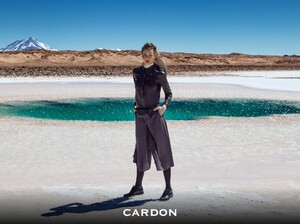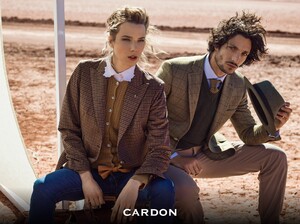Everything posted by ALPAT
-
Florencia Fabiano
-
Florencia Fabiano
-
Florencia Fabiano
-
Florencia Fabiano
-
Florencia Fabiano
-
Florencia Fabiano
-
Florencia Fabiano
-
Florencia Fabiano
-
Florencia Fabiano
-
Florencia Fabiano
-
Florencia Fabiano
-
Florencia Fabiano
H - magazine (Argentina) Special Issue - Summer 2006. H - magazine (Argentina) Special Issue - Summer 2007. Credits fmfa.
-
Melina Petrochi
-
Melina Petrochi
-
Melina Petrochi
- Melina Petrochi
-
Melina Petrochi
-
Melina Petrochi
-
Melina Petrochi
-
Melina Petrochi
-
Melina Petrochi
-
Melina Petrochi
-
Melina Petrochi
-
Melina Petrochi
-
Iara Krawczuk