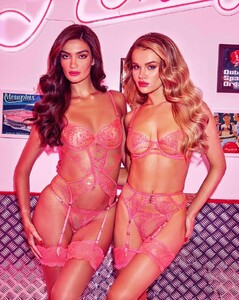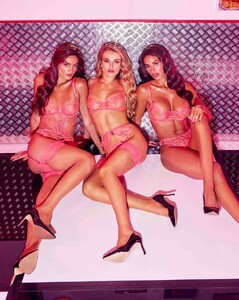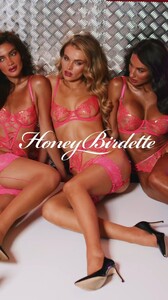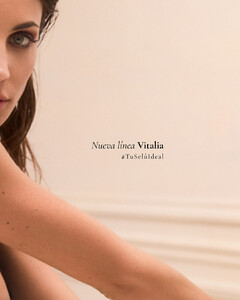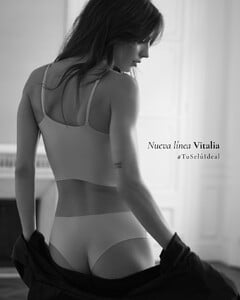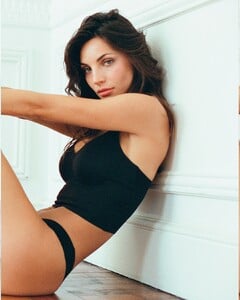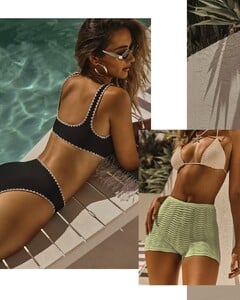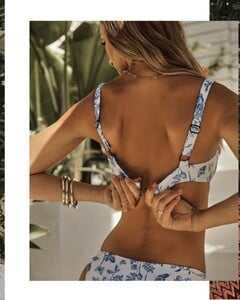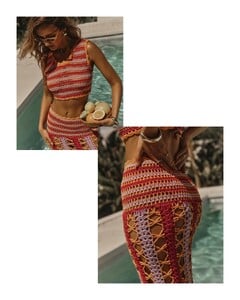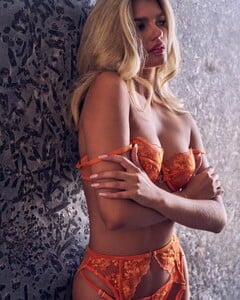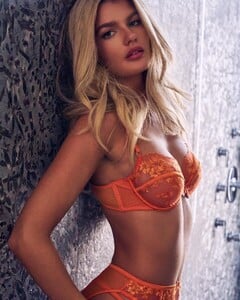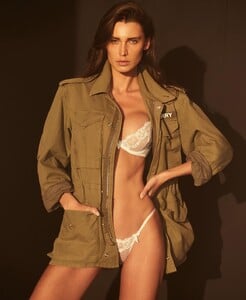Everything posted by ALPAT
- Tamara Markovic
- Tamara Markovic
- Tamara Markovic
- Tamara Markovic
-
Estefanía Bernal
-
Francisca Cerqueira Gomes
THREADS MERGED !
-
Priscilla Ricart
- Model ID - Claudia Fernandez Moreno
Hi @kimflorida Yes! she is.- Zoe Severini
Honey Birdette - New campaign 2025 With Jaedyn Alexandra Ball (blonde) and Phoebe Thompson (brunette) Spoiler AQMUJFBm9gSpk9w7JBCxTRFE9nqW4_iLM_I3fs1e_e-SB6buWaj7Vilr1BMTP3rF--ya4TRQ8-WRFqeOCWoj3Bb4zNBI6TYDB2e2DW0.mp4 Spoiler AQM7ntQ4trkmCPYwa4rWSViiGec2N6x5jD0W6f_yKYZQzqChm6turHB3edOmW5JIXhefuF8WYrPC5Vv4IGo3uj7TquBChMs-EXOhfcY.mp4AQPN6O86DZJI0pkffTJBkxI0hrD-h4pIGEFCUl-dPidVBNI2vm55w8JYjEBCTkE29P3mZkLsluCfwXLXMbEelXcnheU8LjTwtNdkJ1k.mp4 Spoiler AQPLWHzxtSsnPT1muAwWqaZ2AewB72K1AAT9c2PGfThKZSA5JDMLCmUKRDZgJ8SwHA2Z1w0wVRdQtZmNcWl2FbIjPvCfMGp1aEQRKuA.mp4 Spoiler AQMAYd448hOeS3jHiOFY9RPPMPW3ZvS-8QDJhT-XgFc5L5lChUxsURk1hpje4auUYy_GXq-1c-TZb5qvma6OUC-JKAyoKXxLMUgWo_0.mp4- Estefanía Bernal
CHICLE MAG #55 december 2022 Photographer: Emiliano Santapaola Stylist: Antonio Musto Makeup artist and hair stylist: Sophia Canu Retouched: Javier Aranoa- Estefanía Bernal
- Estefanía Bernal
- Estefanía Bernal
- Estefanía Bernal
Infinity Eyewear (2021) AQN4ZBtUh1gvP9gilI3uQvHC7npRw_nCRxTzYdlKzUrWZC210Q3AnRxC-U8BgM0BymvDnAv3IKje6KSzkFgnL_vWZpY4Pwuvsk8ZJWw.mp4- Victoria Furnari
- Victoria Furnari
SELÚ Intimates, Campaign 2025 @maxiguterman @juacantillo @noeliabelen23 @dabhya @nanogmd @marianoretouch @danibittenbinder @matias.alegre- Sendy Caceres
- Bodine Koehler
- Priscilla Ricart
Vici Swim - Summer 2025 Photographer: John Park H-MUA: @drodbeauty Art Director: @katie_roseff Stylist: @heatherwawee Digitech: @lalaurenphoto Producer: @ericardo- Priscilla Ricart
- Stephanie Peterson
- Priscilla Ricart
Dolcessa Swimwear Spoiler AQOVJGiv8bM9iyrttxm9cI_W0VC0FhVAt7BKSPo9mnveh0ykv15DSbXOMBrWWcjastvs92uf5VBhDFWdvwbtZMyJSevwjuJzBL19qRo.mp4 Spoiler AQM_VHQriZe0mwuAjFJGQSVKy85qJ1DI5IedV5uJU2qgTAE_mrlvDhLkBONoW8Nx3PPs5tP3zrsDSUtH53qJIZ-QINs1j8_tMERzxgg.mp4AQO4Ll23i914kwXTFEdYzRKNGQcBg7w3e5kGqWMrJEFAf7BUtjEzj7QJMy30FVkDyGCdxfAq1tTsTA-g307SaFwZV06iagj9WLNlqQM.mp4- Julianne Steege
- Julianne Steege
- Estefanía Bernal
- Model ID - Claudia Fernandez Moreno










































































.thumb.webp.c5c455a0e54f7f906c73054d3f9a29b1.webp)