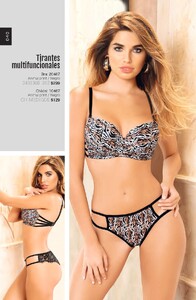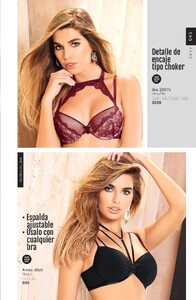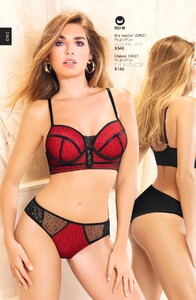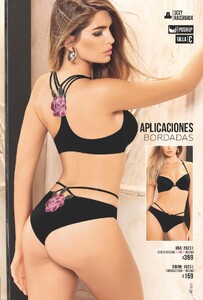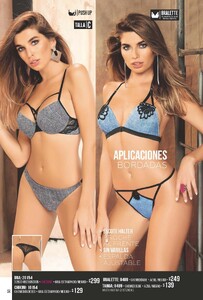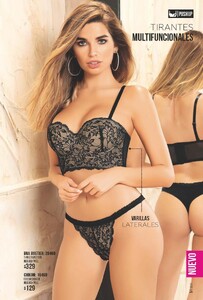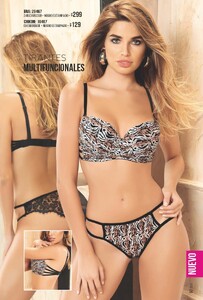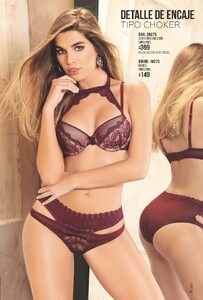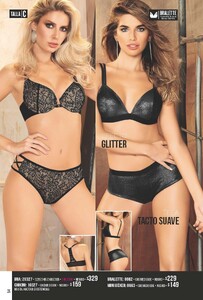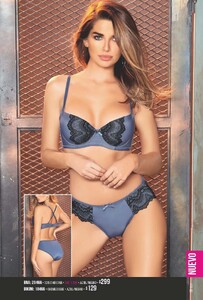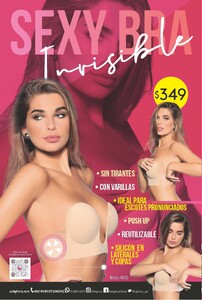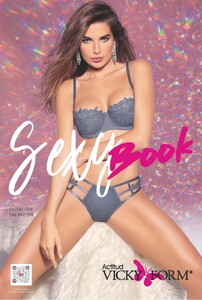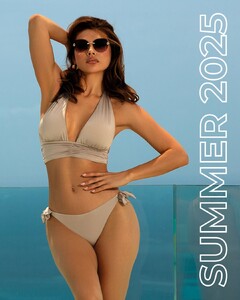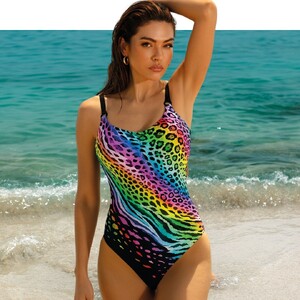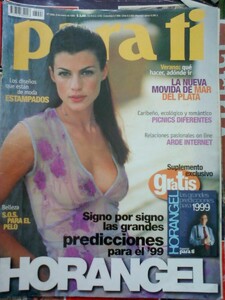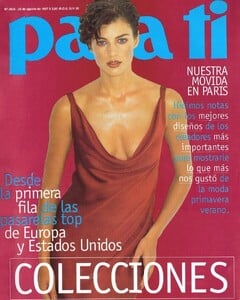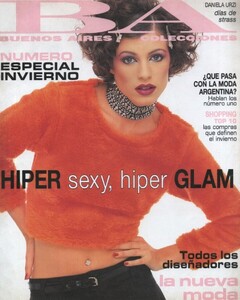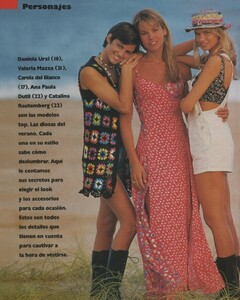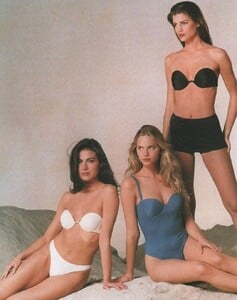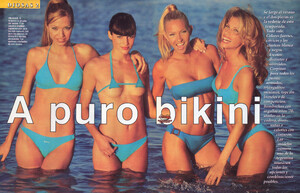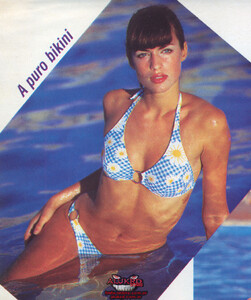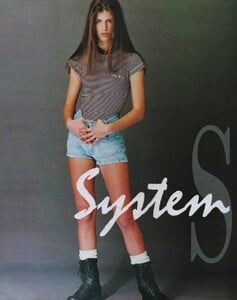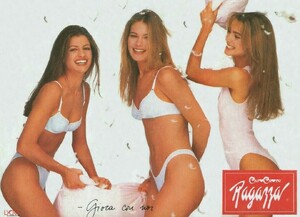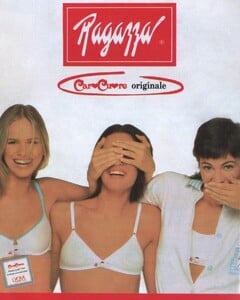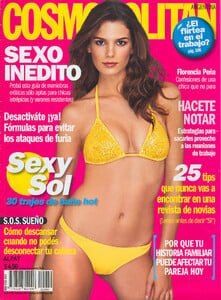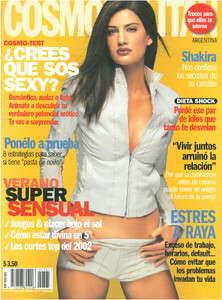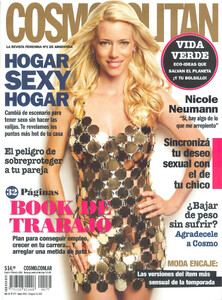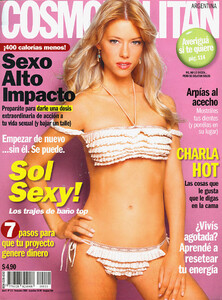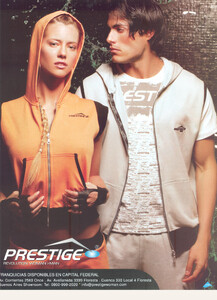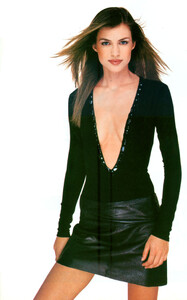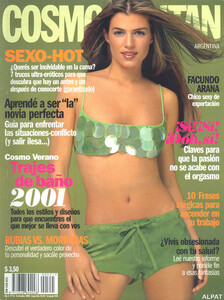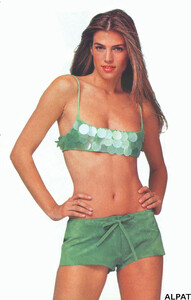Everything posted by ALPAT
-
Estefanía Bernal
-
Estefanía Bernal
-
Priscilla Ricart
-
Sendy Caceres
-
Ida Zeile
-
Ida Zeile
-
Daniela Urzi
-
Daniela Urzi
-
Daniela Urzi
Para Ti (1998) Photographer: Sofia Sanchez & Mauro Mongiello Producer: Matilde Quintana MUA: Sebastian Correa Source @archivodemodaarg
-
Daniela Urzi
-
Daniela Urzi
BA Colecciones (1995) Photographer: Gabriel Rocca Producer:: Marcela Amado. MUA: Sebastian Correa H: Sergio Cancellieri
-
Daniela Urzi
Fashion Editorial - Plena Argentina 1994. (With Valeria Mazza and Carola del Bianco) Photo: Gustavo Saiegh. MUA: Victoria Durand Cordero. Source: @archivodemodaarg
-
Daniela Urzi
Caro Cuore (1993) (With Carola del Bianco and Paula Siero) Photo Wolf &Miguel Esmoris Source: @archivodemodaarg
-
Daniela Urzi
Gente (Argentina, 1999?) (LorenaCeriscioli, DanielaUrzi, Andrea Burstein and Analía Maiorana) Source: @archivodemodaarg
-
Daniela Urzi
-
Daniela Urzi
Ragazza by Caro Cuore (With Valeria Mazza and ???) (With Carola del Bianco and Mariana Schurink) Photographer: Urko Suaya (1995) Source: @archivodemodaarg
-
Cosmopolitan magazine models
-
Cosmopolitan magazine models
-
Cosmopolitan magazine models
-
Cosmopolitan magazine models
-
Cosmopolitan magazine models
-
Cosmopolitan magazine models
-
Cosmopolitan magazine models
-
Cosmopolitan magazine models
-
Cosmopolitan magazine models