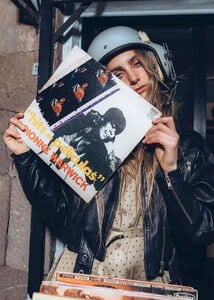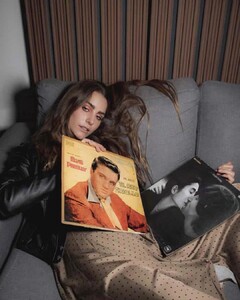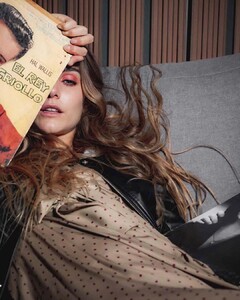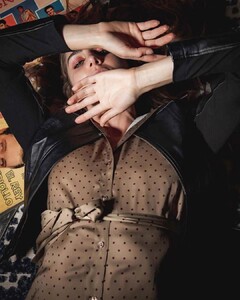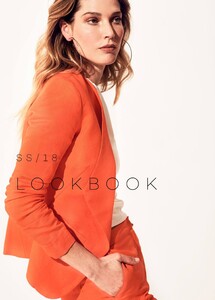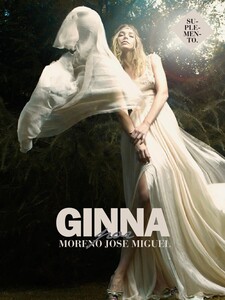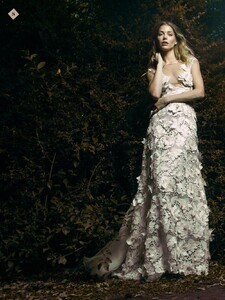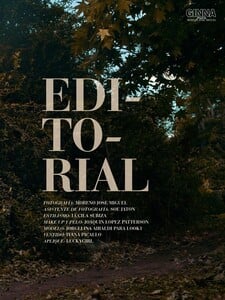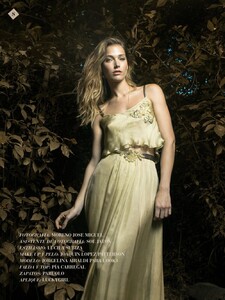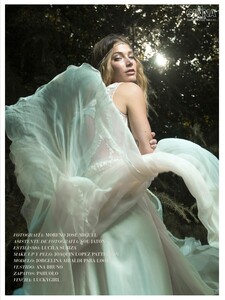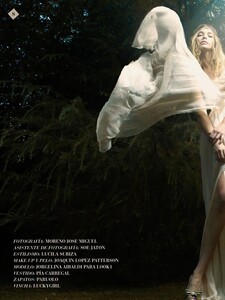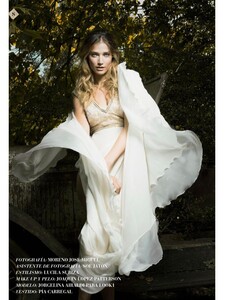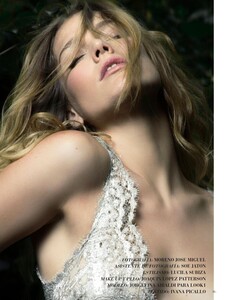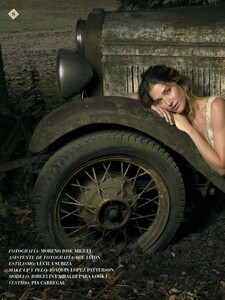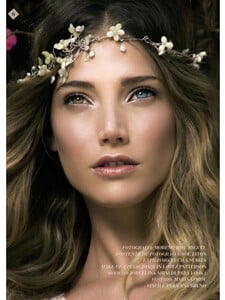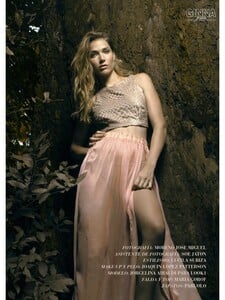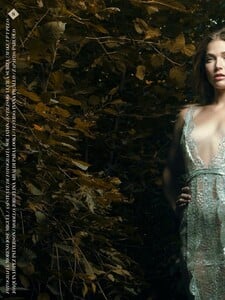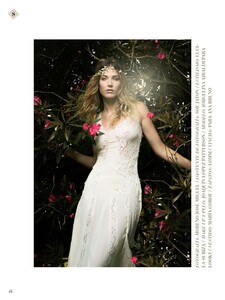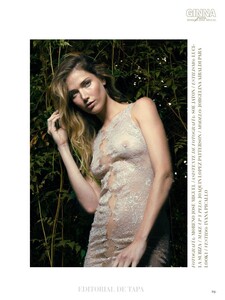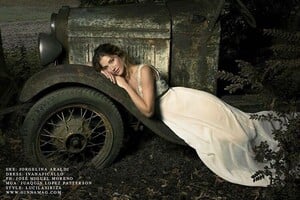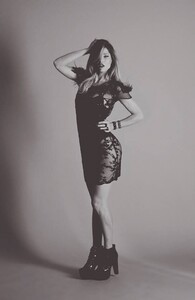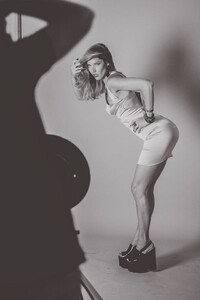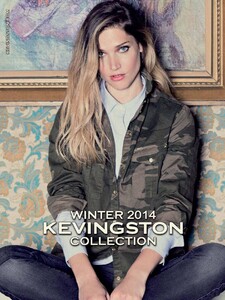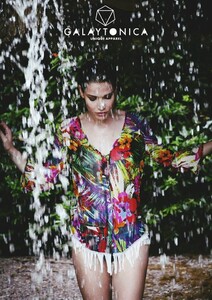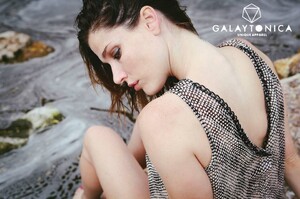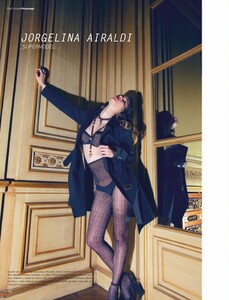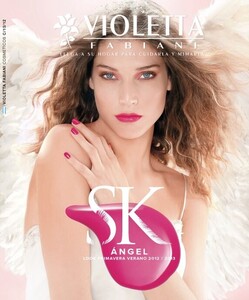Everything posted by ALPAT
-
Camila Giovagnoli
-
Camila Giovagnoli
-
Camila Giovagnoli
-
Camila Giovagnoli
-
Camila Giovagnoli
-
Camila Giovagnoli
-
Camila Giovagnoli
-
Camila Giovagnoli
-
Camila Giovagnoli
-
Camila Giovagnoli
-
Camila Giovagnoli
- Luisana Lopilato
-
Jorgelina Airaldi
-
Jorgelina Airaldi
-
Jorgelina Airaldi
-
Jorgelina Airaldi
-
Jorgelina Airaldi
-
Jorgelina Airaldi
-
Jorgelina Airaldi
BTS Reflex Magazine Issue Summer 2015. Ph: Fabian Morassut https://www.bellazon.com/main/topic/28120-jorgelina-airaldi/?do=findComment&comment=4245279
-
Jorgelina Airaldi
-
Jorgelina Airaldi
-
Jorgelina Airaldi
-
Jorgelina Airaldi
-
Jorgelina Airaldi
-
Jorgelina Airaldi