Everything posted by ALPAT
-
Natalie Kelly
-
Natalie Kelly
-
Delfina Morbelli
-
Delfina Morbelli
- Delfina Morbelli
- Delfina Morbelli
- Julia Teres
- Julia Teres
- Julia Teres
Anna Rossatti SS 2018/19. Models: Julia Teres y Luciana Marolla Ph: Gustavo Goñi Styling: Lali Pagani- Julia Teres
- Julia Teres
- Nicole Traba
- Nicole Traba
- Nicole Traba
- Nicole Traba
- Nicole Traba
- Nicole Traba
- Nicole Traba
- Nicole Traba
- Nicole Traba
- Nicole Traba
- Nicole Traba
- Nicole Traba
- Nicole Traba
- Nicole Traba
- Delfina Morbelli



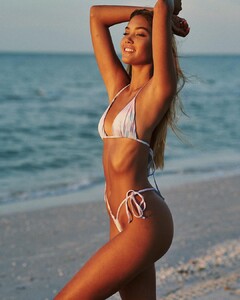

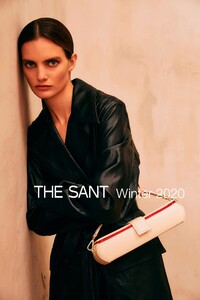










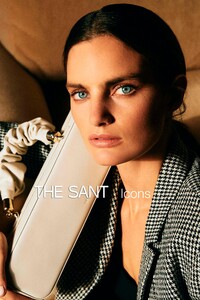



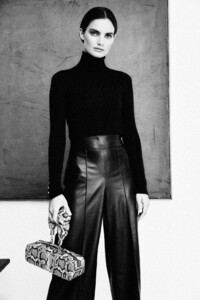

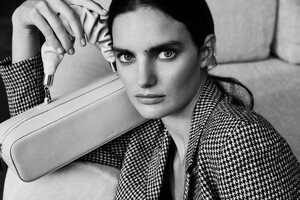

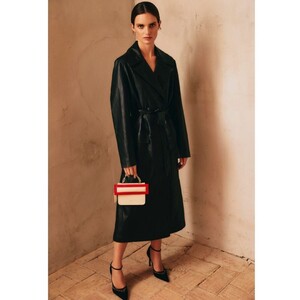
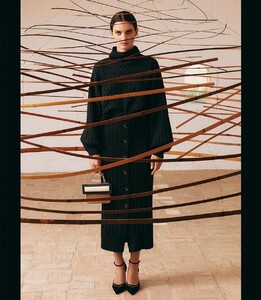
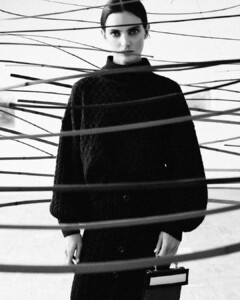

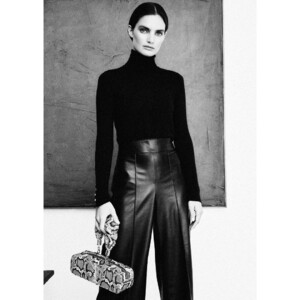
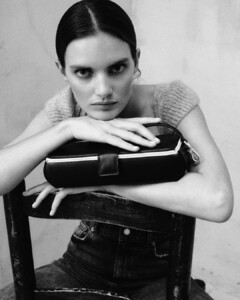

























































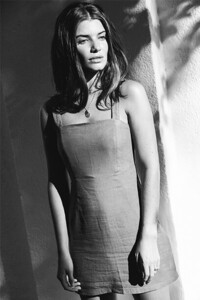




































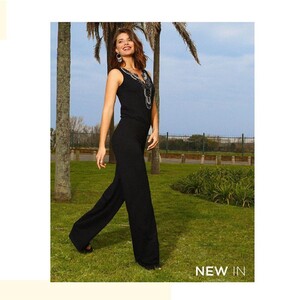
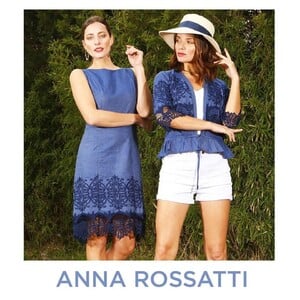

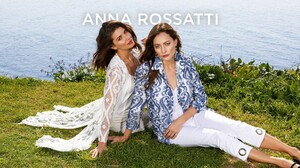















.thumb.jpg.f8fbe098179f2e38d4124824668acd3d.jpg)

.thumb.jpg.fff8e90f9c7e038f8711b2da51f4303e.jpg)
.thumb.jpg.9bfa34bad59522c0aaa4d4c491c8b685.jpg)













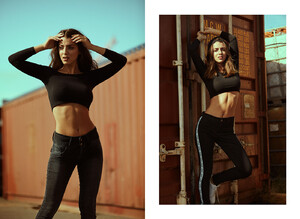







.thumb.jpg.4d8df3c1c60f9bb3152e45aec29c80ba.jpg)
.thumb.jpg.57731118a2f70b15bd6cdceaae49f767.jpg)


















































.thumb.jpg.66456faea017fd37cc589432229088b9.jpg)




















.thumb.jpg.c969eb8aa83acb49b8208167c36e370e.jpg)


.thumb.jpg.baf86194ec886583043344efc8b09cda.jpg)
.thumb.jpg.c1979ec8708c4dff69aa5367a9d6e878.jpg)
.thumb.jpg.20f255b709ee0d89aa8d509fceb3b59c.jpg)

.thumb.jpg.2e967f897ddad85b75736a8d5cad4878.jpg)
.thumb.jpg.bb6c6031fdd08309c207eabf3d325c49.jpg)































































































































