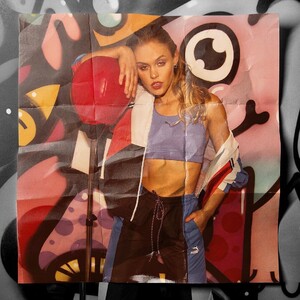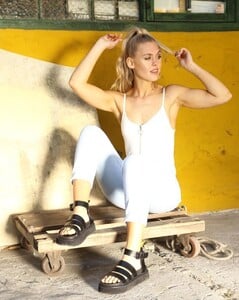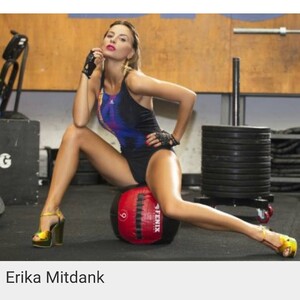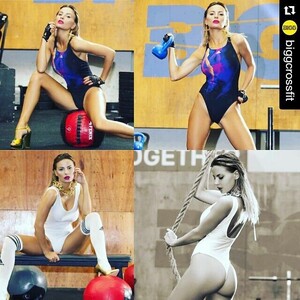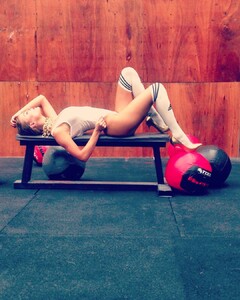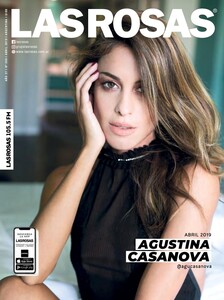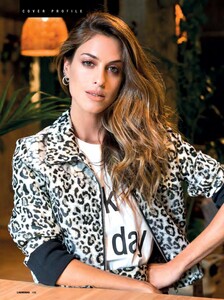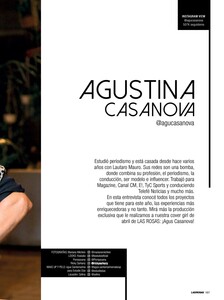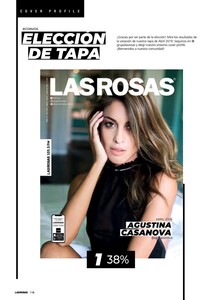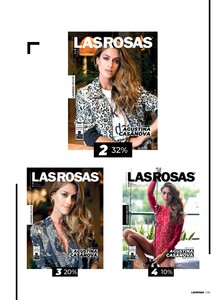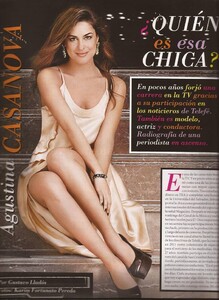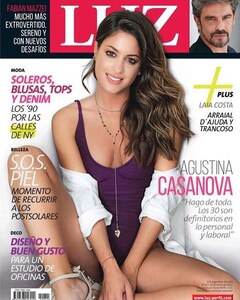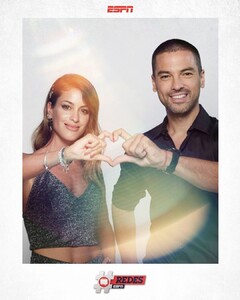Everything posted by ALPAT
-
Juliana Kawka
-
Juliana Kawka
SHOOT !!! Ph: Edu Weiss (2020). MUA: Ariel Coronel. Hair Style: Juan Manual Cativa (MALA). Style: Micaela Faiman. (With Carla Romanini)
-
Juliana Kawka
-
Carla Romanini
-
Carla Romanini
-
Carla Romanini
-
Carla Romanini
-
Carla Romanini
-
Carla Romanini
-
Carla Romanini
-
Carla Romanini
-
Carla Romanini
-
Carla Romanini
-
Carla Romanini
SHOOT !!! Ph: Edu Weiss (2020). MUA: Ariel Coronel. Hair Style: Juan Manual Cativa (MALA). Style: Micaela Faiman. (With Juliana Kawka)
-
Carla Romanini
- Erika Mitdank
-
Erika Mitdank
- Erika Mitdank
- Agustina Casanova
- Agustina Casanova
- Agustina Casanova
- Agustina Casanova
- Agustina Casanova
- Agustina Casanova
- Agustina Casanova
- Erika Mitdank



















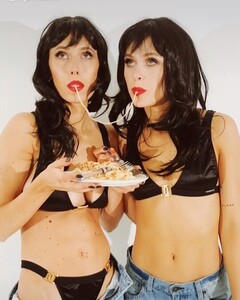






.thumb.jpg.27c5e84079f9ba0b86595447c9f6e76f.jpg)
.thumb.jpg.eed878ae6547334c3787f4af67ad4962.jpg)
.thumb.jpg.e8eaf0505f133f99e081b7091b58016a.jpg)
.thumb.jpg.2c572b01d4cd6c4db68e0c821b6e92b9.jpg)
.thumb.jpg.ce2a602e6bc5660e2cc52f5f13a500b4.jpg)
.thumb.jpg.86cce83b5d8bfe5e038fd0237c39a010.jpg)
.thumb.jpg.429f5a35ea558368bffe84b5aecfd097.jpg)