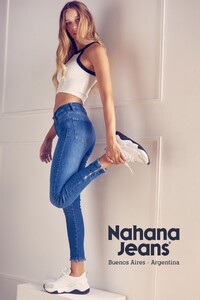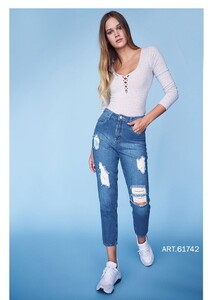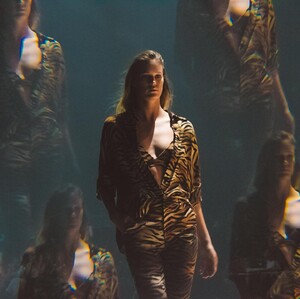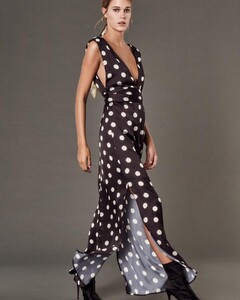Everything posted by ALPAT
-
Florencia Chiaramoni
-
Florencia Chiaramoni
-
Florencia Chiaramoni
- Sol Dominguez
- Sol Dominguez
- Sol Dominguez
- Sol Dominguez
- Sol Dominguez
- Sol Dominguez
- Sol Dominguez
- Sol Dominguez
- Sol Dominguez
- Sol Dominguez
- Sol Dominguez
- Sol Dominguez
- Sol Dominguez
- Sol Dominguez
- Sol Dominguez
- Sol Dominguez
- Sol Dominguez
- Sol Dominguez
- Sol Dominguez
- Sol Dominguez
- Sol Dominguez
- Sol Dominguez