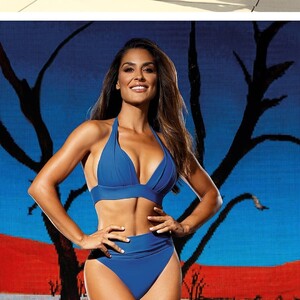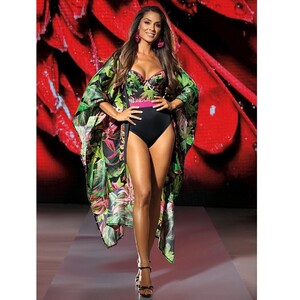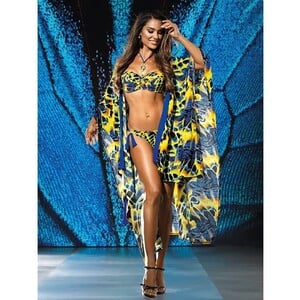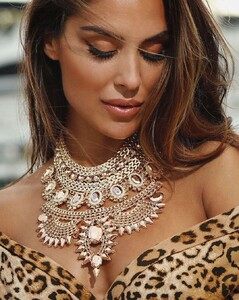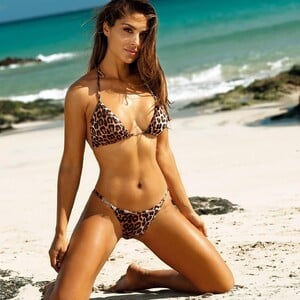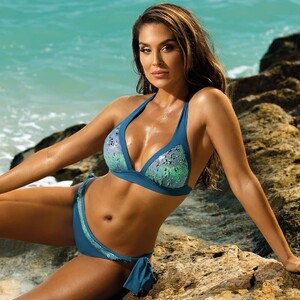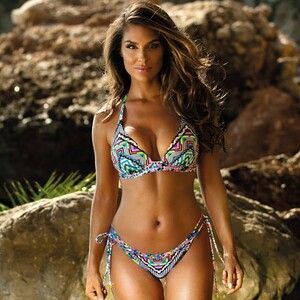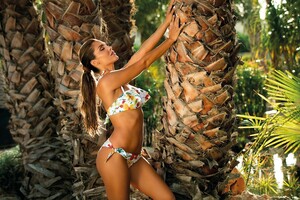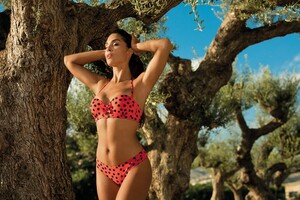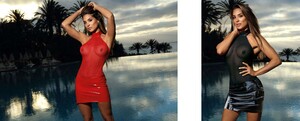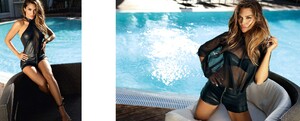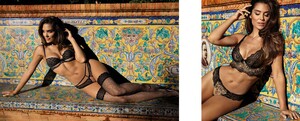Everything posted by ALPAT
- Claudia Fernández Moreno
- Claudia Fernández Moreno
- Claudia Fernández Moreno
- Claudia Fernández Moreno
- Claudia Fernández Moreno
- Claudia Fernández Moreno
- Claudia Fernández Moreno
- Claudia Fernández Moreno
- Claudia Fernández Moreno
- Claudia Fernández Moreno
- Claudia Fernández Moreno
- Claudia Fernández Moreno
- Claudia Fernández Moreno
- Claudia Fernández Moreno
- Claudia Fernández Moreno
- Claudia Fernández Moreno
- who is she
- Claudia Fernández Moreno
- Claudia Fernández Moreno
- Claudia Fernández Moreno
- Claudia Fernández Moreno
- Claudia Fernández Moreno
- Claudia Fernández Moreno
-
Tanya Mityushina
JOVANI FASHION (2021) Photography: Giovanni Cavallaro MakeUp: @yukoonthego Hair: @elinhair Art Direction and Production: @feli_love - @fgs.consulting
- Claudia Fernández Moreno





































































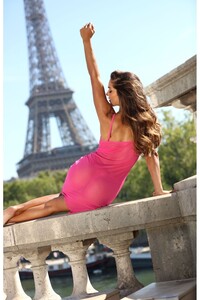
































































































































































































































































.thumb.jpg.97171577a856f5864305c42965187033.jpg)