Everything posted by ALPAT
-
Belén Bergagna
-
Belén Bergagna
-
Sofía Reynal
- Jutta Leerdam
- Jutta Leerdam
- Jutta Leerdam
- Jutta Leerdam
- Sofía Reynal
- Maria-Emilia Mondelli
- Maria-Emilia Mondelli
- Maria-Emilia Mondelli
- Maria-Emilia Mondelli
- Maria-Emilia Mondelli
- Priscilla Ricart
- Maria-Emilia Mondelli
- Priscilla Ricart
- Priscilla Ricart
- Priscilla Ricart
- Priscilla Ricart
- Priscilla Ricart
- Priscilla Ricart
- Priscilla Ricart
- Priscilla Ricart
- Priscilla Ricart
- Priscilla Ricart
- Jutta Leerdam
Account
Navigation
Search
Configure browser push notifications
Chrome (Android)
- Tap the lock icon next to the address bar.
- Tap Permissions → Notifications.
- Adjust your preference.
Chrome (Desktop)
- Click the padlock icon in the address bar.
- Select Site settings.
- Find Notifications and adjust your preference.
Safari (iOS 16.4+)
- Ensure the site is installed via Add to Home Screen.
- Open Settings App → Notifications.
- Find your app name and adjust your preference.
Safari (macOS)
- Go to Safari → Preferences.
- Click the Websites tab.
- Select Notifications in the sidebar.
- Find this website and adjust your preference.
Edge (Android)
- Tap the lock icon next to the address bar.
- Tap Permissions.
- Find Notifications and adjust your preference.
Edge (Desktop)
- Click the padlock icon in the address bar.
- Click Permissions for this site.
- Find Notifications and adjust your preference.
Firefox (Android)
- Go to Settings → Site permissions.
- Tap Notifications.
- Find this site in the list and adjust your preference.
Firefox (Desktop)
- Open Firefox Settings.
- Search for Notifications.
- Find this site in the list and adjust your preference.




























































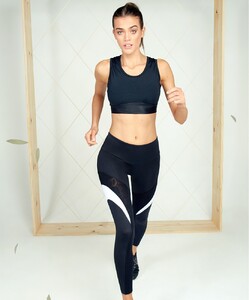









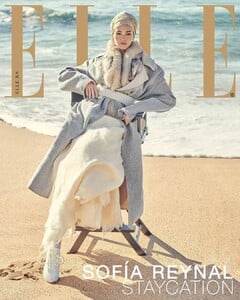


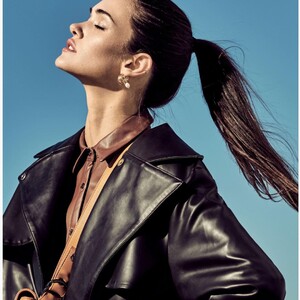


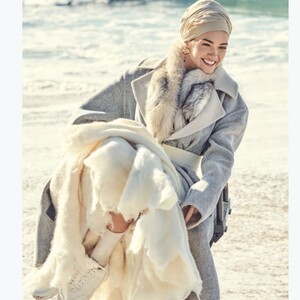









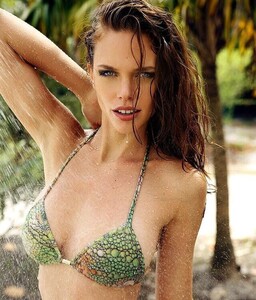


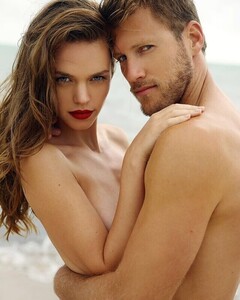




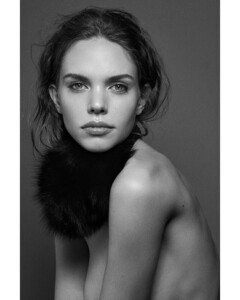




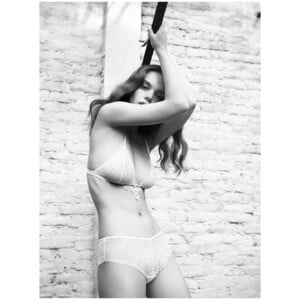















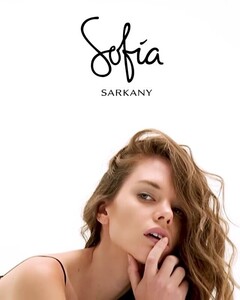









































































































































.thumb.jpg.466da757ee026b8d60fa372f7308a72c.jpg)
.thumb.jpg.effc982c2ff4ef759b561764af5868c4.jpg)
.thumb.jpg.1fb6f650c846d322a66abc2d9d036d84.jpg)
.thumb.jpg.f8022d8dd44f3bb81a436a2a1f2c6cc5.jpg)
.thumb.jpg.57991bcbfd11695f78347f19725fc9f9.jpg)
.thumb.jpg.c6784f5e28a65c0db98c8cd646dab01c.jpg)
.thumb.jpg.662e9472b88675a8cdcd5520f8ed560a.jpg)
.thumb.jpg.b9ccf521514894845bdaaf5bf5d043db.jpg)
.thumb.jpg.5c4dcd112fdf0744a8789132c7285e30.jpg)
.thumb.jpg.3285112425f5506ca04ca6812bbd9db3.jpg)
.thumb.jpg.486fac2c640b456bc55049c747dcfaf9.jpg)
.thumb.jpg.53a5feade129ea149f7b1cb7937fb2e8.jpg)
.thumb.jpg.49d518e4e671ae7603bb601827308b80.jpg)
.thumb.jpg.af8c49d8645722049e52b5ca1aa51567.jpg)

.thumb.jpg.14bed520cf8a2b235d0a37d023e77a34.jpg)
.thumb.jpg.2cf73143605d39a8398a2ae6ee2d2e24.jpg)
.thumb.jpg.f0deea24feef7221dfaa247d4a5ceb24.jpg)




























