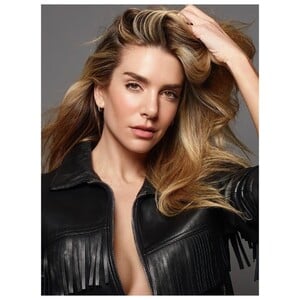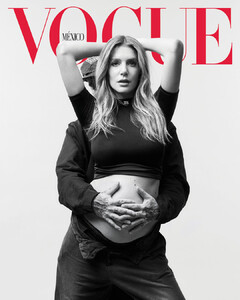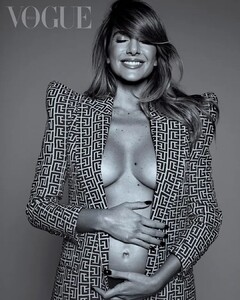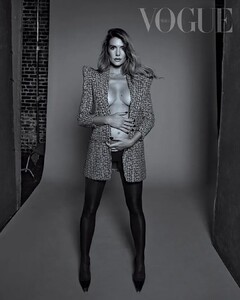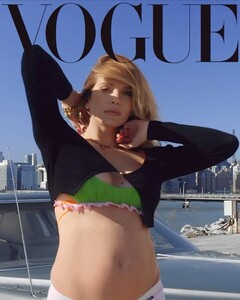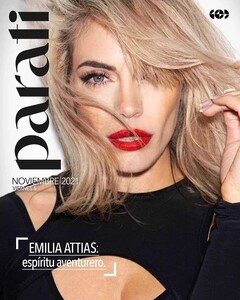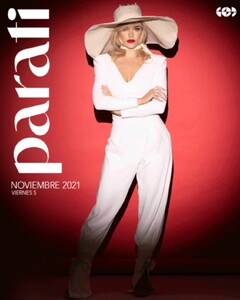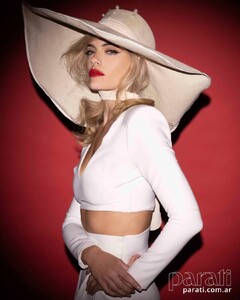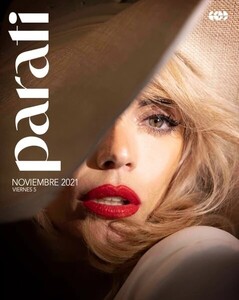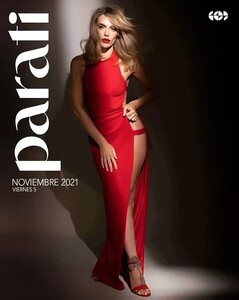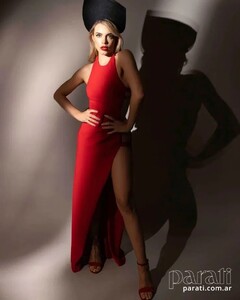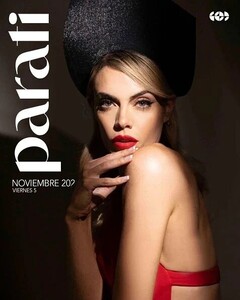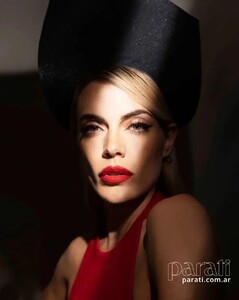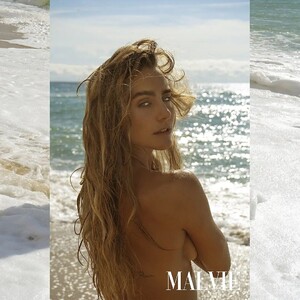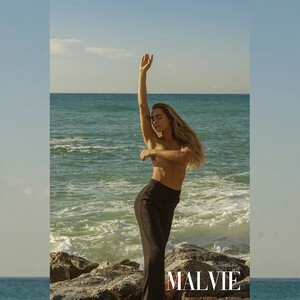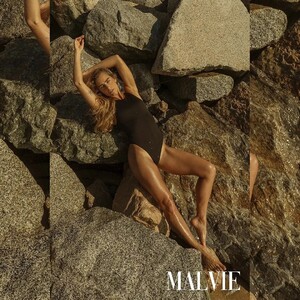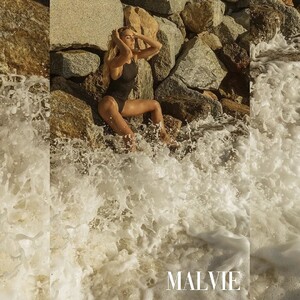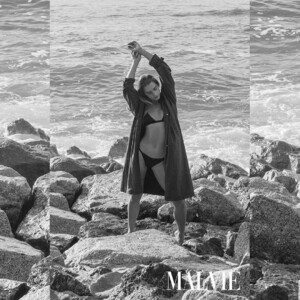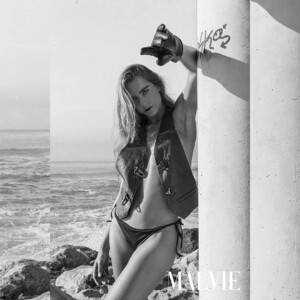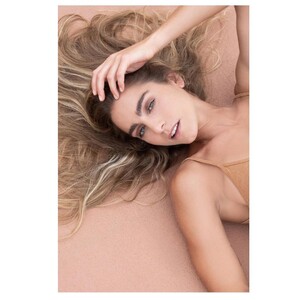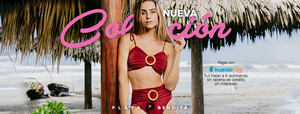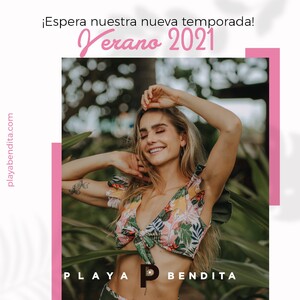Everything posted by ALPAT
-
Valentina Ferrer
-
Valentina Ferrer
-
Valentina Ferrer
-
Valentina Ferrer
-
Valentina Ferrer
Ph: Erez Sabag. VID1 Spoiler erezsabag_243319922_387792526280922_841892450834175223_n.mp4 VID2 Spoiler erezsabag_244584391_1027702514689156_4934600185966575101_n.mp4
-
Valentina Ferrer
-
Valentina Ferrer
-
Valentina Ferrer
-
Valentina Ferrer
-
Valentina Ferrer
-
Valentina Ferrer
-
Valentina Ferrer
VOGUE MEXICO MAY 2021. Ph: An Le. Styling: Andrew Mukamal H: Kristy Bauzo Interview: Amira Saim Art Director: Victoria Pavon https://www.instagram.com/p/CNsar51HNYG/ https://www.instagram.com/p/CNtxBNvjVRE/
-
Mishel Gerzig
- Emilia Attias
-
Camila Giovagnoli
-
Camila Giovagnoli
giovagnolicamila_10000000_893298371307187_3066330390058533221_n.mp4
-
Camila Giovagnoli
-
Camila Giovagnoli
Ph: Abraham Saraya for Malvie Mag. https://www.instagram.com/p/CUsMPXOIXmC/ https://www.instagram.com/p/CVTx4govosc/
-
Camila Giovagnoli
Annie Cruz - Hair Style (2021). https://www.instagram.com/p/CWEBHGPgGG1/ https://www.instagram.com/p/CSPHHiHj7jC/
-
Camila Giovagnoli
-
Camila Giovagnoli
-
Camila Giovagnoli
-
Camila Giovagnoli
-
Camila Giovagnoli
-
Camila Giovagnoli




.thumb.jpg.d0ccf5f5704ba2ee28bde28aa882463b.jpg)