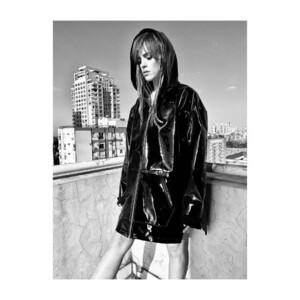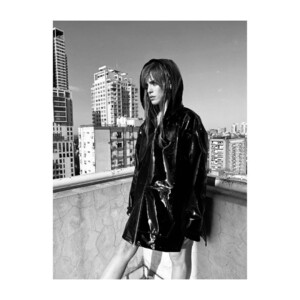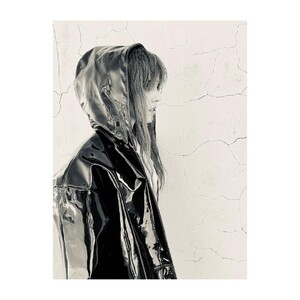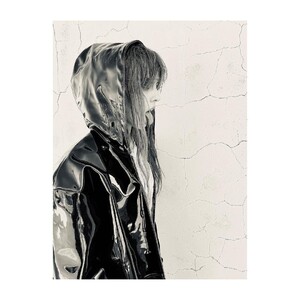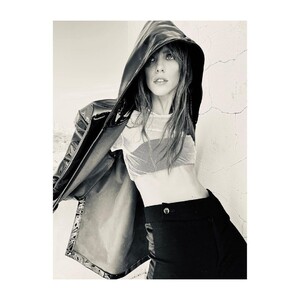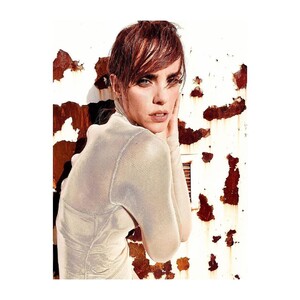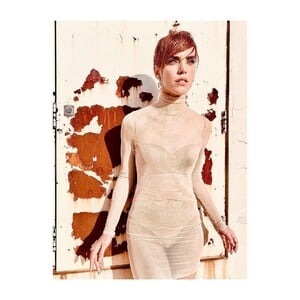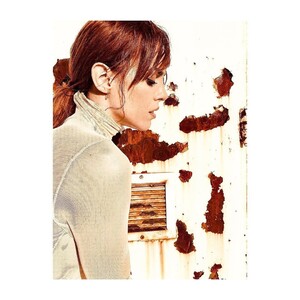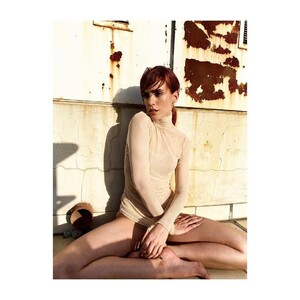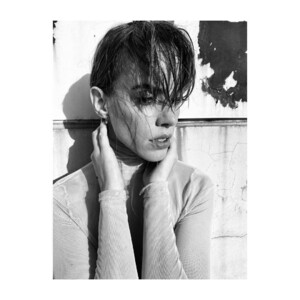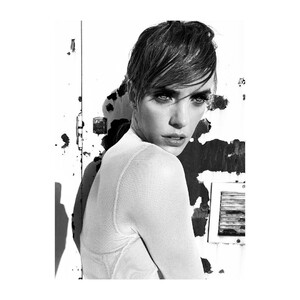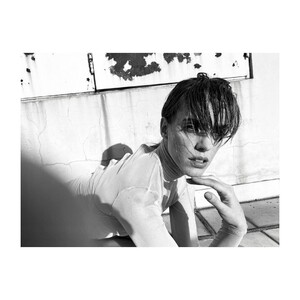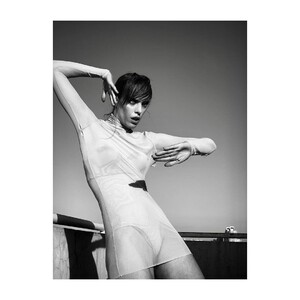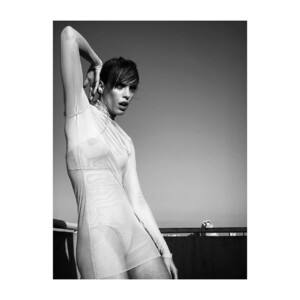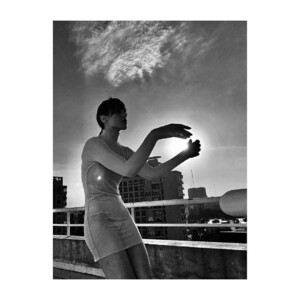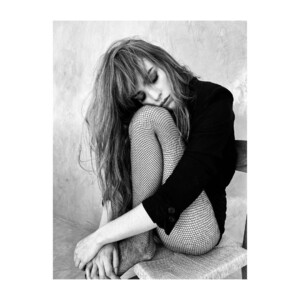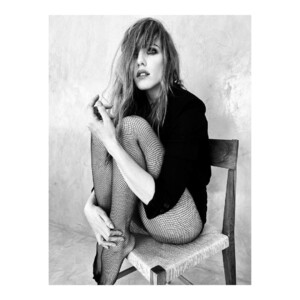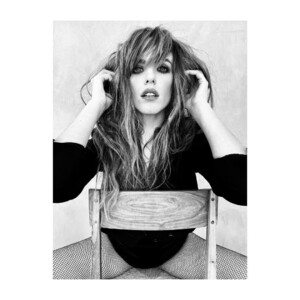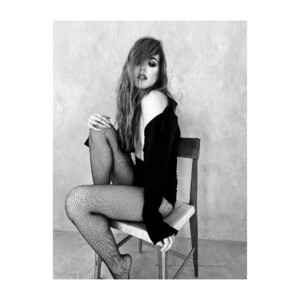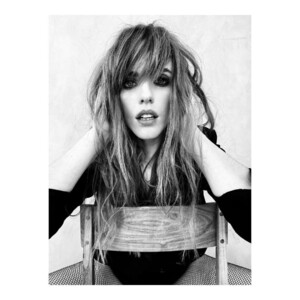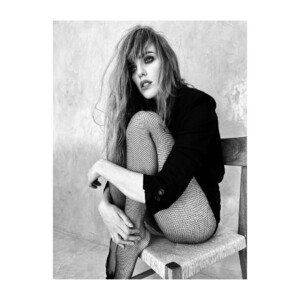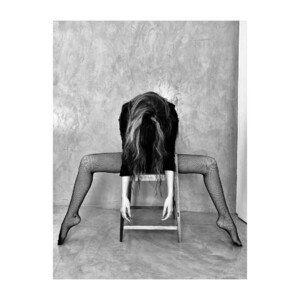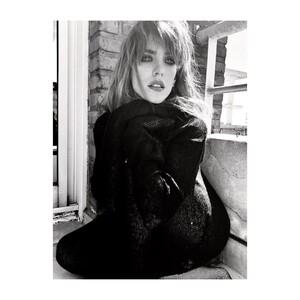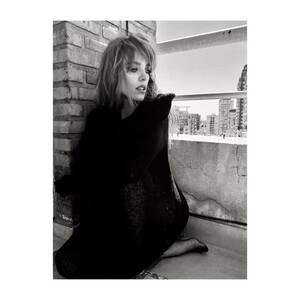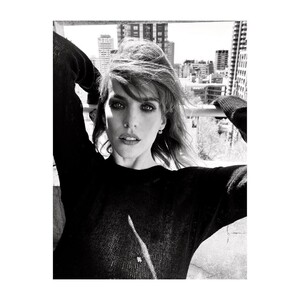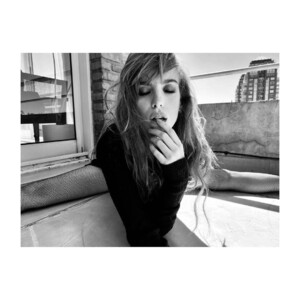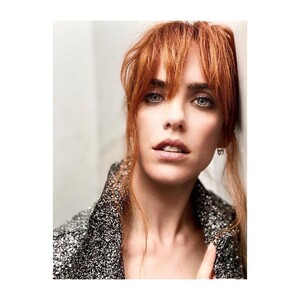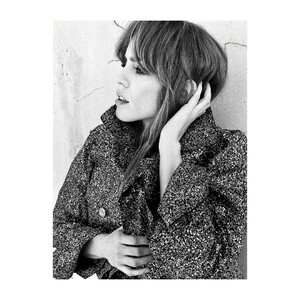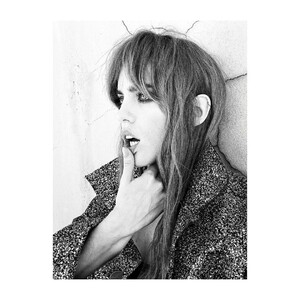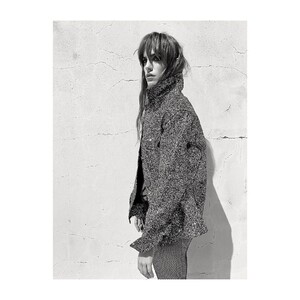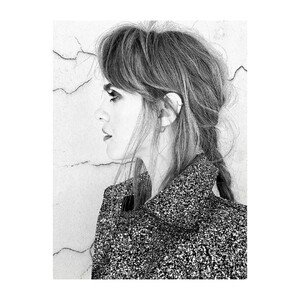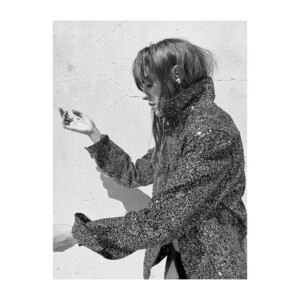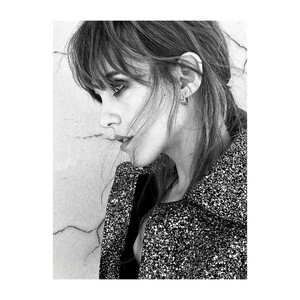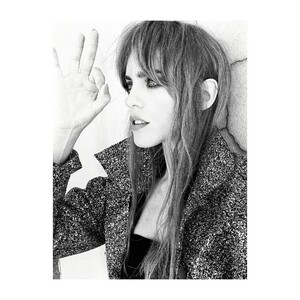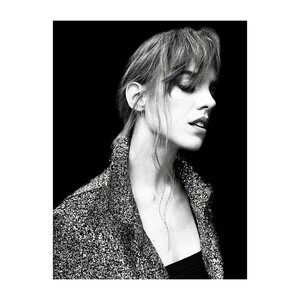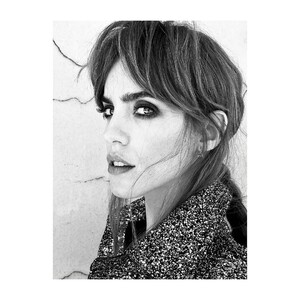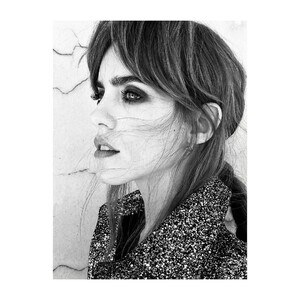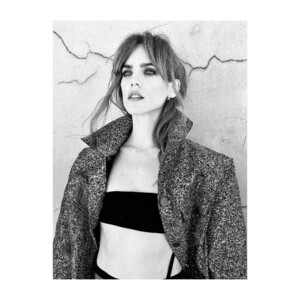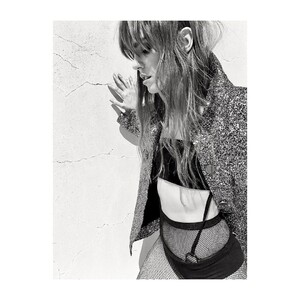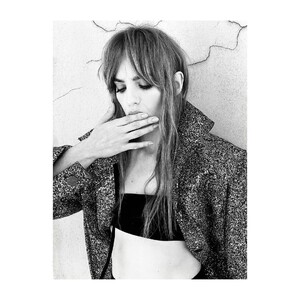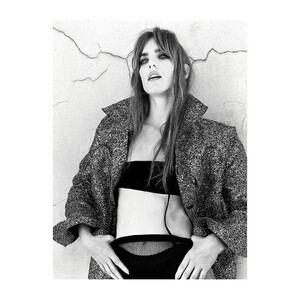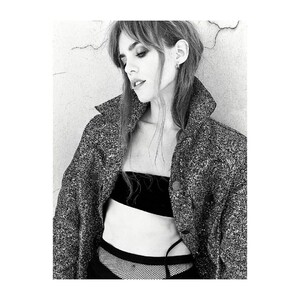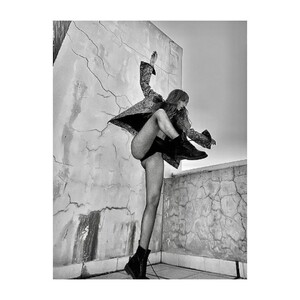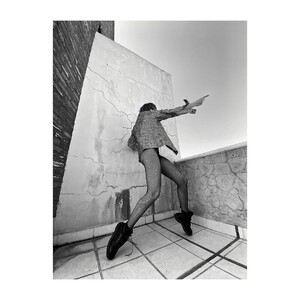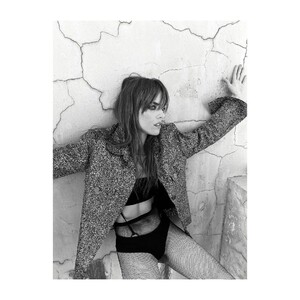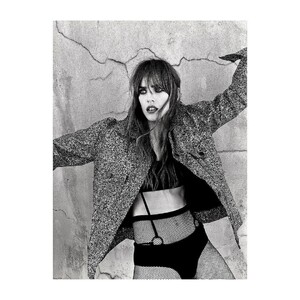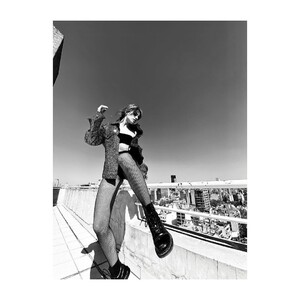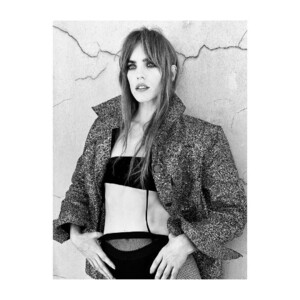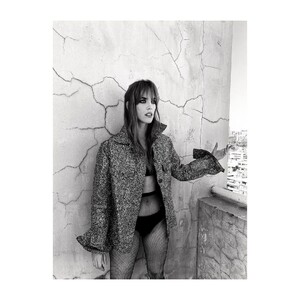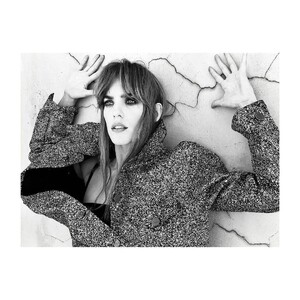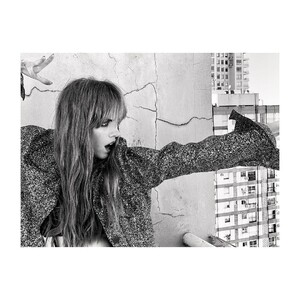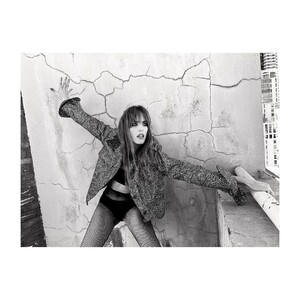Everything posted by ALPAT
-
Priscilla Ricart
-
Priscilla Ricart
-
Priscilla Ricart
Oh Polly Halloween (Con Sierra Skye)
-
Priscilla Ricart
-
Priscilla Ricart
-
Priscilla Ricart
priricart_240746404_157777923166660_5217174573342015063_n.mp4 nuaswim_250324558_136790858697931_871581055391819551_n.mp4 nuaswim_253220042_195105936107714_3094050925868976295_n.mp4
-
Priscilla Ricart
-
Emilia Claudeville
-
Emilia Claudeville
-
Emilia Claudeville
"Balcón" (4/4) Ph: Loli De Maestri. Fashion stylist: Andrés Pastor. Hairstylist: Cristina Cagnina. H: Cerini.
-
Emilia Claudeville
"Balcón" (3/4) Ph: Loli De Maestri. Fashion stylist: Andrés Pastor. Hairstylist: Cristina Cagnina. H: Cerini.
-
Emilia Claudeville
"Balcón" (2/4) Ph: Loli De Maestri. Fashion stylist: Andrés Pastor. Hairstylist: Cristina Cagnina. H: Cerini.
-
Emilia Claudeville
"Balcón" (1/4) Ph: Loli De Maestri. Fashion stylist: Andrés Pastor. Hairstylist: Cristina Cagnina. H: Cerini.
-
Emilia Claudeville
-
Priscilla Ricart
-
Priscilla Ricart
Ph & Vids: Grant Friedman. grantfriedmanphoto_251544833_613723596483302_5203125929099609677_n.mp4 grantfriedmanphoto_240679307_4864727370223519_6700654715637136658_n.mp4
-
Priscilla Ricart
-
Priscilla Ricart
-
Priscilla Ricart
- Priscilla Ricart
-
Priscilla Ricart
-
Priscilla Ricart
-
Priscilla Ricart
-
Priscilla Ricart
-
Priscilla Ricart