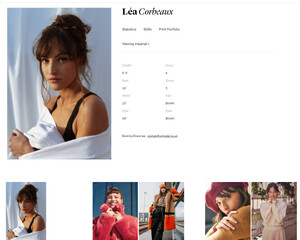Everything posted by jaxokaka99
- Sara Wittgruberova
-
Marine Le Merrer
- Marine Le Merrer
- Lea Corbeaux
- Marine Le Merrer
- Marine Le Merrer
https://www.lesfillesmodelsagency.com/model/marine-lm/ https://www.hmscouting.com/marine/ Instagram : @jeal_ous HEIGHT 174 cm – 5’9″ BUST 86 cm – 34″ WAIST 62 cm – 24.5″ HIPS 92 cm – 36″ SHOE 40 eu – 8 us EYES Green HAIR Brown- Ellie Weston
https://www.boundary-london.com/models/117-ellie-w/ https://www.trendmodels.es/women/3309-ellie-weston/ HEIGHT 5' 9½'' BUST 39½'' WAIST 30'' HIPS 43'' SHOE 6½UK HAIR BROWN Lingerie pics from Adina Reay- Lea Gargiulo
- Marine Dauchez
- Chloé Coutau
- Joy Van der Eecken
- Ione Noel King
HEIGHT 178 - 5' 10" BUST 84 - 33" WAIST 60 - 23" HIPS 89 - 35" SHOES 38,5 - 7 HAIRB ROWN EYES BROWN https://www.bravemodels.com/model/5373/ione-king https://www.signedmgmt.com/ione-k https://www.marilynagency.com/new-york/development/women/ione-king/4382/ Insta https://www.instagram.com/ione.noel/ 6ldqFfENP3acPsTU5e4D_M.jfif 20210428_165500333_M.jfif 20210428_165504345_M.jfif 20210503_103403341_M.jfif 20210525_10543148_M.jfif jXSSc2ff5w6cMg0CRL0i_M.jfif y00zE1n5En74HaUzvXAM_M.jfif- Morgane Miller
What's this? It's unavailable- Morgane Miller
- Lea Corbeaux
- Lea Corbeaux
- Lea Corbeaux
- Lea Corbeaux
- Lea Corbeaux
- Lea Corbeaux
- Lea Corbeaux
- Lea Corbeaux
- Lea Corbeaux
- Joy Van der Eecken
One bts video [email protected]@jordanlarzchanceusedebosseravecunesibel-hiqueetresponsable@theparisianvintageLieuchezleGrand@jul(1).mp4- Amelie Manzoli
- Marine Le Merrer
Account
Navigation
Search
Configure browser push notifications
Chrome (Android)
- Tap the lock icon next to the address bar.
- Tap Permissions → Notifications.
- Adjust your preference.
Chrome (Desktop)
- Click the padlock icon in the address bar.
- Select Site settings.
- Find Notifications and adjust your preference.
Safari (iOS 16.4+)
- Ensure the site is installed via Add to Home Screen.
- Open Settings App → Notifications.
- Find your app name and adjust your preference.
Safari (macOS)
- Go to Safari → Preferences.
- Click the Websites tab.
- Select Notifications in the sidebar.
- Find this website and adjust your preference.
Edge (Android)
- Tap the lock icon next to the address bar.
- Tap Permissions.
- Find Notifications and adjust your preference.
Edge (Desktop)
- Click the padlock icon in the address bar.
- Click Permissions for this site.
- Find Notifications and adjust your preference.
Firefox (Android)
- Go to Settings → Site permissions.
- Tap Notifications.
- Find this site in the list and adjust your preference.
Firefox (Desktop)
- Open Firefox Settings.
- Search for Notifications.
- Find this site in the list and adjust your preference.



















































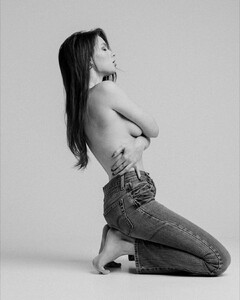














.thumb.jpg.6d0cd623934ef5c4b29e5e17bb3917f4.jpg)






































.thumb.jpg.8c5686ec17043ca3ac48986a7edada57.jpg)












.thumb.jpg.a4cc720683615d0d0f5ab5804ec66347.jpg)


.thumb.jpg.a29b880e729408d62a7a1079b3ededcb.jpg)













































.thumb.jpg.8ec3459d79d8d35b5c085da4b617d663.jpg)











.thumb.jpg.96d7392f179a3df0fb9b27809feccf64.jpg)












.thumb.webp.a327ee50ca4975414970b358c6dcb1c8.webp)








































































































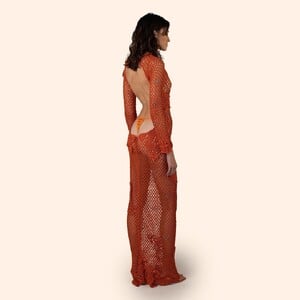
.thumb.jpg.f56cec507058210eda3cac3b9d44a73b.jpg)
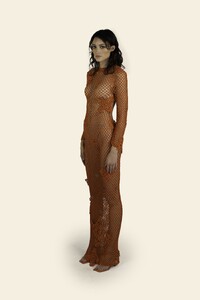
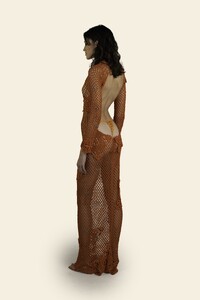
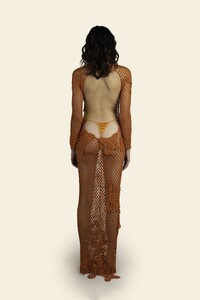






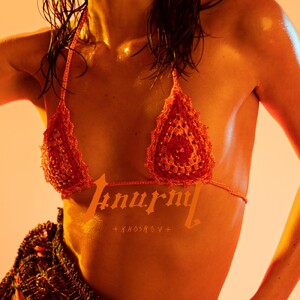
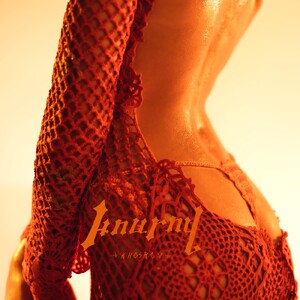








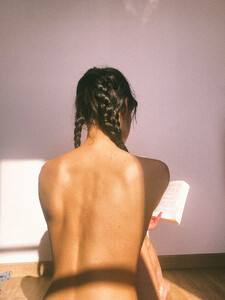







.thumb.jpg.4ed95dc2bb9216c65df8bd7c94206a32.jpg)










.thumb.jpg.481dc7b45ff9a0c8d0036e92e4513eae.jpg)








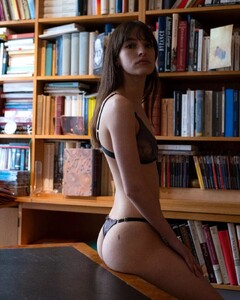




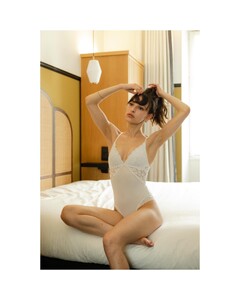
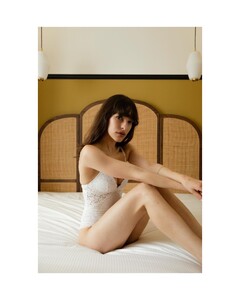







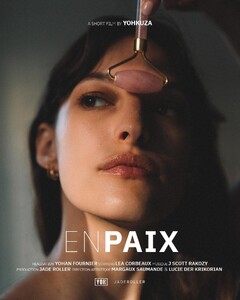
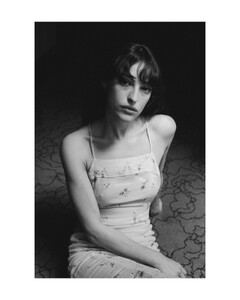









.thumb.jpg.170ddac1dc151aa7ce642566f019edb7.jpg)





.thumb.jpg.1f7dd545055e4a0c6f66d2a7e62072a3.jpg)










.thumb.jpg.35c8c37c4356f7b8cc038a9c8ba3650c.jpg)






.jpg.98785c86bb1deea1895c56dd8adad752.jpg)















.thumb.jpg.54f88e8977d56322b5c62286edb95f3d.jpg)





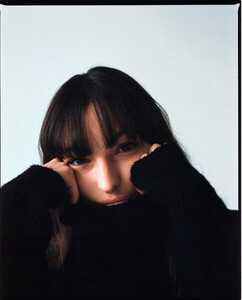


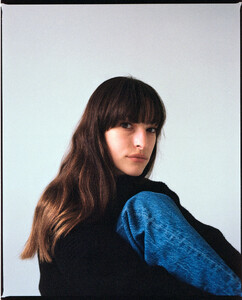
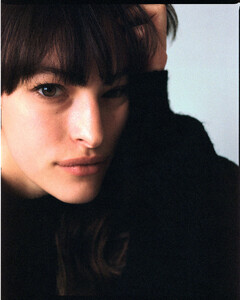

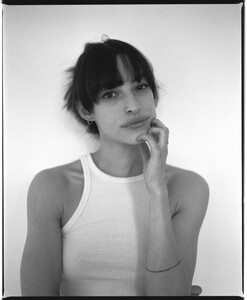
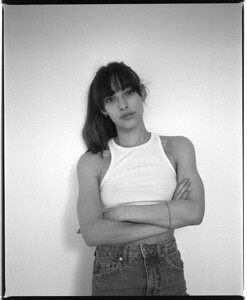









.thumb.jpg.b7474e6baef78eb30329657a96e58884.jpg)