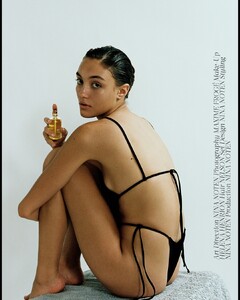Everything posted by jaxokaka99
-
Rebecca Pawlicz
-
Doriane Soupirot
ayamset.com SaveClip.App_AQNCy-sTdqzwdsDWFe735Lnn4rRQCYwchAHbRLrnBqRJ8EIyDbJPd7DNZhNwxb2SyTRbpMfvl3UiY_x60QheczWN.mp4
-
Doriane Soupirot
for @pepitesuk SaveClip.App_14420A7B655857441E7D6D11A0B1F893_video_dashinit.mp4 SaveClip.App_AQNB8wJ2ZVyvXnfTOHfLxMTqTAOBvmKZvgQ4vWAD7kbQyhXCdUOkOTbNFRQM0Chmy7sq62fYvIaeJ10lMh41atMT.mp4
- Leya Kain
- Leya Kain
-
Leya Kain
- Leya Kain
-
Leya Kain
- Leya Kain
- Leya Kain
Leya Kain/Leya Kainazarova https://folkr-studio.com/portfolio/leya/ https://www.instagram.com/leyakain/ Height : 174 Bust : 82 - A Waist : 61 Hips : 91 Hair : Brown Eyes : Brown Shoes : 38- Marie Parisot
ylenofficial.com SaveClip.App_054AB8E780A237FEAFFBE2672700928F_video_dashinit.mp4 SaveClip.App_5247E1FEEBD0D36EE4F2383BB58094AD_video_dashinit.mp4- Rebecca Pawlicz
- Joy Van der Eecken
- Marie Parisot
Here are some others by Louis Du Chatelle (but not idea where to find more about the previous one...)- Marie Parisot
- Marie Parisot
Account
Navigation
Search
Configure browser push notifications
Chrome (Android)
- Tap the lock icon next to the address bar.
- Tap Permissions → Notifications.
- Adjust your preference.
Chrome (Desktop)
- Click the padlock icon in the address bar.
- Select Site settings.
- Find Notifications and adjust your preference.
Safari (iOS 16.4+)
- Ensure the site is installed via Add to Home Screen.
- Open Settings App → Notifications.
- Find your app name and adjust your preference.
Safari (macOS)
- Go to Safari → Preferences.
- Click the Websites tab.
- Select Notifications in the sidebar.
- Find this website and adjust your preference.
Edge (Android)
- Tap the lock icon next to the address bar.
- Tap Permissions.
- Find Notifications and adjust your preference.
Edge (Desktop)
- Click the padlock icon in the address bar.
- Click Permissions for this site.
- Find Notifications and adjust your preference.
Firefox (Android)
- Go to Settings → Site permissions.
- Tap Notifications.
- Find this site in the list and adjust your preference.
Firefox (Desktop)
- Open Firefox Settings.
- Search for Notifications.
- Find this site in the list and adjust your preference.








































.thumb.jpg.ed93e953d1a91ae9a088ad8d693dcc10.jpg)
























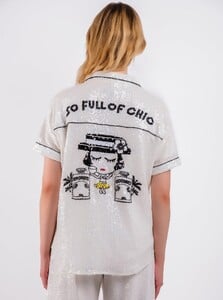









































































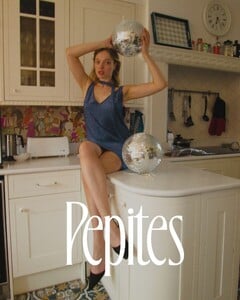
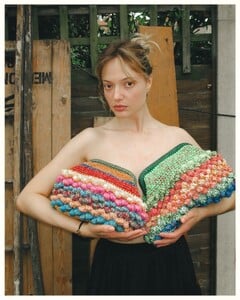
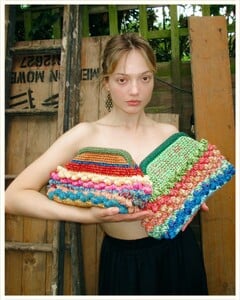
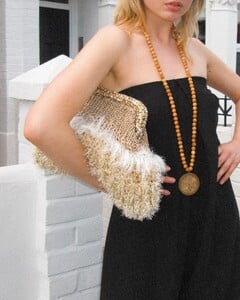















.thumb.jpg.9fda7a4ca3efc6edea3d7d30ce531e17.jpg)





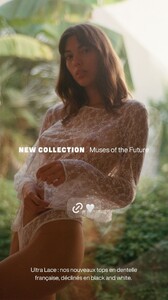






















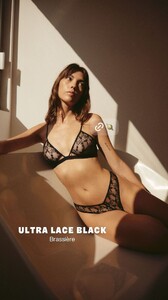





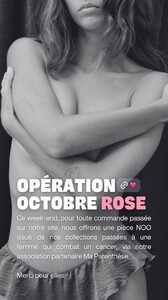









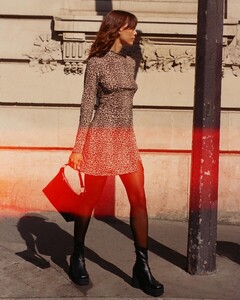



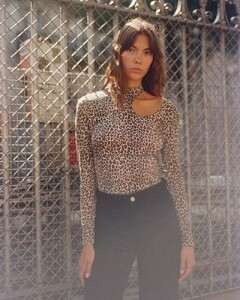




.thumb.jpg.d14232a856fb4ce7edcfa512ffc88832.jpg)








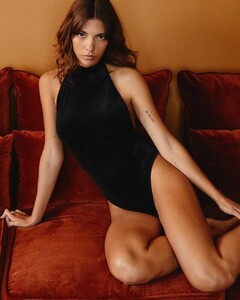


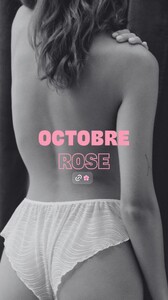


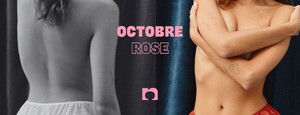












































































































































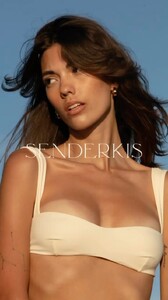
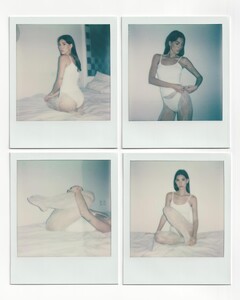

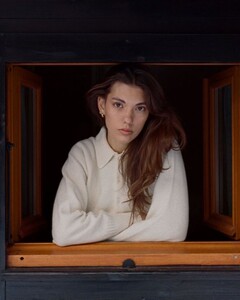




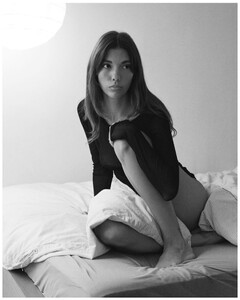
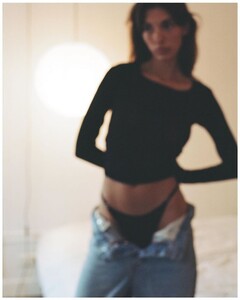
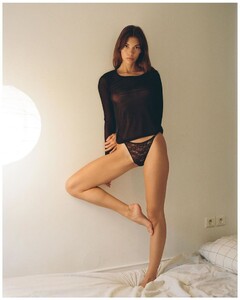



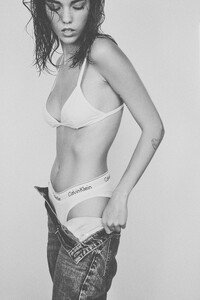



















.thumb.jpg.145c4a707c69101493631bb0feb78d4b.jpg)
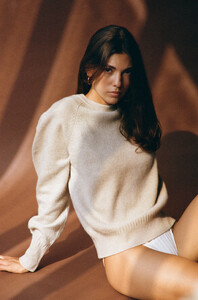























.thumb.jpeg.bd7000682d424fae2865f1d73cf6d251.jpeg)
.thumb.jpeg.296fb5580ef8d5c6b31fa0e8591e6944.jpeg)
.thumb.jpeg.874f336796d8e5d5bcddd47221ca5985.jpeg)
.thumb.jpeg.e8b762dc13791504f7fbad7ede82e281.jpeg)
.thumb.jpeg.617a07621a487cf62cd145d992b8b7fd.jpeg)
.thumb.jpeg.c80508f5dd837d123886376ae8ed65ef.jpeg)
.thumb.jpeg.22b7318c7521911758f81714cff75f5a.jpeg)
.thumb.jpeg.6ac3b3fad8e9896215f7f19ece8e763c.jpeg)
.thumb.jpeg.977f884f87cd2e21bf6ec59bf5064fbf.jpeg)
.thumb.jpeg.335553bdf2db2b68b1a5d1152ceafa09.jpeg)
.thumb.jpeg.7b035b1e9ac32f9dadfa79fd329d9254.jpeg)
.thumb.jpeg.eea32d59cacff9b197b5705f9e2c1605.jpeg)
.thumb.jpeg.7ee9cbe355473867637ae517d14c2268.jpeg)
.thumb.jpeg.28ee8e660e8ee0105dc9610982339882.jpeg)
.thumb.jpeg.31fcccfdfa61db60069f92aa47160b0a.jpeg)
.thumb.jpeg.f66264b5dff99e1f120d07d6b9ae35b4.jpeg)
.thumb.jpeg.3f286ca27d0e5bc9942b91ebf1d55214.jpeg)
.thumb.jpeg.cd25e07c1ebc3988a21efe8e43c38eee.jpeg)
.thumb.jpeg.a2b7977839581447aea0e1edd3840181.jpeg)
.thumb.jpeg.7763d3f0dd86fb71874a661bfd526ad8.jpeg)
.thumb.jpeg.9c8e57ec0aa8c53373af38e276adb4f0.jpeg)
.thumb.jpeg.c49e34906bdad83617dc89291c2ff048.jpeg)
.thumb.jpeg.c1d237cddbc41d458ce4e4f77c8f3dbd.jpeg)












































.thumb.jpg.7d7aefda6fc80a096e37e2714b247c6b.jpg)















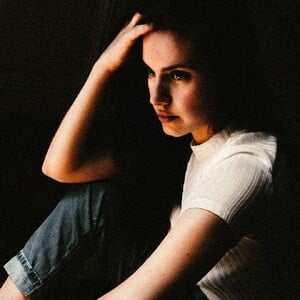



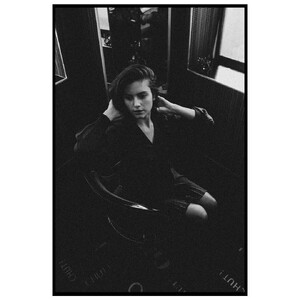

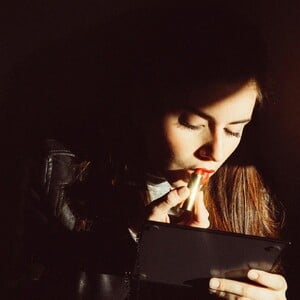






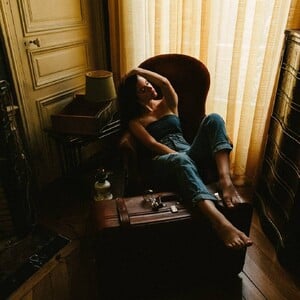
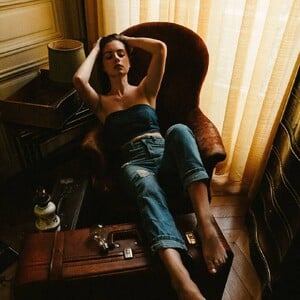











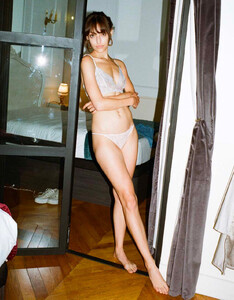






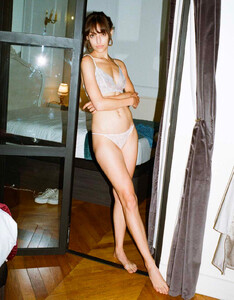












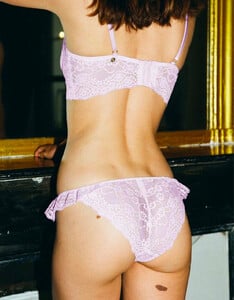




























































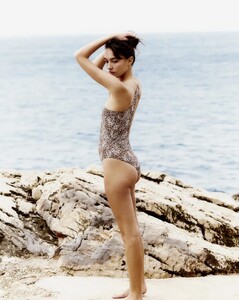
















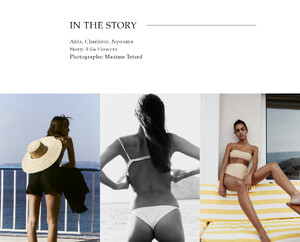





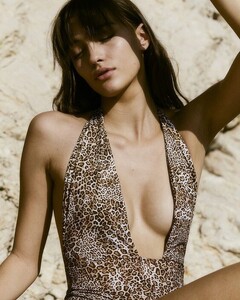

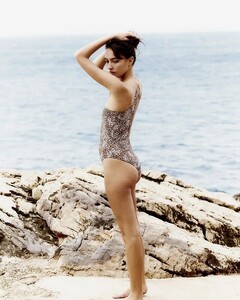








.thumb.jpg.54531939ce8533b1a977a5101fe53146.jpg)
.thumb.jpg.cccb06efb74a0d8d6db5198ce8a717b9.jpg)























.thumb.jpg.be0caf3ac67c13fd080b7ff66199e245.jpg)


.thumb.jpg.e0c9a34e09ee4584a7dafbd111435077.jpg)








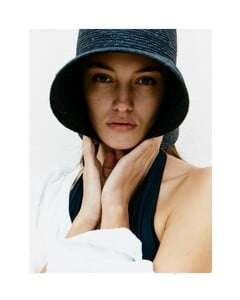














































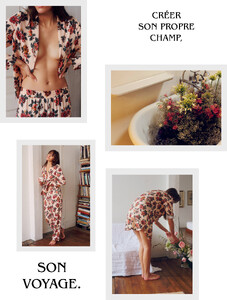










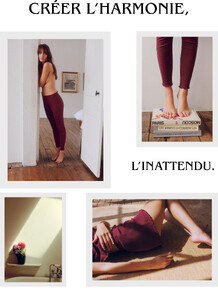













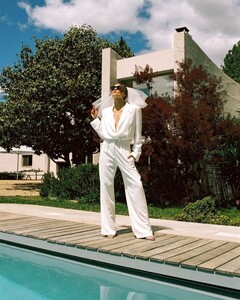



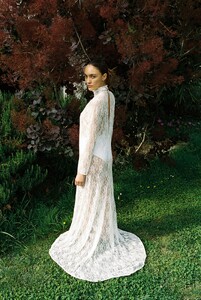









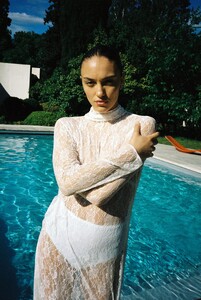




.thumb.jpeg.091f8f5a5c11f84a8adc733813b07ba2.jpeg)
.thumb.jpeg.32b3c72f4804a5280d2b9b3570a0c111.jpeg)
.thumb.jpeg.52d367c36d6ce599823e88735cdea4ea.jpeg)
.thumb.jpeg.ec9f07721e5bf813ab3c0e6e36ba5485.jpeg)
.thumb.jpeg.2d7e50bb56a01c5e8f2fff796d377338.jpeg)
.thumb.jpeg.bce606097023c442bc6a2c81015b910e.jpeg)
.thumb.jpeg.a97b1d7a1d65f7d8aa84fc94cfa9fdd0.jpeg)
.thumb.jpeg.71ebcd4ce8cbc1df824c3c076bee6bdd.jpeg)

.thumb.jpeg.5cfca304945f514072e913626b1f180a.jpeg)
.thumb.jpeg.6804231bebdc515832dce409c175cab2.jpeg)
.thumb.jpeg.d208b81bb8fa61c9a5079f0f7f6057f1.jpeg)
.thumb.jpeg.9350a8dfe9e9afe7e3186ac8b0ae7538.jpeg)
.thumb.jpeg.01effd2443cfc25e29f7a115e2546f94.jpeg)
.thumb.jpeg.6d9d8042170fac9a58a1bb761765b5b1.jpeg)
.thumb.jpeg.8535925223fcd9869ce53f0ecd08b85c.jpeg)
.thumb.jpeg.396b4add309c598efc85e16f202b34c9.jpeg)
.thumb.jpeg.db4787d841eb6a83b4198cfff6e1812b.jpeg)
.thumb.jpeg.a0ed21b8de6535dcb537b92bb6fec7cf.jpeg)
.thumb.jpeg.bdfa172a754d2a0af51b6b2938bb740e.jpeg)
.thumb.jpeg.384e97dcf9aa47c984f7035cd9d09910.jpeg)
.thumb.jpeg.7cf4a6ca17aac45fdd714cc82f9cc66a.jpeg)
.thumb.jpeg.e56b4eefe35f18cd33760b6d24fc5ca7.jpeg)
.thumb.jpeg.e4e0aacaa2a518d7df757fccabd9f056.jpeg)
.thumb.jpeg.55f4ec78db317a7fbd9c6c2f5e52a820.jpeg)
.thumb.jpeg.4c100a448fb21dd12e8249fbe118a356.jpeg)
.thumb.jpeg.d843e8c4ca681150a8f7c45b1966f727.jpeg)
.thumb.jpeg.49559e92abbaaeee26f9bdb01f5d63f7.jpeg)
.thumb.jpeg.73f8fb0c61e423c1c2c09e10b2253fe2.jpeg)
.thumb.jpeg.f4018d834e5631bc225306cc0f732380.jpeg)
.thumb.jpeg.9a4a50a3f5649ab18e20781cb9aa3358.jpeg)
.thumb.jpeg.a3b58dd1f153d394ec4a9b80627d7b95.jpeg)
.thumb.jpeg.5006f731967b95225f54c3e04ee9cf48.jpeg)
.thumb.jpeg.1af39a36289a9d547edfe20d6a6b8dd9.jpeg)
.thumb.jpeg.c3a4176f9947d40f5e6116d388d9a7ea.jpeg)
.thumb.jpeg.dda2f306dd02f2ea76f8706341ba0050.jpeg)
.thumb.jpeg.af6bf2f942ed424d54a0183997f76ac6.jpeg)
.thumb.jpeg.5cd95f8b67f3a280c360b41c50929d11.jpeg)
.thumb.jpeg.f7d05aba58c5af37cac18b89e14d4261.jpeg)

.thumb.jpeg.670914319ab7180849c2abb7728ba445.jpeg)