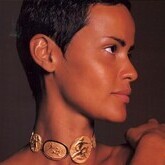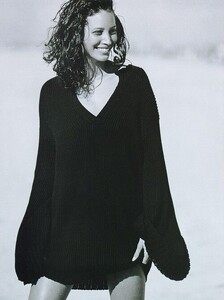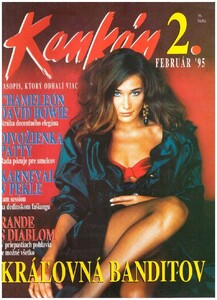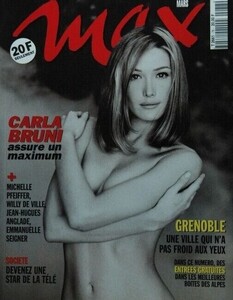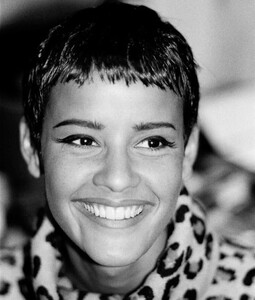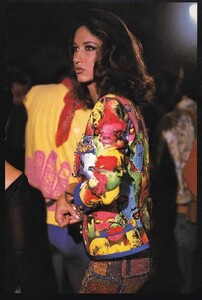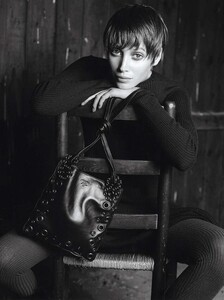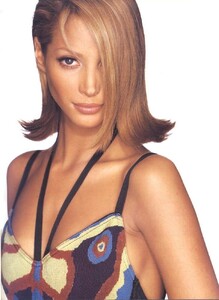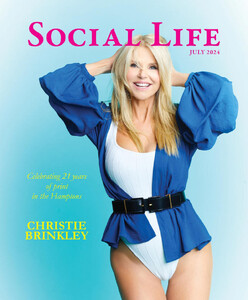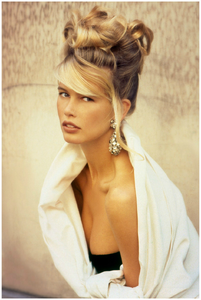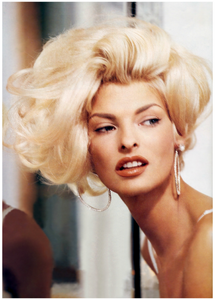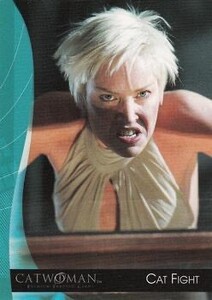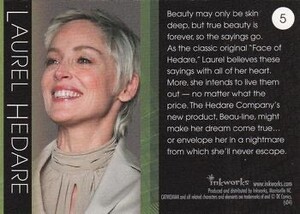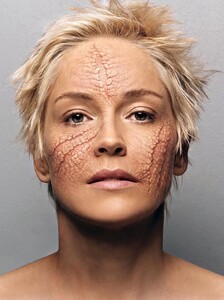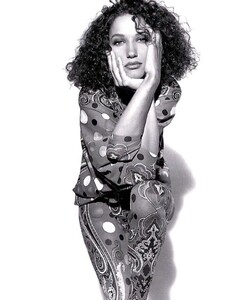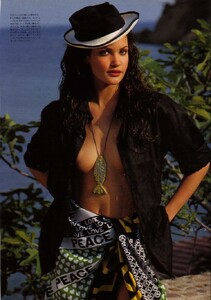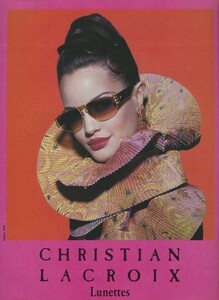Everything posted by Belly1967
-
Christy Turlington
- Christy Turlington
- Elizabeth Hurley
624E7BC15D6310EC2BAE908CDD564499_video_dashinit.mp4- Christy Turlington
- Helena Christensen
tumblr_sgzq5aTSqi1aw1pk4.mp4- Carla Bruni
- Nadege du Bospertus
- Marpessa Hennink
- Marpessa Hennink
- Christy Turlington
- Helena Christensen
tumblr_sd9a3dgPCD1zglqwx_720.mp4- Yasmeen Ghauri
tumblr_sc9ckrRZMF1qcrxn0.mov- Christy Turlington
- Yasmeen Ghauri
tumblr_rbqnrbgX021zbbp1q.mp4- Christie Brinkley
- Claudia Schiffer
- Yasmeen Ghauri
- Linda Evangelista
- Helena Christensen
- Yasmeen Ghauri
tumblr_sb6nxbCd1J1ath4ev.mp4- Sharon Stone
- Elizabeth Hurley
An_j8wrKg5YfjMF71701ubiKT7HpBhVzcJSM1NEPsx5MO5m9JhqHQXnExTuE2jFe0RQKoPZb6bEyNcOsfnEl8OvT.mp4- Marpessa Hennink
Account
Navigation
Search
Configure browser push notifications
Chrome (Android)
- Tap the lock icon next to the address bar.
- Tap Permissions → Notifications.
- Adjust your preference.
Chrome (Desktop)
- Click the padlock icon in the address bar.
- Select Site settings.
- Find Notifications and adjust your preference.
Safari (iOS 16.4+)
- Ensure the site is installed via Add to Home Screen.
- Open Settings App → Notifications.
- Find your app name and adjust your preference.
Safari (macOS)
- Go to Safari → Preferences.
- Click the Websites tab.
- Select Notifications in the sidebar.
- Find this website and adjust your preference.
Edge (Android)
- Tap the lock icon next to the address bar.
- Tap Permissions.
- Find Notifications and adjust your preference.
Edge (Desktop)
- Click the padlock icon in the address bar.
- Click Permissions for this site.
- Find Notifications and adjust your preference.
Firefox (Android)
- Go to Settings → Site permissions.
- Tap Notifications.
- Find this site in the list and adjust your preference.
Firefox (Desktop)
- Open Firefox Settings.
- Search for Notifications.
- Find this site in the list and adjust your preference.
- Christy Turlington