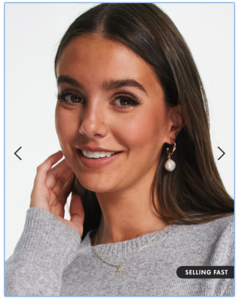- Maria Medvedeva
- Maria Medvedeva
-
MANICSHOP Russian model
Yep, that’s her, thanks very much
-
MANICSHOP Russian model
Hi, long shot here but can anyone identify this blonde, russian model from Instagram clothing company ‘manicshop’? The description calls her ‘Masha’ which I believe is a nickname for Marie or Maria. Does she model anywhere else? thanks
-
ASOS Model ID Thread
Awesome 👍 thanks
-
ASOS Model ID Thread
Hi, can anyone idetify this model please? I've got back to p50 so far without success 69ba1890-469a-49df-93a6-c0ac9c020284.mp4
ChrisHarper
Members
-
Joined
-
Last visited