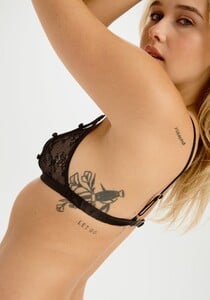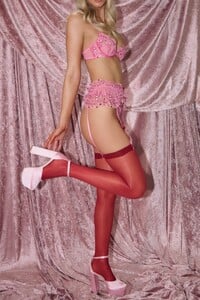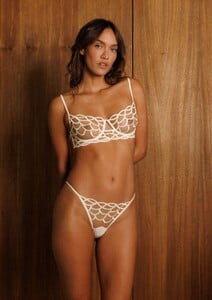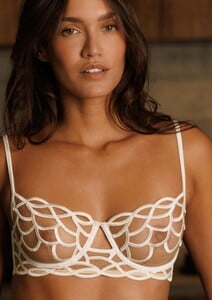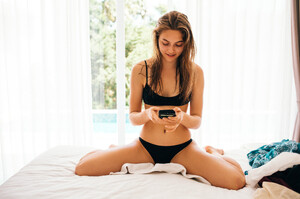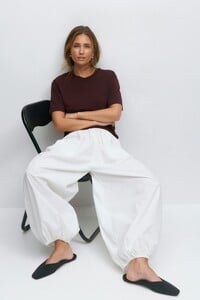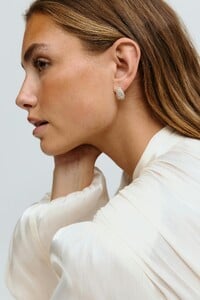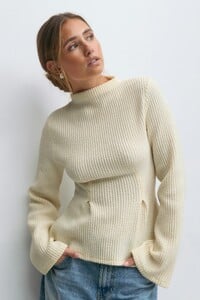Everything posted by pimpl
-
Bee Rozie
- Siena Molloy
-
Model ID Alternate Thread (Post Inquiries Here)
- Siena Molloy
- Siena Molloy
- Siena Molloy
-
Model ID Alternate Thread (Post Inquiries Here)
- Alessandra Vo
- Siena Molloy
-
Siena Molloy
Height 173cm Shoe 39 Dress 8 Hair Blonde - Light Eyes Blue
-
Model ID Alternate Thread (Post Inquiries Here)
-
Model ID Alternate Thread (Post Inquiries Here)
Awesome, thank you!
-
Model ID Alternate Thread (Post Inquiries Here)
-
Lainara Araujo
some videos (Warning: contains lots of nudity) chichicastelnangoparis-20250930_084341-2151946757.mp4
-
Lainara Araujo
-
Model ID Alternate Thread (Post Inquiries Here)
-
Sianie Aitken
-
Model ID Alternate Thread (Post Inquiries Here)
-
Caroline Podlewski
-
Alessandra Vo
-
Anelia Moor
Why don't you post the pictures in the better quality? Would you be so kind to reupload in the better quality by following this tipp: Change e.g. the link "https://www.bordelle.co.uk/cdn/shop/files/SyraPlungeWireBraDenimSide_1200x.jpg?v=1756717794" to "https://www.bordelle.co.uk/cdn/shop/files/SyraPlungeWireBraDenimSide.jpg"
-
Hannah Murrell
-
Hannah Murrell
-
Hannah Murrell
from Perilla: (not posted before) she is the most attractive model I have ever seen.. Easitly my new number one.
- Ida Zeile