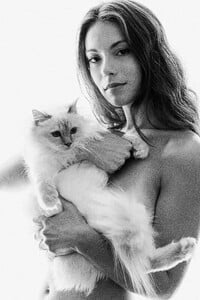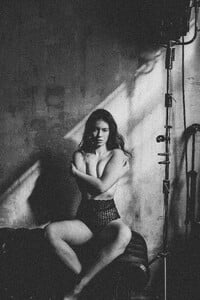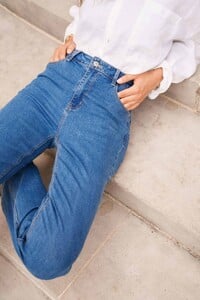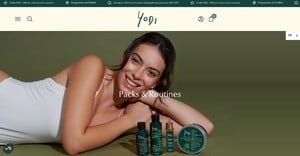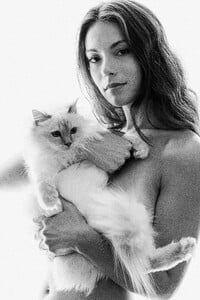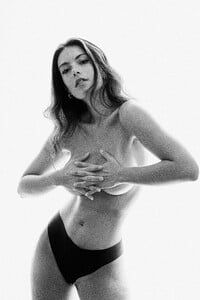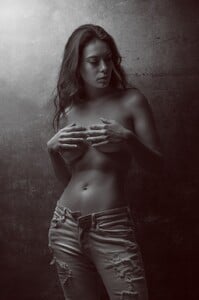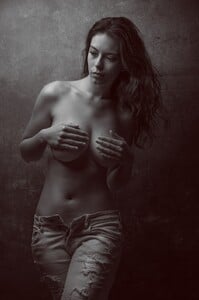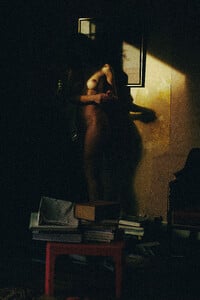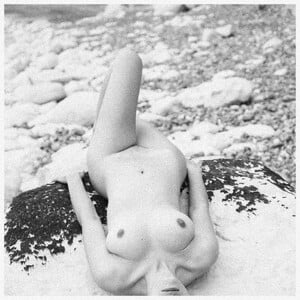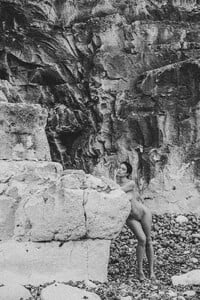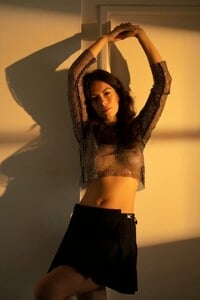Everything posted by pimpl
-
Caroline Podlewski
- Caroline Podlewski
- Caroline Podlewski
- Caroline Podlewski
- Caroline Podlewski
- Caroline Podlewski
- Caroline Podlewski
-
Caroline Podlewski
-
Caroline Podlewski
A lot more to come, when I find the time. She is breathtaking. Just perfect.
- Caroline Podlewski
-
Caroline Podlewski
-
Caroline Podlewski
- Caroline Podlewski
-
Caroline Podlewski
-
Caroline Podlewski
-
Caroline Podlewski
-
Caroline Podlewski
-
Caroline Podlewski
-
Caroline Podlewski
-
Caroline Podlewski
-
Caroline Podlewski
-
Caroline Podlewski
-
Caroline Podlewski
- Caroline Podlewski
-
Caroline Podlewski
Woooow!!! Amazing! Thank you for sharing!