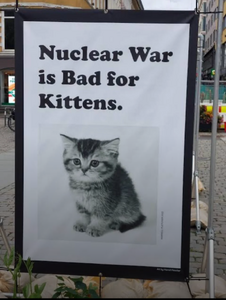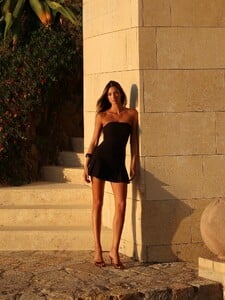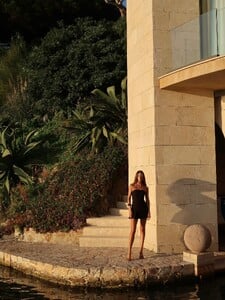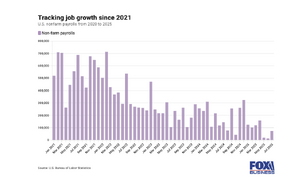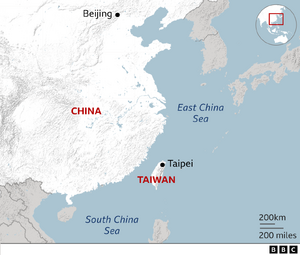Everything posted by Matt!
-
The "What Are You Thinking About Right Now?" PIP
Money > people.
-
The "What Are You Thinking About Right Now?" PIP
- The "What Are You Thinking About Right Now?" PIP
- The "What Are You Thinking About Right Now?" PIP
- The "What Are You Thinking About Right Now?" PIP
Uh oh- The "What Are You Thinking About Right Now?" PIP
- The "What Are You Thinking About Right Now?" PIP
!!! Also, holy crap he has lost weight.- The "What Are You Thinking About Right Now?" PIP
- The "What Are You Thinking About Right Now?" PIP
- Lorena Rae
- The "What Are You Thinking About Right Now?" PIP
https://thehill.com/opinion/campaign/5429516-trump-confabulation-dementia-signs/- The "What Are You Thinking About Right Now?" PIP
No sh*t?- The "What Are You Thinking About Right Now?" PIP
- The "What Are You Thinking About Right Now?" PIP
- The "What Are You Thinking About Right Now?" PIP
Oh nevermind, it was Biden's fault again. Everything is FAKE FAKE FAKE. Gas is $1.99, inflation doesn’t exist and the job market is thriving.- The "What Are You Thinking About Right Now?" PIP
https://www.foxbusiness.com/economy/us-jobs-report-july-2025 https://www.usatoday.com/story/money/2025/08/01/jobs-report-july-2025-data/85467514007/ "Job gains in the prior two months were both revised, with job creation in May revised downward by 125,000 from a gain of 144,000 to 19,000; and June job gains were revised down by 133,000 from a gain of 147,000 to 14,000. Taken together, employment in May and June was 258,000 lower than previously reported, which the Bureau of Labor Statistics noted were "larger than normal" revisions." Yikes.- The "What Are You Thinking About Right Now?" PIP
US sanctions Brazilian judge ove...US sanctions Brazilian judge overseeing Bolsonaro caseThe US also imposed a 50% tariff on Brazil after Trump accused it of "attacks" on US companies and of conducting a "witch hunt" against Bolsonaro.Womp womp. I don’t get how this is "America First". Donald would rather f*** over American consumers to save his corrupt buddy.- The "What Are You Thinking About Right Now?" PIP
ReutersEl Salvador scraps presidential term limits, opening door...El Salvador's ruling party on Thursday passed a bill to overhaul how elections are run in the Central American nation, opening the door for President Nayib Bukele to serve another term.A new dictatorship is born.- The "What Are You Thinking About Right Now?" PIP
Yeah, the professor made a good point about them wanting to get it done sooner rather than later. No more passing the problem down the line. Makes you wonder how ready everyone really is for that. Honestly, if China decides to go all in, it’s hard to see what the allies could really do. The size and proximity of their (China) military makes any response risky and complicated. The allies can try to support Taiwan, but that's about it. Also, I honestly don't think that South Korea or Japan will risk a full-scale conflict.- The "What Are You Thinking About Right Now?" PIP
Highly recommended if you’ve got 30 mins - a solid breakdown of China and global power dynamics.- The "What Are You Thinking About Right Now?" PIP
AP NewsA key US inflation gauge rose last month as Trump's tarif...The Federal Reserve’s preferred inflation gauge ticked higher last month in a sign that President Donald Trump’s broad-based tariffs are starting to lift prices for many goods.https://www.bloomberg.com/news/articles/2025-07-31/key-us-inflation-gauge-picks-up-as-spending-barely-rises That's how tariffs work: you pay, the government collects. That’s why it’s called a tax. For example, appliance prices jumped 1.9% in just one month because of tariffs. I thought you voted for prices to go down? EDIT: Also, just because a product is made in America (aka tariffs-free) doesn’t mean it’s exempt from price increases. Market factors like inflation, supply/demand and other economic pressures can (read: will) still drive prices up.- Dua Lipa
- The "What Are You Thinking About Right Now?" PIP
Canada is the U.S.’s biggest trading partner. If you’re threatening that relationship over Palestine, then it’s not "America First" - it’s "Israel First". Also... By this logic, Donald would have to revoke nearly all trade deals with the rest of the world. https://www.nytimes.com/2025/07/30/world/middleeast/palestinian-state-recognition-maps.html- The "What Are You Thinking About Right Now?" PIP
He is "marketing" himself again!! 😭😭😭- The "What Are You Thinking About Right Now?" PIP
- The "What Are You Thinking About Right Now?" PIP
Account
Navigation
Search
Configure browser push notifications
Chrome (Android)
- Tap the lock icon next to the address bar.
- Tap Permissions → Notifications.
- Adjust your preference.
Chrome (Desktop)
- Click the padlock icon in the address bar.
- Select Site settings.
- Find Notifications and adjust your preference.
Safari (iOS 16.4+)
- Ensure the site is installed via Add to Home Screen.
- Open Settings App → Notifications.
- Find your app name and adjust your preference.
Safari (macOS)
- Go to Safari → Preferences.
- Click the Websites tab.
- Select Notifications in the sidebar.
- Find this website and adjust your preference.
Edge (Android)
- Tap the lock icon next to the address bar.
- Tap Permissions.
- Find Notifications and adjust your preference.
Edge (Desktop)
- Click the padlock icon in the address bar.
- Click Permissions for this site.
- Find Notifications and adjust your preference.
Firefox (Android)
- Go to Settings → Site permissions.
- Tap Notifications.
- Find this site in the list and adjust your preference.
Firefox (Desktop)
- Open Firefox Settings.
- Search for Notifications.
- Find this site in the list and adjust your preference.