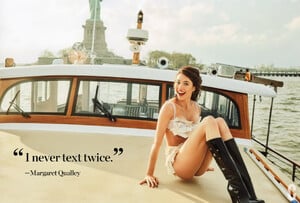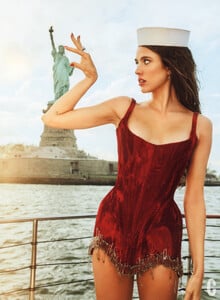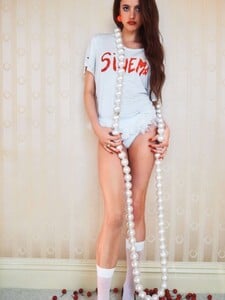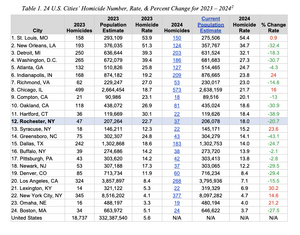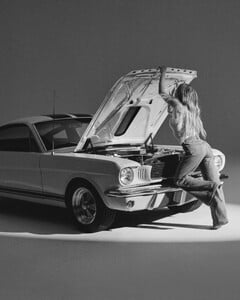Everything posted by Matt!
-
The "What Are You Thinking About Right Now?" PIP
My bad, got baited. It's an older post.
-
The "What Are You Thinking About Right Now?" PIP
The recent South Park episode's P+ version of the end credits scene... Not for doggo people - NSFW
-
Margaret Qualley
- The "What Are You Thinking About Right Now?" PIP
I f****** told you! Get ready for record numbers every single month from here on out, even with a recession looming- The "What Are You Thinking About Right Now?" PIP
Of course he goes after minorities, that’s what weak people do to show "strength".- The "What Are You Thinking About Right Now?" PIP
- The "What Are You Thinking About Right Now?" PIP
https://www.rit.edu/liberalarts/sites/rit.edu.liberalarts/files/docs/CPSI%20Working%20Papers/2025-02_CPSI%20Working%20Paper_US%20City%20Homicide%20Stats.pdf- The "What Are You Thinking About Right Now?" PIP
What the actual frick Racist much or they actually just caught five people over the weekend? @Cult Icon EDIT: Also, Donald justifies this deployment based on statistics he posted himself - no citations, no actual sources, just a plain chart.- The "What Are You Thinking About Right Now?" PIP
lmao- The "What Are You Thinking About Right Now?" PIP
If you wanna cut crime and poverty, it’s easily done by removing just one person.- The "What Are You Thinking About Right Now?" PIP
- The "What Are You Thinking About Right Now?" PIP
So so so bad.- The "What Are You Thinking About Right Now?" PIP
He's so done.- The "What Are You Thinking About Right Now?" PIP
ABC NewsSupreme Court formally asked to overturn landmark same-se...10 years after the Supreme Court extended marriage rights to all same-sex couples, it will consider whether to take a case asking it to overturn the decision.- The "What Are You Thinking About Right Now?" PIP
Five international journalists dead.- Yael Shelbia
- The "What Are You Thinking About Right Now?" PIP
Who cares about China when this is going on?- The "What Are You Thinking About Right Now?" PIP
- The "What Are You Thinking About Right Now?" PIP
Donald is giving Alaska back?- The "What Are You Thinking About Right Now?" PIP
- The "What Are You Thinking About Right Now?" PIP
- Sydney Sweeney
- Last movie you saw...
- The "What Are You Thinking About Right Now?" PIP
She’s back for part 3! I absolutely love how she shreds the Facebook/Twitter "doctors" who push s*** like "fluoride is bad for you", “food coloring causes cancer” or the truly mind-f****ingly stupid stuff like "mRNA vaccines rewrite your DNA." She even goes after MAHA and RFK Jr. It’s glorious, I love her.- The "What Are You Thinking About Right Now?" PIP
NSFW. Is this America First? @Stromboli1 I don't know who that person is, but he sure sounds angry Never mind, it’s an old post from January. What kind of idiot retweets stuff from seven months back? - The "What Are You Thinking About Right Now?" PIP
Account
Navigation
Search
Configure browser push notifications
Chrome (Android)
- Tap the lock icon next to the address bar.
- Tap Permissions → Notifications.
- Adjust your preference.
Chrome (Desktop)
- Click the padlock icon in the address bar.
- Select Site settings.
- Find Notifications and adjust your preference.
Safari (iOS 16.4+)
- Ensure the site is installed via Add to Home Screen.
- Open Settings App → Notifications.
- Find your app name and adjust your preference.
Safari (macOS)
- Go to Safari → Preferences.
- Click the Websites tab.
- Select Notifications in the sidebar.
- Find this website and adjust your preference.
Edge (Android)
- Tap the lock icon next to the address bar.
- Tap Permissions.
- Find Notifications and adjust your preference.
Edge (Desktop)
- Click the padlock icon in the address bar.
- Click Permissions for this site.
- Find Notifications and adjust your preference.
Firefox (Android)
- Go to Settings → Site permissions.
- Tap Notifications.
- Find this site in the list and adjust your preference.
Firefox (Desktop)
- Open Firefox Settings.
- Search for Notifications.
- Find this site in the list and adjust your preference.