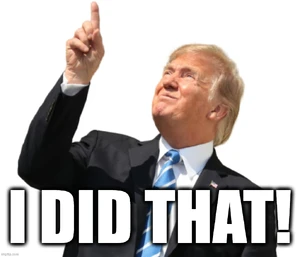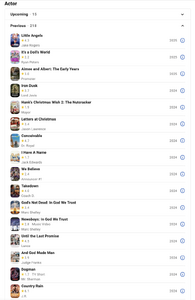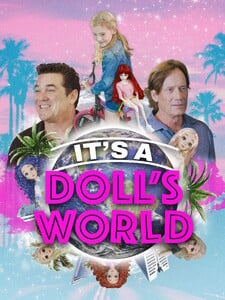Everything posted by Matt!
-
The "What Are You Thinking About Right Now?" PIP
Maybe Barron can fix it, I’ve heard he’s good with technology?
-
The "What Are You Thinking About Right Now?" PIP
- The "What Are You Thinking About Right Now?" PIP
But but but, Dean said its woke?- The "What Are You Thinking About Right Now?" PIP
- The "What Are You Thinking About Right Now?" PIP
- The "What Are You Thinking About Right Now?" PIP
Wikipedia: Authoritarianism Aliyev rules an authoritarian regime in Azerbaijan, where elections are not free or fair, power is concentrated in the hands of Aliyev and his extended family, corruption is rampant, and human rights violations are severe — including torture, arbitrary arrests, and harassment of journalists and non-governmental organizations. Many observers see Aliyev as a dictator. Human rights violations Human rights violations in Azerbaijan during Aliyev's presidency include torture, arbitrary arrests, and harassment of journalists and non-governmental organizations.- The "What Are You Thinking About Right Now?" PIP
- The "What Are You Thinking About Right Now?" PIP
- The "What Are You Thinking About Right Now?" PIP
- The "What Are You Thinking About Right Now?" PIP
😭- The "What Are You Thinking About Right Now?" PIP
- The "What Are You Thinking About Right Now?" PIP
!- Scarlett Leithold
- The "What Are You Thinking About Right Now?" PIP
- Problems and Suggestions for BZ - Post Here
@maddog107 is this a new feature? I saw the "app" notification and did the steps. Loving it so far. (16 Pro Max / iOS 18.6) From a usability standpoint, a refresh button would be great since now you have to scroll back up to refresh the page. EDIT: Push notifications are working perfectly.- The "What Are You Thinking About Right Now?" PIP
Every day, this realization hits harder and harder. America has become so divided and corrupted that the only way to truly fix it seems to be a Soviet Union-style collapse, followed by a civil war where blue and red states go at it. The civil war concludes with Nuremberg-style trials and a complete constitutional reform. The trials would expose and eradicate the corruption that caused this division to deepen and spread through the nation, holding those responsible accountable. Only then could the nation begin the meticulous process of healing and rebuilding trust, redefining justice and forging a constitution that truly unites rather than divides.- The "What Are You Thinking About Right Now?" PIP
This distinguished gentleman right here is a fine example of a true American patriot.- The "What Are You Thinking About Right Now?" PIP
- The "What Are You Thinking About Right Now?" PIP
- The "What Are You Thinking About Right Now?" PIP
Most of his movies don’t even have Wikipedia pages and the ones that do were made with $100K budgets… and half the time he’s not even the lead 😭 When your career is mostly low-budget, no-visibility projects, pivoting to a headline-grabbing stunt like becoming an ICE agent is basically a "please notice me" move..and probably the most media attention he’s had in years. https://en.wikipedia.org/wiki/Dean_Cain EDIT: https://www.imdb.com/name/nm0001002/?ref_=tt_cst_t_1 With those ratings, ICE might be his best role yet. Sorbo too- The "What Are You Thinking About Right Now?" PIP
- The "What Are You Thinking About Right Now?" PIP
Normies have known this since January. Most companies run on thin margins, did you really think they’d just eat the tariffs? - Nope, prices will keep climbing. The inflation is now at 2.7% from 2.4%.- The "What Are You Thinking About Right Now?" PIP
- The "What Are You Thinking About Right Now?" PIP
Account
Navigation
Search
Configure browser push notifications
Chrome (Android)
- Tap the lock icon next to the address bar.
- Tap Permissions → Notifications.
- Adjust your preference.
Chrome (Desktop)
- Click the padlock icon in the address bar.
- Select Site settings.
- Find Notifications and adjust your preference.
Safari (iOS 16.4+)
- Ensure the site is installed via Add to Home Screen.
- Open Settings App → Notifications.
- Find your app name and adjust your preference.
Safari (macOS)
- Go to Safari → Preferences.
- Click the Websites tab.
- Select Notifications in the sidebar.
- Find this website and adjust your preference.
Edge (Android)
- Tap the lock icon next to the address bar.
- Tap Permissions.
- Find Notifications and adjust your preference.
Edge (Desktop)
- Click the padlock icon in the address bar.
- Click Permissions for this site.
- Find Notifications and adjust your preference.
Firefox (Android)
- Go to Settings → Site permissions.
- Tap Notifications.
- Find this site in the list and adjust your preference.
Firefox (Desktop)
- Open Firefox Settings.
- Search for Notifications.
- Find this site in the list and adjust your preference.
- The "What Are You Thinking About Right Now?" PIP