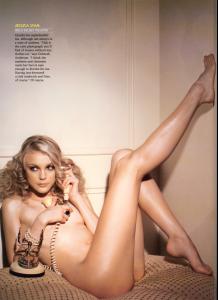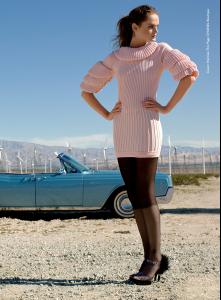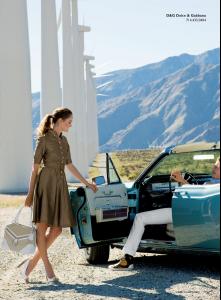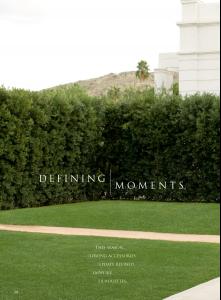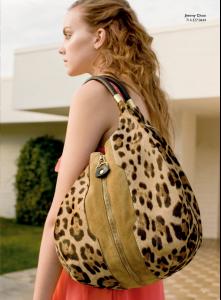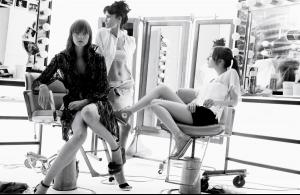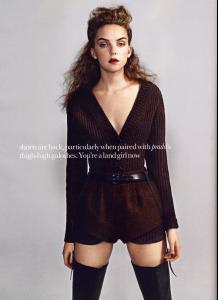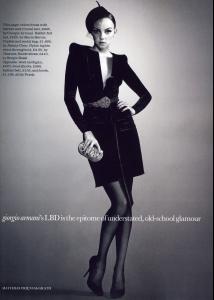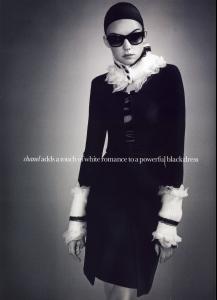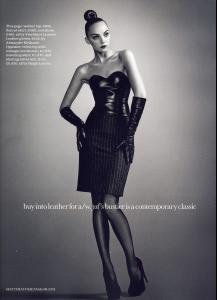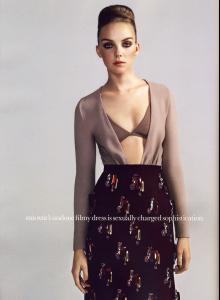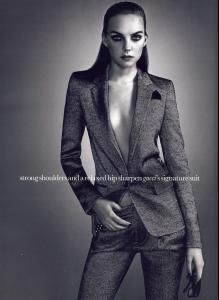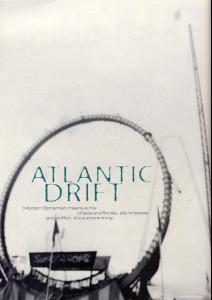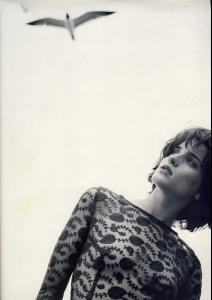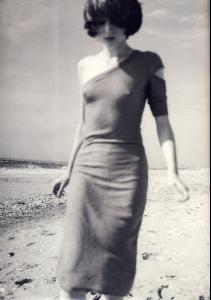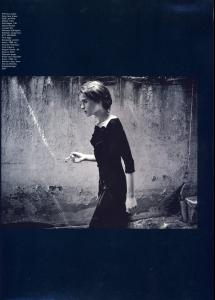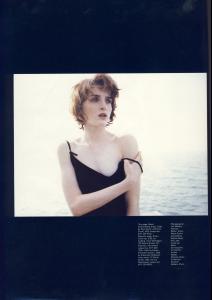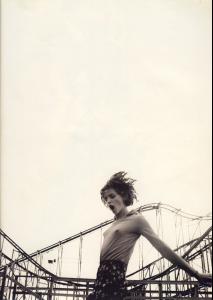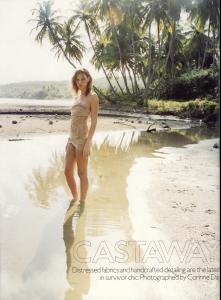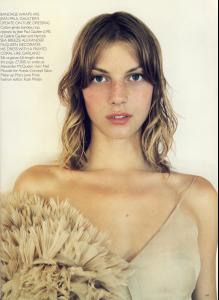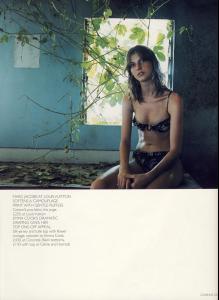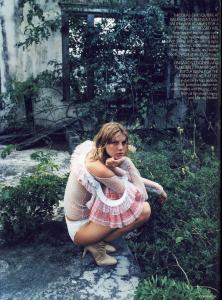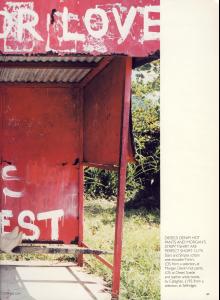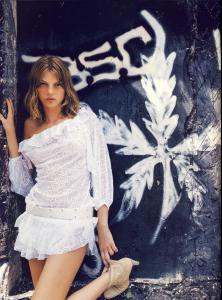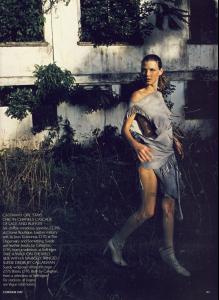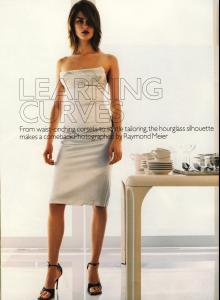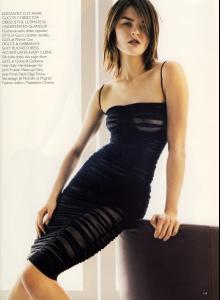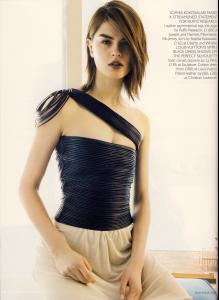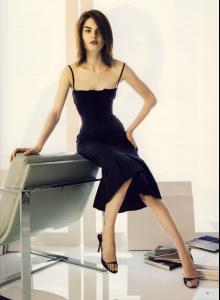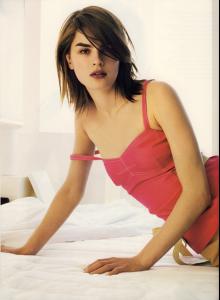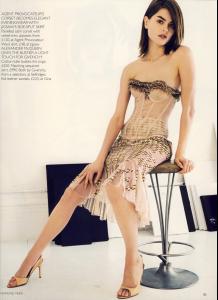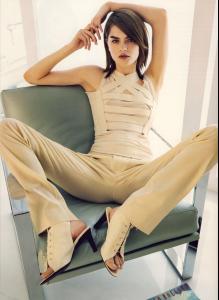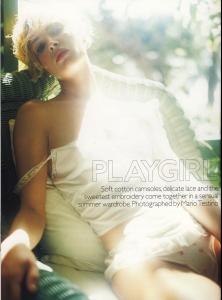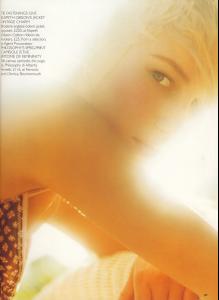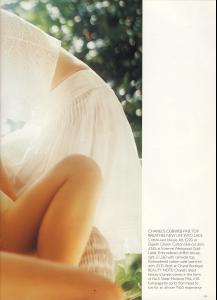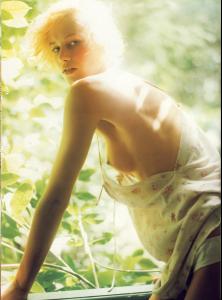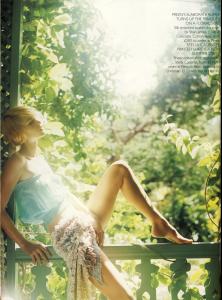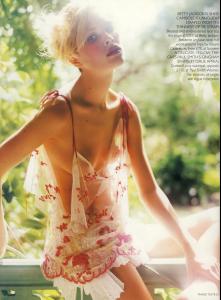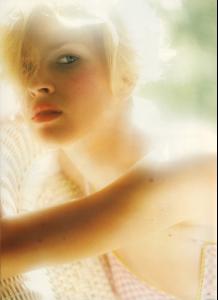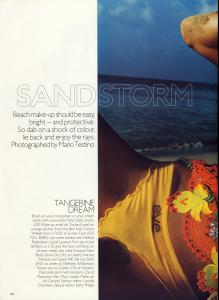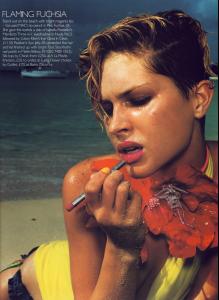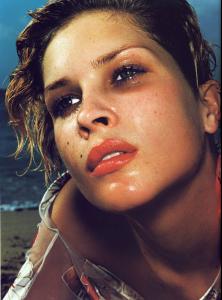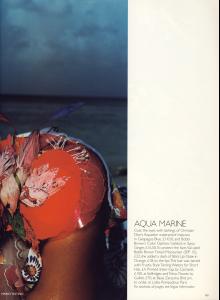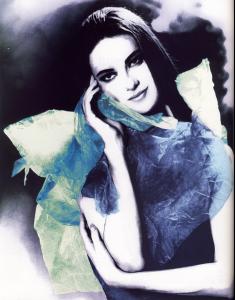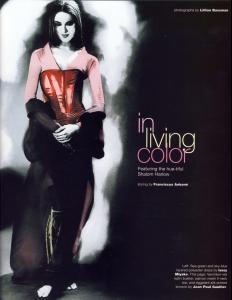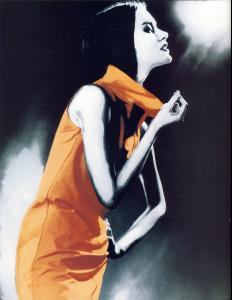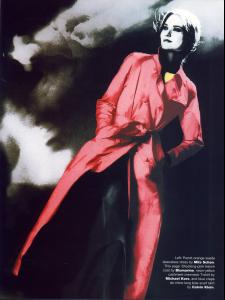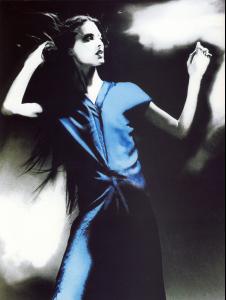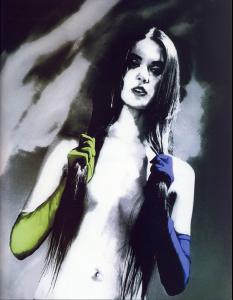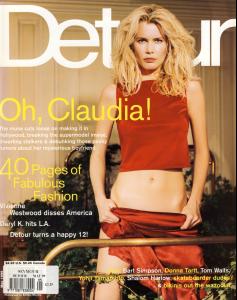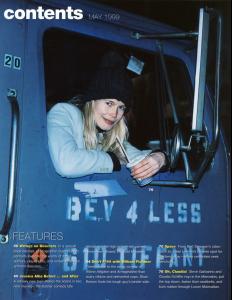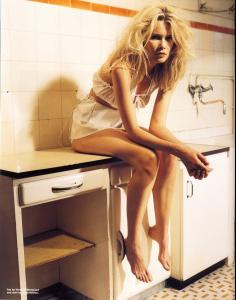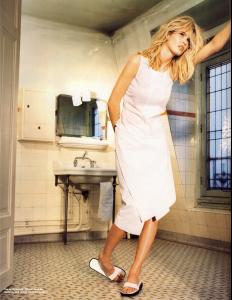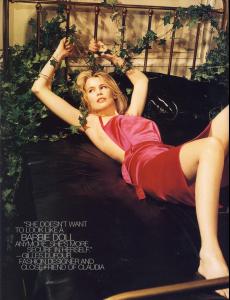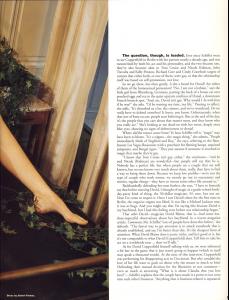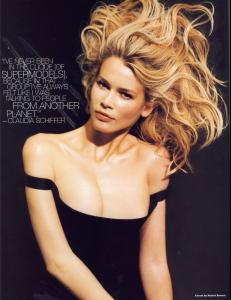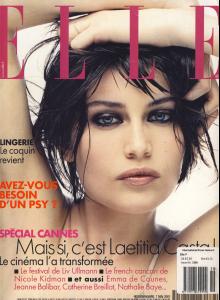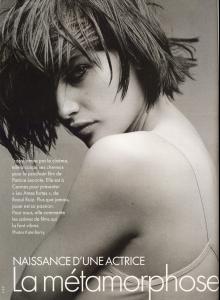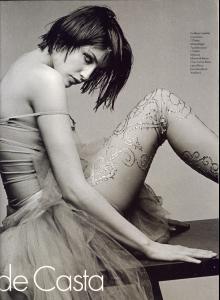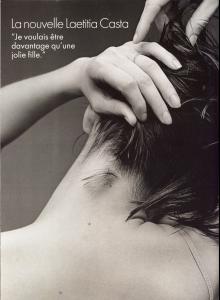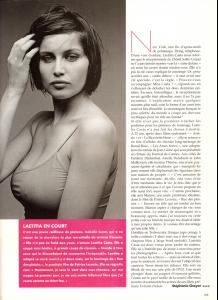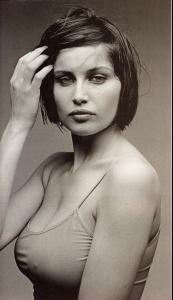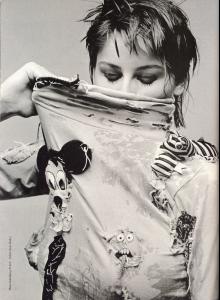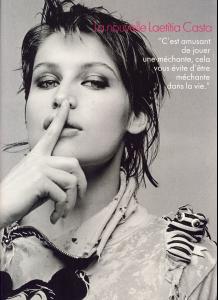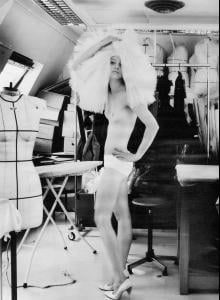-
Julie Ordon
You can download it with a Firefox add-on like Downloadhelper
-
Marisa Miller
GQ UK August 2009 (Taken from Diana Jenkins' book Room 23) Warning, Pretty Nude Scanned by me
-
Jessica Stam
-
Lisa Cant
-
Heather Marks
-
Heather Marks
A couple of old ones I spotted the other day that I don't remember having seen before (although I have seen others in the set with other models).
-
Heather Marks
Haven't seen any scans of this one anywhere, just some photos, so enjoy. Elle UK August 2009 Scanned by me.
-
Michelle Hicks
-
Angela Lindvall
-
Anouck Lepère
-
Erin Wasson
-
Shalom Harlow
-
Claudia Schiffer
-
Laetitia Casta
Hopefully this hasn't been posted lately (this thread can move quick so it can be hard to keep up.) Elle France May 2001 Scanned by me.
-
Sasha Pivovarova
Spotted this and didn't remember seeing it posted anywhere. Interview October 2008 (contains nudity) Scanned by me.
Orba
Members
-
Joined
-
Last visited