.jpg.3e0785d890177437b510d6763555d7eb.jpg.7d749817b189fe095fae1cd1b3b4964a.jpg)
Everything posted by karinainfashionland
-
Krini Hernandez
-
Krini Hernandez
-
LUZ PAVON
- Daniela Cosio
- Daniela Cosio
- Issa Lish
- Issa Lish
- Issa Lish
-
Behati Prinsloo
- Behati Prinsloo
- Issa Lish
- Behati Prinsloo
- Behati Prinsloo
- Behati Prinsloo
- Behati Prinsloo
samlevine__12012020173142.mp4 behatiprinsloo_12012020174731.mp4 kelseymerritt_12012020172848.mp4 kelseymerritt_12012020172918.mp4 samlevine__12012020173142.mp4 kelseymerritt_12012020172918.mp4 behatiprinsloo_16012020223649.mp4- Behati Prinsloo
- Behati Prinsloo
- Livia Rangel
- Livia Rangel
erinparsonsmakeup_09012020224534.mp4 liviarangeld_09012020224445.mp4 liviarangeld_10012020082114.mp4 liviarangeld_10012020082119.mp4- Mariana Zaragoza
- Livia Rangel
For Maybelline in Thailand with Erin Parsons✨ liviarangeld_08012020195236.mp4- Behati Prinsloo
Training today with Adam❤ louischandler_04012020194829.mp4 louischandler_04012020194724.mp4- Behati Prinsloo
behatiprinsloo_04012020174303.mp4- Behati Prinsloo
Dusty❤ behatiprinsloo_03012020151259.mp4- Behati Prinsloo
- Behati Prinsloo
Account
Navigation
Search
Configure browser push notifications
Chrome (Android)
- Tap the lock icon next to the address bar.
- Tap Permissions → Notifications.
- Adjust your preference.
Chrome (Desktop)
- Click the padlock icon in the address bar.
- Select Site settings.
- Find Notifications and adjust your preference.
Safari (iOS 16.4+)
- Ensure the site is installed via Add to Home Screen.
- Open Settings App → Notifications.
- Find your app name and adjust your preference.
Safari (macOS)
- Go to Safari → Preferences.
- Click the Websites tab.
- Select Notifications in the sidebar.
- Find this website and adjust your preference.
Edge (Android)
- Tap the lock icon next to the address bar.
- Tap Permissions.
- Find Notifications and adjust your preference.
Edge (Desktop)
- Click the padlock icon in the address bar.
- Click Permissions for this site.
- Find Notifications and adjust your preference.
Firefox (Android)
- Go to Settings → Site permissions.
- Tap Notifications.
- Find this site in the list and adjust your preference.
Firefox (Desktop)
- Open Firefox Settings.
- Search for Notifications.
- Find this site in the list and adjust your preference.
.jpg.fcbe59f5c8ac535bf7a5a58a4859df4b.thumb.jpg.d2e6eea5413e32131a29132ca37e9c67.jpg)




























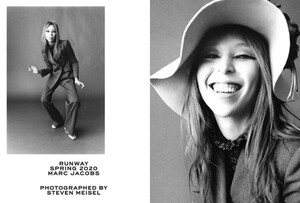
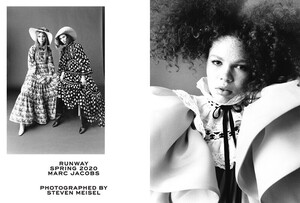


.thumb.jpg.510475072615876b3468c60f5271d788.jpg)
.thumb.jpg.a01ecbdab228a7be3c668d10b8e4c40b.jpg)




.thumb.jpg.36b871916f33db6d3764ab292cb96465.jpg)
.thumb.jpg.45a99fa211e37a6ec753bdd003494a05.jpg)












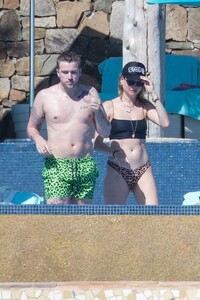












.thumb.jpg.d0bf4d00dfea49d15b5bdbb899b96e9d.jpg)


