.jpg.3e0785d890177437b510d6763555d7eb.jpg.7d749817b189fe095fae1cd1b3b4964a.jpg)
Everything posted by karinainfashionland
-
Behati Prinsloo
- Behati Prinsloo
behatiprinsloo_03122019105800.mp4 behatiprinsloo_03122019105826.mp4 behatiprinsloo_03122019112150.mp4 sammyhyatt_03122019123724.mp4- Behati Prinsloo
- Behati Prinsloo
Behati x MFredric http://mfredric.com/ descarga.webp descarga (2).webp descarga (3).webp descarga (4).webp descarga (5).webp descarga (6).webp descarga (7).webp descarga (1).webp- Behati Prinsloo
Behati x Save The Rhino Namibia- Behati Prinsloo
Behati Prinsloo Designs Exclusive T-Shirts to Help Save Rhinos in Her Native Namibia https://people.com/style/behati-prinsloo-designs-t-shirt-line-help-save-rhino/- Behati Prinsloo
Adam Levine and Behati Prinsloo attend a basketball game between the Los Angeles Lakers and the Dallas Mavericks at Staples Center on December 01, 2019 in Los Angeles, California.- Behati Prinsloo
behatiprinsloo_30112019183127.mp4- Behati Prinsloo
- Behati Prinsloo
- Behati Prinsloo
adamlevine_28112019121011.mp4- Issa Lish
- Behati Prinsloo
- Behati Prinsloo
- Behati Prinsloo
- Behati Prinsloo
- Behati Prinsloo
- Behati Prinsloo
- Behati Prinsloo
behatiprinsloo_25112019082109.mp4- Behati Prinsloo
- Behati Prinsloo
Behati is done as a VS Angel! Lily Aldridge quietly exited in 2018. And sources told The Post that Behati Prinsloo, who had been with VS for the past decade, recently let her Angel contract lapse. https://pagesix.com/2019/11/16/victorias-secret-angels-might-go-extinct-insiders-say/- Behati Prinsloo
- Behati Prinsloo
Behati Prinsloo and Rosie Huntington-Whiteley’s Kids Have Playdates: ‘It’s Very Sweet’ https://www.usmagazine.com/celebrity-moms/news/behati-prinsloo-rosie-huntington-whiteleys-kids-have-playdates/amp/- Behati Prinsloo
sammyhyatt_19112019165342.mp4 sammyhyatt_19112019154253.mp4 alitamposi_19112019182255.mp4- Behati Prinsloo
- Behati Prinsloo
Account
Navigation
Search
Configure browser push notifications
Chrome (Android)
- Tap the lock icon next to the address bar.
- Tap Permissions → Notifications.
- Adjust your preference.
Chrome (Desktop)
- Click the padlock icon in the address bar.
- Select Site settings.
- Find Notifications and adjust your preference.
Safari (iOS 16.4+)
- Ensure the site is installed via Add to Home Screen.
- Open Settings App → Notifications.
- Find your app name and adjust your preference.
Safari (macOS)
- Go to Safari → Preferences.
- Click the Websites tab.
- Select Notifications in the sidebar.
- Find this website and adjust your preference.
Edge (Android)
- Tap the lock icon next to the address bar.
- Tap Permissions.
- Find Notifications and adjust your preference.
Edge (Desktop)
- Click the padlock icon in the address bar.
- Click Permissions for this site.
- Find Notifications and adjust your preference.
Firefox (Android)
- Go to Settings → Site permissions.
- Tap Notifications.
- Find this site in the list and adjust your preference.
Firefox (Desktop)
- Open Firefox Settings.
- Search for Notifications.
- Find this site in the list and adjust your preference.
.jpg.fcbe59f5c8ac535bf7a5a58a4859df4b.thumb.jpg.d2e6eea5413e32131a29132ca37e9c67.jpg)
.thumb.jpg.8f05e625084e225fc052f81076e1ae25.jpg)





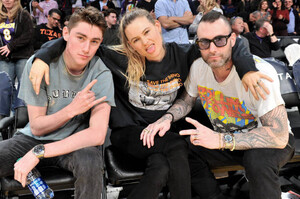
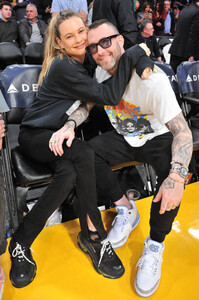













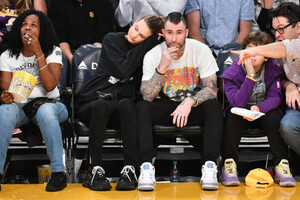

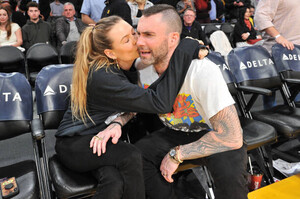

.thumb.jpg.fb7e48abf853bacbf24e5565bac7c8ac.jpg)
.thumb.jpg.f30d0c2cfad26a1bf4b6fa63a77e333e.jpg)

.thumb.jpg.4c8ac5bf4f40b1af39f24b24604d9d1f.jpg)
.thumb.jpg.9e7ec56c79e71a70b6ee6676c4ce44e4.jpg)
.thumb.jpg.2c3b3836f8766516fa9aeb61f7756f8e.jpg)
.thumb.jpg.e3d5583ef21024ce5997b047ef31e0c2.jpg)
.thumb.jpg.3148e662117a64254ca5db819ba95027.jpg)
.thumb.jpg.9f62453e1b89b10e2db0f77f4cb4090d.jpg)
.thumb.jpg.b3770e251f95d37041bf9287d8ddaae3.jpg)
.thumb.jpg.e17e781f8bb3144387c1955e05273dc9.jpg)

.thumb.jpg.d8eda8dfe672a89a25bc731394a1f139.jpg)



.thumb.jpg.7aca44ec5cfcf6049d023746edd26c89.jpg)

