.jpg.3e0785d890177437b510d6763555d7eb.jpg.7d749817b189fe095fae1cd1b3b4964a.jpg)
Everything posted by karinainfashionland
-
Behati Prinsloo
-
Behati Prinsloo
- Behati Prinsloo
- Behati Prinsloo
- Issa Lish
- Issa Lish
showstudio_12122019174552.mp4 showstudio_12122019174600.mp4 showstudio_12122019174631.mp4 showstudio_12122019174649.mp4 showstudio_12122019174709.mp4 showstudio_12122019174720.mp4 showstudio_12122019174727.mp4 showstudio_12122019174737.mp4 showstudio_12122019174746.mp4 showstudio_12122019174749.mp4- Issa Lish
- Issa Lish
- Behati Prinsloo
.- Behati Prinsloo
.- Behati Prinsloo
- Behati Prinsloo
- Behati Prinsloo
Arriving to the gym https://www.gotceleb.com/behati-prinsloo-seen-arriving-with-husband-adam-levine-at-the-gym-2019-12-10.html/behati-prinsloo-seen-arriving-with-husband-adam-levine-at-the-gym-07- Behati Prinsloo
Behati Prinsloo attends the Brooks Brothers and St Jude Children's Research Hospital Annual Holiday Celebration at The West Hollywood Edition on December 07, 2019 in West Hollywood, California.- Behati Prinsloo
Account
Navigation
Search
Configure browser push notifications
Chrome (Android)
- Tap the lock icon next to the address bar.
- Tap Permissions → Notifications.
- Adjust your preference.
Chrome (Desktop)
- Click the padlock icon in the address bar.
- Select Site settings.
- Find Notifications and adjust your preference.
Safari (iOS 16.4+)
- Ensure the site is installed via Add to Home Screen.
- Open Settings App → Notifications.
- Find your app name and adjust your preference.
Safari (macOS)
- Go to Safari → Preferences.
- Click the Websites tab.
- Select Notifications in the sidebar.
- Find this website and adjust your preference.
Edge (Android)
- Tap the lock icon next to the address bar.
- Tap Permissions.
- Find Notifications and adjust your preference.
Edge (Desktop)
- Click the padlock icon in the address bar.
- Click Permissions for this site.
- Find Notifications and adjust your preference.
Firefox (Android)
- Go to Settings → Site permissions.
- Tap Notifications.
- Find this site in the list and adjust your preference.
Firefox (Desktop)
- Open Firefox Settings.
- Search for Notifications.
- Find this site in the list and adjust your preference.
- Behati Prinsloo
.jpg.fcbe59f5c8ac535bf7a5a58a4859df4b.thumb.jpg.d2e6eea5413e32131a29132ca37e9c67.jpg)
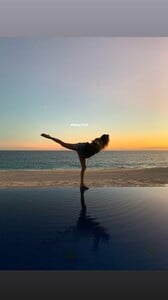







.thumb.jpg.61ca63ee671d1ac3504212c8f02aaf44.jpg)














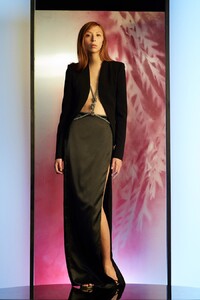

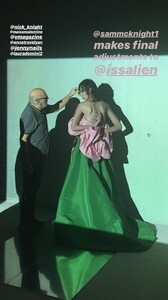
.thumb.jpg.831c81ff09502197ab03b0fdd775e954.jpg)
.thumb.jpg.6f3af06721712692f7392d29ee9702d5.jpg)
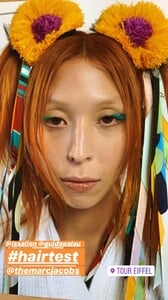
.thumb.jpg.cdb4d53d176f695c24beff5422791375.jpg)
.thumb.jpg.993bd7803c1499e432f1731a32e8de24.jpg)














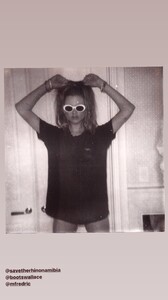
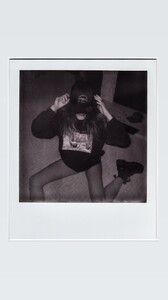


.thumb.jpg.0703dba3568da25e258fe37e51e13d06.jpg)
.thumb.jpg.b0200d28aab0d94e063ed66b90b03a18.jpg)





