.jpg.3e0785d890177437b510d6763555d7eb.jpg.7d749817b189fe095fae1cd1b3b4964a.jpg)
Everything posted by karinainfashionland
-
Mariana Zaragoza
Taking over Elle Mexico Stories elle_mexico_11022020103922.mp4 elle_mexico_11022020103927.mp4 elle_mexico_11022020103938.mp4 elle_mexico_11022020103951.mp4
-
Behati Prinsloo
- Issa Lish
-
Mariana Zaragoza
-
Mariana Zaragoza
-
Cristina Piccone
-
Krini Hernandez
-
Krini Hernandez
-
Krini Hernandez
-
Krini Hernandez
-
Krini Hernandez
-
Behati Prinsloo
Two videos from last night here! https://www.gettyimages.com.au/videos/behati-prinsloo-vanity-fair-party?phrase=behati prinsloo vanity fair party&sort=mostpopular
-
Behati Prinsloo
- Behati Prinsloo
- Behati Prinsloo
Wow literally you are the first person I see saying likes Behati's outfit👏 To me it's ok but I don't hate it like the rest.- Behati Prinsloo
- Eiza Gonzalez
- Behati Prinsloo
- Behati Prinsloo
- Behati Prinsloo
- Behati Prinsloo
- Mariana Zaragoza
She is now represented by Fusion Models NY- Cristina Piccone
- Cristina Piccone
- Behati Prinsloo
Account
Navigation
Search
Configure browser push notifications
Chrome (Android)
- Tap the lock icon next to the address bar.
- Tap Permissions → Notifications.
- Adjust your preference.
Chrome (Desktop)
- Click the padlock icon in the address bar.
- Select Site settings.
- Find Notifications and adjust your preference.
Safari (iOS 16.4+)
- Ensure the site is installed via Add to Home Screen.
- Open Settings App → Notifications.
- Find your app name and adjust your preference.
Safari (macOS)
- Go to Safari → Preferences.
- Click the Websites tab.
- Select Notifications in the sidebar.
- Find this website and adjust your preference.
Edge (Android)
- Tap the lock icon next to the address bar.
- Tap Permissions.
- Find Notifications and adjust your preference.
Edge (Desktop)
- Click the padlock icon in the address bar.
- Click Permissions for this site.
- Find Notifications and adjust your preference.
Firefox (Android)
- Go to Settings → Site permissions.
- Tap Notifications.
- Find this site in the list and adjust your preference.
Firefox (Desktop)
- Open Firefox Settings.
- Search for Notifications.
- Find this site in the list and adjust your preference.
.jpg.fcbe59f5c8ac535bf7a5a58a4859df4b.thumb.jpg.d2e6eea5413e32131a29132ca37e9c67.jpg)






















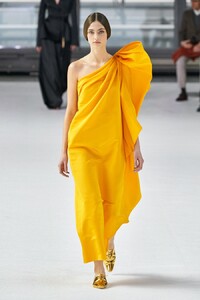





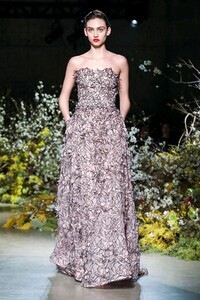



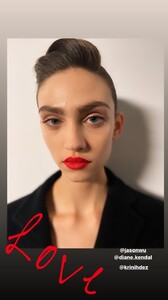

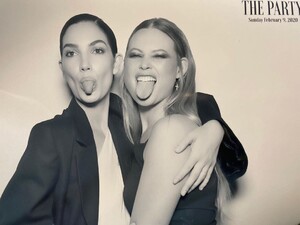
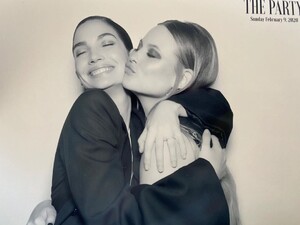
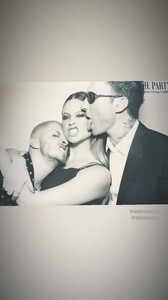





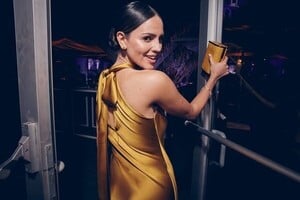











.thumb.jpg.0eb3cba332586625cd9d3a4d215957e6.jpg)

.thumb.jpg.a7911c89f985615cdda2a9ec4fc7c1ed.jpg)