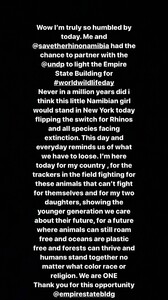.jpg.3e0785d890177437b510d6763555d7eb.jpg.7d749817b189fe095fae1cd1b3b4964a.jpg)
Everything posted by karinainfashionland
-
Behati Prinsloo
- Behati Prinsloo
Lakers game last night behatiprinsloo_07032020102930.mp4 taylorjjames_07032020102833.mp4 samlevine__07032020102617.mp4 matty_holloway_07032020102335.mp4- Behati Prinsloo
- Behati Prinsloo
I believe it's true. Both faces changed after their pregnancies.- Behati Prinsloo
- Cristina Piccone
- Cristina Piccone
- Behati Prinsloo
Behati Prinsloo lights the Empire State Building in celebration of World Wildlife Day, in collaboration with the UN Development Programme & CITES at The Empire State Building on March 02, 2020 in New York City. - Empire State Building / Behati Prinsloo / March 2, 2020- Krini Hernandez
- Krini Hernandez
- Cristina Piccone
- Behati Prinsloo
- Behati Prinsloo
- Behati Prinsloo
- Behati Prinsloo
.- Behati Prinsloo
empirestatebldg_03032020075736.mp4 empirestatebldg_03032020075747.mp4- Behati Prinsloo
- Behati Prinsloo
- Behati Prinsloo
- Behati Prinsloo
undp_03032020073458.mp4 undp_03032020073438.mp4 undp_03032020073434.mp4- Behati Prinsloo
doc.lucius_03032020073222.mp4 doc.lucius_03032020073155.mp4- Behati Prinsloo
- Behati Prinsloo
- Behati Prinsloo
- Krini Hernandez
patmcgrathreal_02032020083745.mp4Account
Navigation
Search
Configure browser push notifications
Chrome (Android)
- Tap the lock icon next to the address bar.
- Tap Permissions → Notifications.
- Adjust your preference.
Chrome (Desktop)
- Click the padlock icon in the address bar.
- Select Site settings.
- Find Notifications and adjust your preference.
Safari (iOS 16.4+)
- Ensure the site is installed via Add to Home Screen.
- Open Settings App → Notifications.
- Find your app name and adjust your preference.
Safari (macOS)
- Go to Safari → Preferences.
- Click the Websites tab.
- Select Notifications in the sidebar.
- Find this website and adjust your preference.
Edge (Android)
- Tap the lock icon next to the address bar.
- Tap Permissions.
- Find Notifications and adjust your preference.
Edge (Desktop)
- Click the padlock icon in the address bar.
- Click Permissions for this site.
- Find Notifications and adjust your preference.
Firefox (Android)
- Go to Settings → Site permissions.
- Tap Notifications.
- Find this site in the list and adjust your preference.
Firefox (Desktop)
- Open Firefox Settings.
- Search for Notifications.
- Find this site in the list and adjust your preference.
- Behati Prinsloo
.jpg.fcbe59f5c8ac535bf7a5a58a4859df4b.thumb.jpg.d2e6eea5413e32131a29132ca37e9c67.jpg)
.thumb.jpg.8c6fdbf0435e639607b3290406f43ca4.jpg)