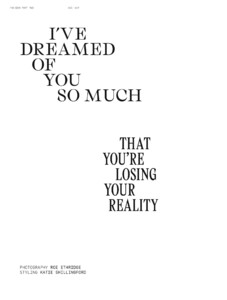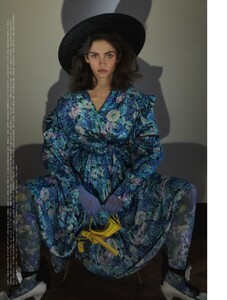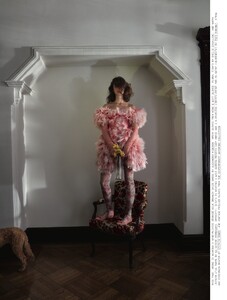.jpg.3e0785d890177437b510d6763555d7eb.jpg.7d749817b189fe095fae1cd1b3b4964a.jpg)
Everything posted by karinainfashionland
-
Krini Hernandez
-
Behati Prinsloo
-
Krini Hernandez
- Krini Hernandez
- Behati Prinsloo
Two bts pictures and an outtake from her 2015 Jacquie Aiche's lookbook- Behati Prinsloo
behatiprinsloo_24022020193534.mp4 taylorjjames_24022020225137.mp4 taylorjjames_24022020225159.mp4 hellowhitney_24022020231000.mp4- Krini Hernandez
- Krini Hernandez
- Livia Rangel
- Livia Rangel
- Daniela Cosio
- Daniela Cosio
- Krini Hernandez
- Issa Lish
- Issa Lish
- Behati Prinsloo
- Behati Prinsloo
- Behati Prinsloo
Gym kevin1mejia_18022020152421.mp4- Krini Hernandez
Another Magazine S/S 2020 Digital Edition "I've dreamed of you so much that you're losing your reality" By Roe Ethridge 📷- Behati Prinsloo
- Krini Hernandez
Account
Navigation
Search
Configure browser push notifications
Chrome (Android)
- Tap the lock icon next to the address bar.
- Tap Permissions → Notifications.
- Adjust your preference.
Chrome (Desktop)
- Click the padlock icon in the address bar.
- Select Site settings.
- Find Notifications and adjust your preference.
Safari (iOS 16.4+)
- Ensure the site is installed via Add to Home Screen.
- Open Settings App → Notifications.
- Find your app name and adjust your preference.
Safari (macOS)
- Go to Safari → Preferences.
- Click the Websites tab.
- Select Notifications in the sidebar.
- Find this website and adjust your preference.
Edge (Android)
- Tap the lock icon next to the address bar.
- Tap Permissions.
- Find Notifications and adjust your preference.
Edge (Desktop)
- Click the padlock icon in the address bar.
- Click Permissions for this site.
- Find Notifications and adjust your preference.
Firefox (Android)
- Go to Settings → Site permissions.
- Tap Notifications.
- Find this site in the list and adjust your preference.
Firefox (Desktop)
- Open Firefox Settings.
- Search for Notifications.
- Find this site in the list and adjust your preference.
.jpg.fcbe59f5c8ac535bf7a5a58a4859df4b.thumb.jpg.d2e6eea5413e32131a29132ca37e9c67.jpg)


















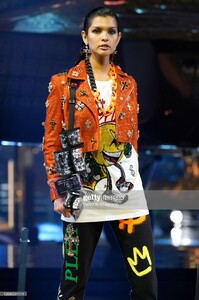

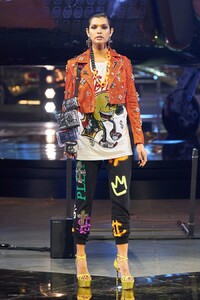
.thumb.jpg.3beeecf1ec23ac32c187ecc9eb613fc7.jpg)


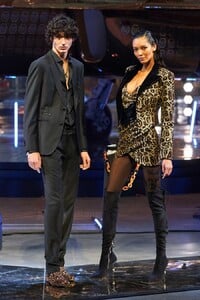




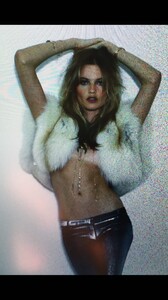

.thumb.jpg.8b3e8258bd6d0e0827fc2eb090b264d9.jpg)