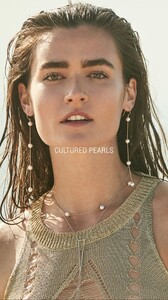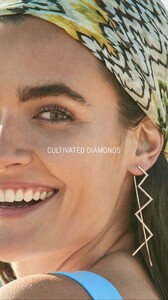Everything posted by mrbeanmrbeanmrbean
-
Dana Taylor
- Jennifer Berg
- Raven Lyn
- Raven Lyn
- Raven Lyn
Ruslan Nureev (@hairbyruslan) • Instagram photos and videos.mp4 Ruslan Nureev (@hairbyruslan) • Instagram photos and videos_2.mp4 Ruslan Nureev (@hairbyruslan) • Instagram photos and videos_3.mp4 Ruslan Nureev (@hairbyruslan) • Instagram photos and videos_4.mp4- Raven Lyn
- Patricia Marafon
marafonp_76776494_3305975589627095_890955701540033937_n.mp4- Patricia Marafon
- Patricia Marafon
- Raven Lyn
- Raven Lyn
- Dana Taylor
danataylor_117176289_2808926552673362_4742423001666130435_n.mp4- Rachelle Goulding
- Dominique Spindler
dominiquespindler_76521646_305105220804754_116577631875822757_n.mp4 dominiquespindler_76371251_773252040091182_8019207463928151183_n.mp4 dominiquespindler_76986194_218316599515433_2828883568521779450_n.mp4- Dominique Spindler
- Dana Taylor
danataylor_76499896_323347279075201_5043079218188299533_n.mp4- Rachelle Goulding
Instagram rachellegoulding_117158463_339666527166984_717327602074279954_n.mp4 rachellegoulding_116707621_216658333030942_2357105092833776174_n.mp4- Nicole Harrison
Nice!- Rachelle Goulding
- Ema Kovac
Wow, what a beauty!- Natasja Madsen
- Rachelle Goulding
116839988_317328152969720_3700188698522604287_n.mp4- Jennifer Berg
- Renée Murden
- Dana Taylor
danataylor_77318424_287313725830746_2696677635875645772_n.mp4Account
Navigation
Search
Configure browser push notifications
Chrome (Android)
- Tap the lock icon next to the address bar.
- Tap Permissions → Notifications.
- Adjust your preference.
Chrome (Desktop)
- Click the padlock icon in the address bar.
- Select Site settings.
- Find Notifications and adjust your preference.
Safari (iOS 16.4+)
- Ensure the site is installed via Add to Home Screen.
- Open Settings App → Notifications.
- Find your app name and adjust your preference.
Safari (macOS)
- Go to Safari → Preferences.
- Click the Websites tab.
- Select Notifications in the sidebar.
- Find this website and adjust your preference.
Edge (Android)
- Tap the lock icon next to the address bar.
- Tap Permissions.
- Find Notifications and adjust your preference.
Edge (Desktop)
- Click the padlock icon in the address bar.
- Click Permissions for this site.
- Find Notifications and adjust your preference.
Firefox (Android)
- Go to Settings → Site permissions.
- Tap Notifications.
- Find this site in the list and adjust your preference.
Firefox (Desktop)
- Open Firefox Settings.
- Search for Notifications.
- Find this site in the list and adjust your preference.
- Jennifer Berg





















































































































































































.thumb.jpg.02c6b331d9621122fcca46a2cda65325.jpg)