Everything posted by mrbeanmrbeanmrbean
Account
Navigation
Search
Configure browser push notifications
Chrome (Android)
- Tap the lock icon next to the address bar.
- Tap Permissions → Notifications.
- Adjust your preference.
Chrome (Desktop)
- Click the padlock icon in the address bar.
- Select Site settings.
- Find Notifications and adjust your preference.
Safari (iOS 16.4+)
- Ensure the site is installed via Add to Home Screen.
- Open Settings App → Notifications.
- Find your app name and adjust your preference.
Safari (macOS)
- Go to Safari → Preferences.
- Click the Websites tab.
- Select Notifications in the sidebar.
- Find this website and adjust your preference.
Edge (Android)
- Tap the lock icon next to the address bar.
- Tap Permissions.
- Find Notifications and adjust your preference.
Edge (Desktop)
- Click the padlock icon in the address bar.
- Click Permissions for this site.
- Find Notifications and adjust your preference.
Firefox (Android)
- Go to Settings → Site permissions.
- Tap Notifications.
- Find this site in the list and adjust your preference.
Firefox (Desktop)
- Open Firefox Settings.
- Search for Notifications.
- Find this site in the list and adjust your preference.























































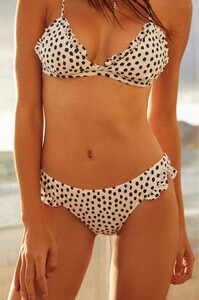

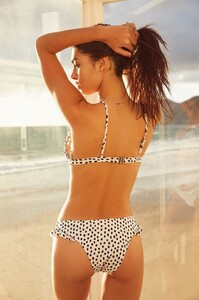
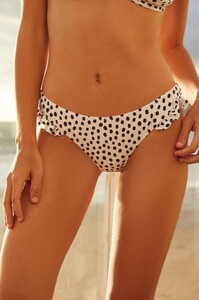

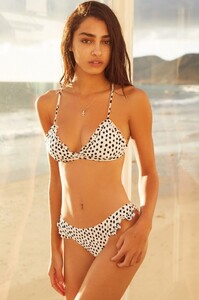
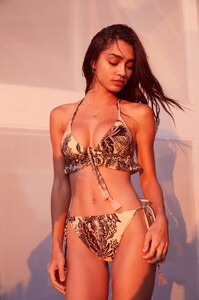























.thumb.jpg.bd4909b1c14bb4e5c2011a9adc42f7e1.jpg)



























.thumb.jpg.562d5bc8e27d51ce90b822c6d99bde02.jpg)



.thumb.jpg.09c37d0a7b477ddeb47fd704bf8a1c51.jpg)








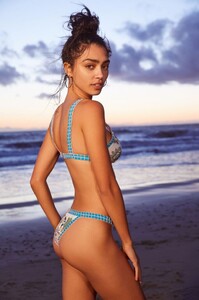

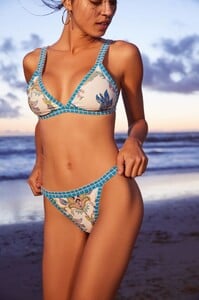

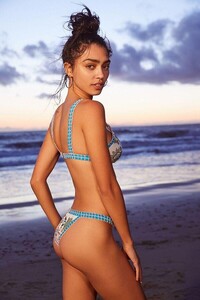



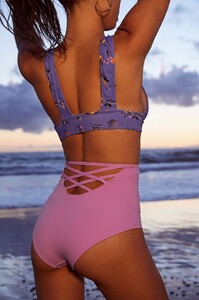




















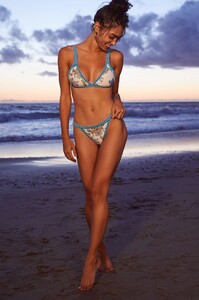












(1).thumb.jpg.859acbb5977a41c676d6efab0891c0b9.jpg)






.thumb.jpg.3ae31e2a53a66e1272084e4b2c4dac8c.jpg)
.thumb.jpg.37b2ec04349bbe324d0dca0b6e117821.jpg)
.thumb.jpg.61ee48fb4655f22053a75d16158aaa6f.jpg)
.thumb.jpg.146a9a78b280c17126346d3065206388.jpg)
.thumb.jpg.09ae461cfe4fa4a4c6cb0eae37313072.jpg)






















